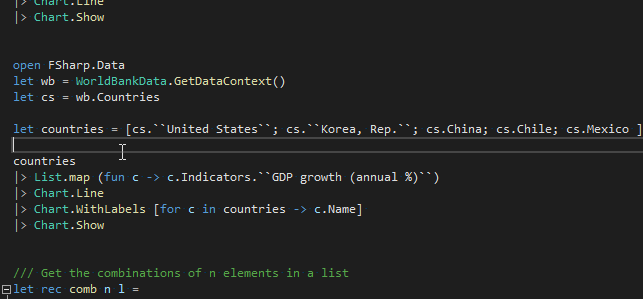Selects a block of text between two empty lines with Alt+/ Invoke the command twice to select all text between double empty lines.
If text is selected, the selection expands to the two text blocks closer to the start and end of the selection. Key binding can be changed in Tools > Options > Environment > Keyboard, searching for Edit.SelectBlockBetweenEmptyLines. The intended use is to quickly execute a group of lines in an F# .fsx file with [Alt+/, Alt+Enter], but works with any text file. |