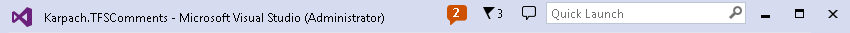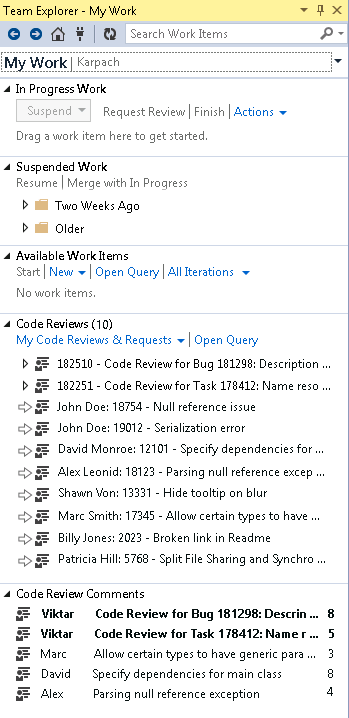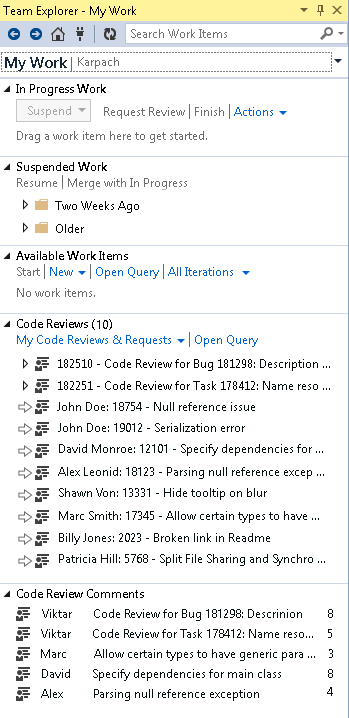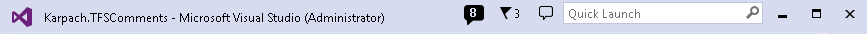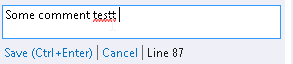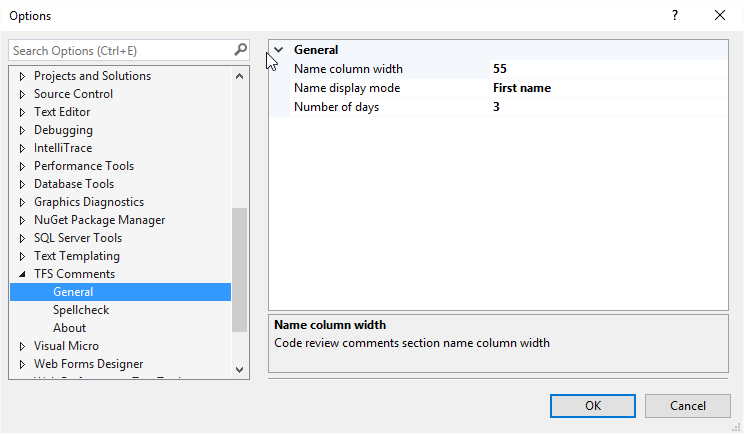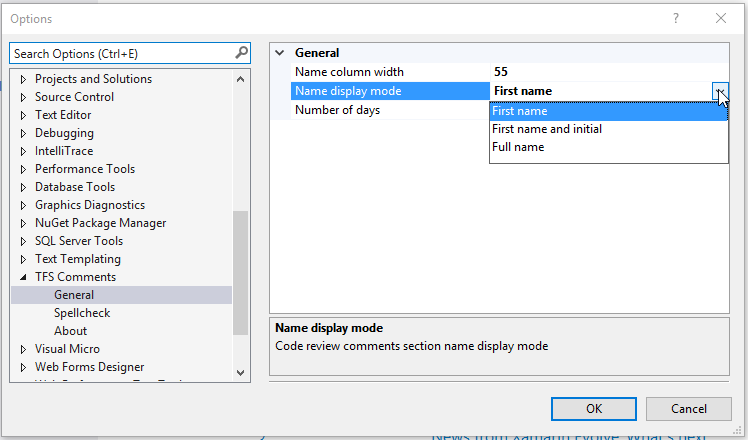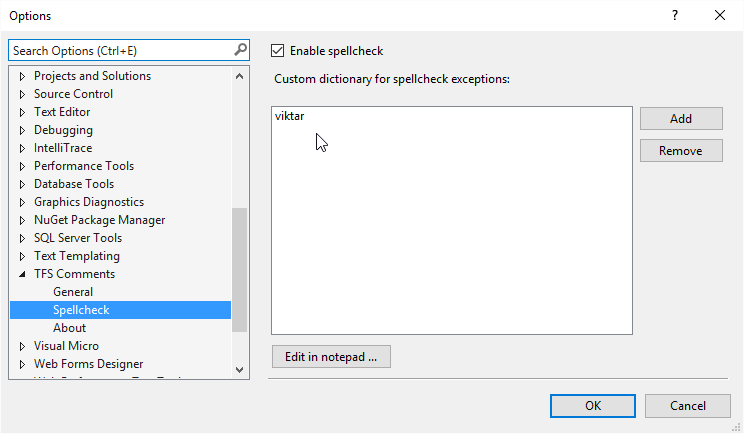A Visual Studio Extension that helps with TFS code reviews. Visual Studio doesn't inform you if your code review gets a comment or if you get a reply on your comment for somebody's review. You can get an email notification, but TFS sends those for any code review activity, so it is too hard to keep track. This extension shows a badge with a number of code reviews that need your attention.
In the example above there are two code reviews that need attention. Click on the badge and the extension will open the Team Explorer "My Work" page. "My Work" page will have Code Review Comments section at the bottom.
As you can see two code reviews have a bold font, meaning those two reviews have new related comments (comments to your code review or replies on your comments). Double-click on each review to open the standard TFS review interface. Come back to "My Work" page and you will see that all reviews have normal font now. Reviews are kept in Code Review Comments section for three days (this is configurable in extension options), this way you can come back and see those reviews if needed even after you "read" those related comments.
After you open reviews with new comments and there are no more unread reviews, the notification badge changes:
The notification badge shows a number of pending code review requests. Bonus FeatureThe extension turns on spell check on code review comments and checkin message. It has the ability to add spellcheck exceptions to a custom dictionary, see the options below.
Options
|