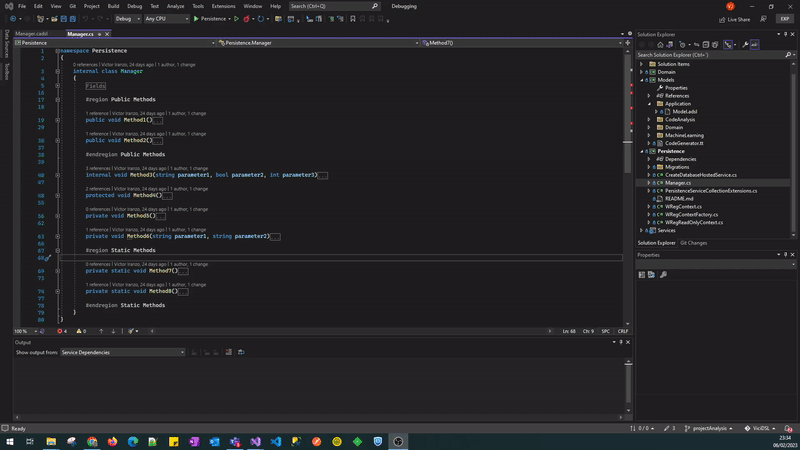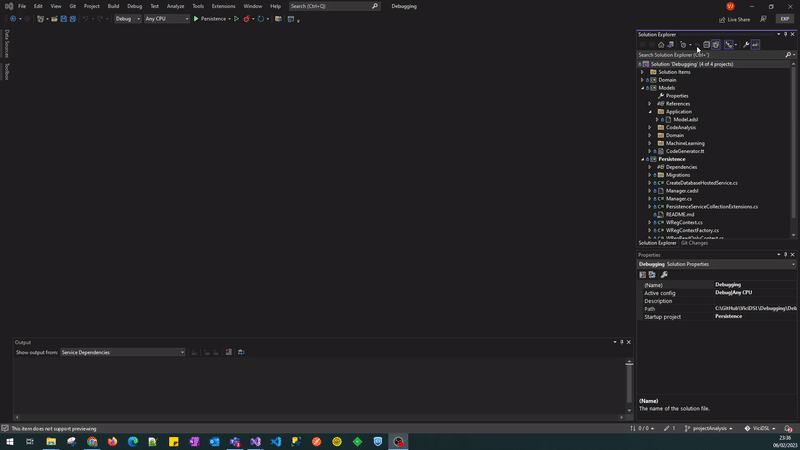Extension for reverse engineering analysis using DSL models, provided by the Modeling SDK of Visual Studio. The tool is useful to organize refactors or have a global picture of a legacy project. Generated models consists on XML files with extension '.cadsl' and '.cadsl.diagram'. The first one stores the data of your model (classes, methods, projects, solutions, etc), while the second saves information for rendering this elements graphically.
Features
Class Analysis
Class models represent the method, properties and fields contained at a class, with useful representations like method invocations or references to fields. Class analysis is invoked from the Context menu of the editor of a C# class. The 'Analyze class' button opens a form to set some parameters of the analysis:
- Output model: the place where the '.cadsl' model will be generated.
- Checkbox - Should generate associations?: controls if connectors between classes and methods/properties/fields are generated. It is not recommended if the class has many elements.
- Checkbox - Should generated method parameters?: an option to regulate if icons to represent method parameters are generated. By the moment, it is not useful.
- Checkbox - Should generate methods visibility?: controls if a decorator is added to displayed methods to show its visibility. Public methods are represented with an opened box and private methods with a closed one.
- Checkbox - Should generate method references to fields?: states if connectors are created to represent the fields that are used from a method.
- Checkbox - Should generated method invocations?: controls if arrows to represent method invocations are generated.
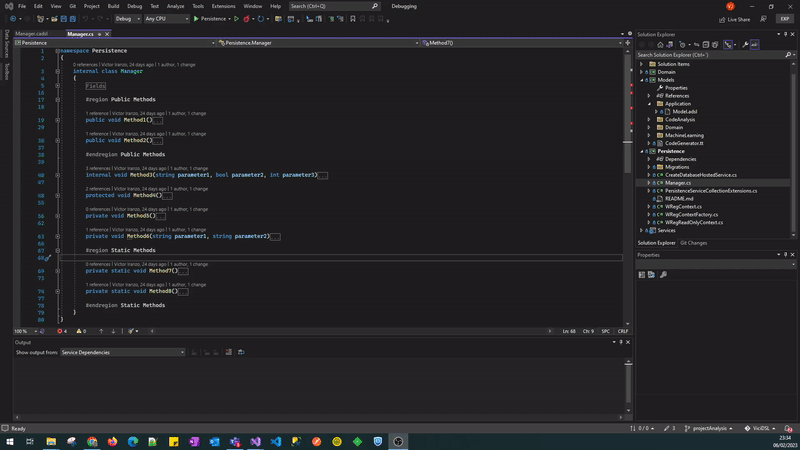
Existing models can be updated with different configurations by right-clicking on the Class shape at the model and selecting 'Update class diagram' at the context menu.
Project Analysis
Project models represent the projects contained at a Visual Studio solution, with extra information like the project references to NuGets or to other projects. Project analysis can be invoked form the Context menu of a Visual Studio solution or a C# project. These buttons open a form to set some parameters of the analysis:
- Output model: the place where the '.cadsl' model will be generated.
- Project filters: sometimes, solutions have too many projects and the generated model will be to hard to understand. This field allows to include at the generated model only projects that satisfy a regular expression. Different regular expressions can be provided separated by semi-colons. The '!' operator can be used to specify antipatterns.
- Checkbox - Should generate NuGet references?: controls if NuGet packages of the projects should be generated. They will be displayed automatically at the bottom. A warning decorator follows a NuGet shape when different versions of the NuGet is used at displayed projects. The tooltip of the icon displays useful info.
- Checkbox - Should generate project references?: controls if connectors to represent project references are generated. The tooltip of the icon displays info of the project references and the projects that current one refer.
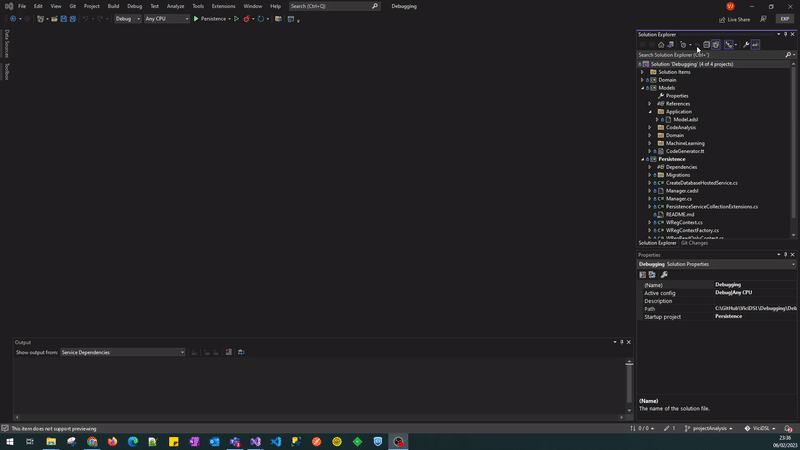
Existing models can be updated from the same Context menu where models are created by the first time.