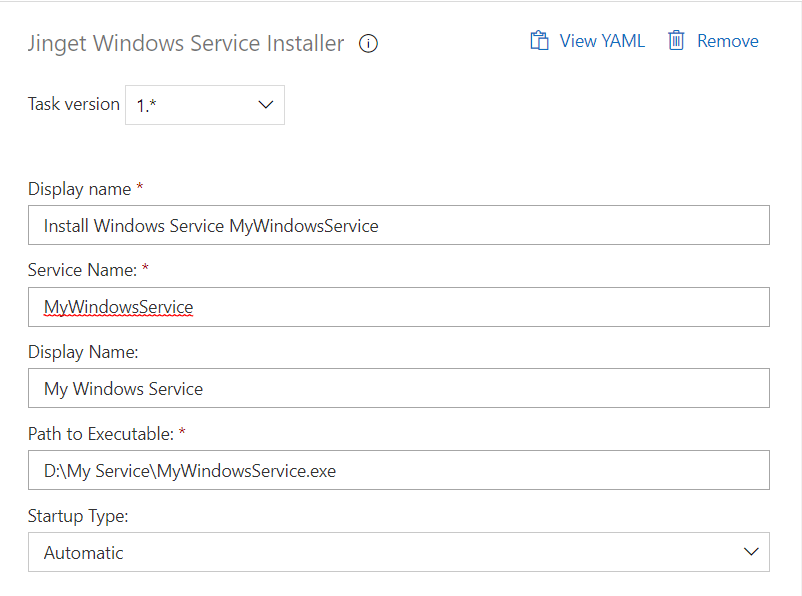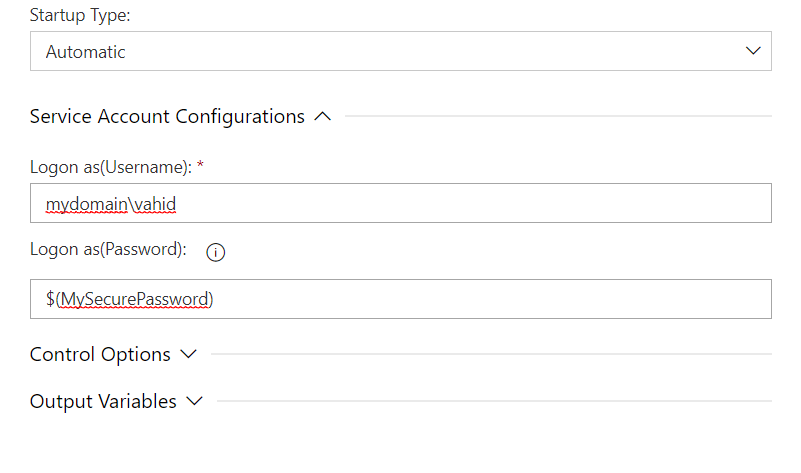In the design of installation pipelines and continuous deployment, Windows service installation has always been challenging. Using Jinget Windows Service Installer, you can easily install Windows service during your pipelines. Key Features of Jinget Windows Service Installer
How to Use
Service Name (Required): This is the name which is used to Start/Stop the windows service. Display Name (Optional): This is the name which is displayed to the user. If this property set as empty, then Service Name will be used as Display Name. Source Directory (Required): This is the path to directory which its content should be copied to Destination Directory. Destination Directory (Required): This is the path to directory which files should be copied to from Source Directory. Path to Executable (required): It is to specify the location of Windows service files. In most cases, the required artifacts must be downloaded to the target device before the Jinget Windows Service Installer task is added to the pipeline. Startup Type (required): Specifies the Windows service startup type. It could be Automatic, Manual or Disabled.
Logon as(UserName) (Required): Specify the windows service logon user accounts username. If the desired windows service needs to run under predefined accounts, such as Network Service then their full name should specified. For example NT AUTHORITY\NetworkService. Logon as(Password) (Optional): Specify the windows service logon user accounts password. If the desired windows service needs to run under predefined accounts, such as Network Service then this input should be left empty. |