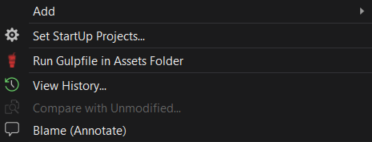A Visual Studio extension for running custom located gulp file from solution context menu. If you don't include the gulpfile.js to your solution, this is totally time saver for you. See the changelog for updates and roadmap. PrerequisiteIn order to use this extension, you must have nodejs and gulp-cli installed and configured gulp for project. You can download NodeJS for free. Than you can install gulp-cli globally. Run custom located Gulp fileYou can run custom located gulp file by simply right-clicking it in Solution Explorer and select Run Gulpfile in Assets Folder.
On default, extension looks for [projectname].assets folder in solution and try to find gulpfile.js in that folder. If it finds, it will run Gulp. Create custom config fileIf your directory structure different than extension defaults, you can customize it to your own structure. Just create a assetsconfig.json file in your solution folder. Add folder path and gulp parameters. E.g. ContributeCheck out the contribution guidelines if you want to contribute to this project. License |