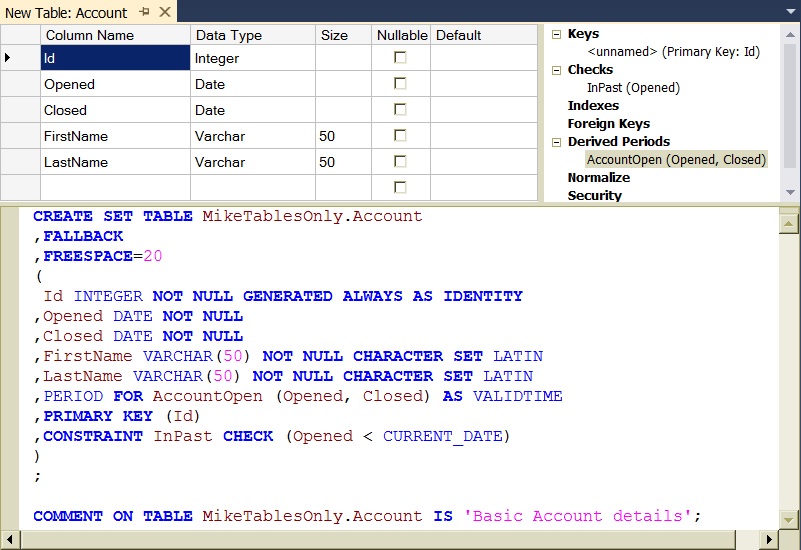Teradata Developer Tools for Visual Studio (64-bit)
This extension only supports the versions of Visual Studio indicated in the "Works with" section found on this page. It does not support Visual Studio Code, Visual Studio for Mac, or Visual Studio 2019 or older. The extension for Visual Studio 2019 and older can be found here.
If you have any questions or problems installing or using this extension, please contact Teradata support or post a question in the Q&A section. Posting questions or problems in the Review section is not an appropriate way to resolve issues.
The Teradata Developer Tools for Visual Studio contains:
- A Teradata Query tool
- A Teradata Explorer tool
- A Table Edit tool
- A New Table Designer
A list of bug fixes appears near the bottom of this page
In addition we add a Teradata menu to the main menu bar and an optional Teradata toolbar.
The menus and toolbars can be customized using the standard Tools, Customize menu.
All Colors, Fonts, and Teradata Developer Tool specific options can be set through the standard Tools, Options pages.
The Query Editor
This allows you to open custom Editor windows that can be used to compose SQL queries for the Teradata Database
and execute those queries using the .NET Data Provider for Teradata.
|
These windows provide the following functionality:
- Color coding indicates Keywords, Functions, Strings, Comments, etc.
- Intellisense displays Database, Table, View, Alias, Column and Built-in Function names
- Quick-Info displays prototypes and descriptions for Built-in Functions
- Optional outlining: Collapsible sections that may be mid-line
- Brace Matching for Parens, Quotes, Comment delimiters and Keyword pairs
- Execute individual statements, or sets of statements
- Check the validity of a statement and return meta data describing the result columns
- Highlighting of a logical block of code
- Indentation, Comment/Uncomment, Find, Replace, etc. integrated with the VS menus
- Record and replay keyboard macros
- Support for automatic recovery and redrive for connection errors
|

|
We also provide a History tool window that will display a record of the queries that you have previously executed.
This window contains the SQL that was executed along with result meta-data and optional notes.
The Teradata Explorer
This is a Tool window that displays the Teradata Data Sources you have connected to.
It allows you to browse their contents and perform various functions on the data objects.
|
This window provides the following functionality:
- Display all databases, and optionally users, defined on each Teradata system
- Expand a database to display the Tables, Views, Macros, etc. that it contains.
- Further expand these objects to display their Columns, Parameters, Indexes etc.
- Create a new Teradata table (see below)
- Edit the data within a table (see below)
- Display the Create Text for an object in a new Query window
- Insert Select, Insert or Create statements for a table directly into the current Query, or Code window.
(String formatting/escaping will be added to match the language of the target window.)
- Display detailed properties for an object in the Properties window
- Rename or Drop objects
- Securely change the password used by a Data Source
- The data will be persisted and therefore available when you are offline
|

|
The Table Editor
A Table Editor window is created using the Edit Table context menu in the Teradata Explorer.
|
These windows provide the following functionality:
- Display the data in a Teradata table
- Add new rows to an existing table
- Modify the data values in existing rows
- Delete existing rows from a table
- Script all, or selected, rows to a Query window or a file
- Paste a 'table' of rows into a table. The source may be a Word Table, Excel data, or any application that provides tab delimited data in the clipboard.
- In all cases the data entered will be validated within the application to ensure it is of the correct data type for the target column.
|

|
The Table Designer
A Table Designer window is created using the Add New Table context menu in the Teradata Explorer.
|
The designer window contains 3 sections:
- A Columns Grid that allows you to enter the base information for each column, and to create constraints based on the selected columns.
- A Constraint Tree that allows you to see the constraints that you have defined, add security constraints, or normalize a derived period.
- An SQL Text window that displays the DDL that has been generated from your input.
The Table, Columns, and Constraints can be further defined using the Properties window.
The table can then be created using the standard Execute command, or scripted using either of the Script commands.
|
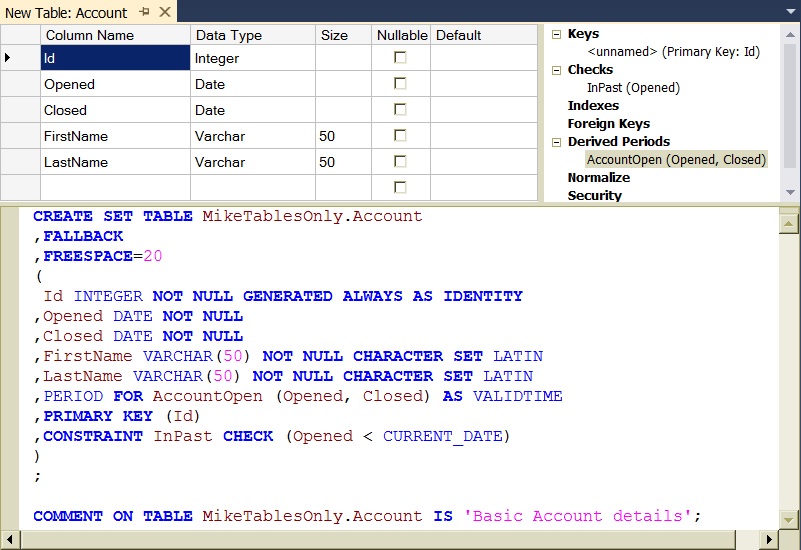
|
Enhancements and Fixes in 20.0.3
- Updated .NET Data Provider for Teradata version to 20.0.3.
Enhancements and Fixes in 17.20.0
- The 32-bit extension supported by Visual Studio 2019 and older will convert the History file-based database from the no-longer-supported SQL Server Compact Edition format to the SQLite format. This is a required step before the History table can be used with the 64-bit extension required by Visual Studio 2022. Please see the "Teradata History Window" section in the help file bundled with the extension.
Enhancements and Fixes in 17.10.3
- Fixed InvalidCastException thrown when the New Query window was opened before IntelliSense finished loading. Affects Visual Studio 16.5.0 and newer.
- Fixed text clipping in the results window that occured when using high values of Windows scaling.
Enhancements and Fixes in 17.10.2
- Fixed Server Explorer hang after the package is installed.
- Added support for the Per-Monitor Awareness (PMA) feature.
- Improved the performance of the grids in the query results and the History tool windows.
Enhancements and Fixes in 16.20.5.1
- Fix SQL Server CE compatibility issue. This fix resolves "Unable to open History Database" issue.
Enhancements and Fixes in 16.20.05
- Support Visual Studio 2019. [Dropped support for VS 2012 and 2013]
- Add support for files to be dropped into the query window. File content is inserted.
- Indexes can now be dropped using the Teradata Explorer context menu.
- Foreign Tables can now be created. [Requires Native Object Store feature to be enabled in Teradata Database]
- Add support for Foreign and Time Series tables in the Teradata Explorer.
- Passwords can now be changed using the Teradata Explorer context menu for a Data Source when that data source is not connected.
- Improve outlining of a Select statement with a WITH clause prefix.
- Fix a performance regression in data retrieval and loading the result grid.
- Fix issue where Ctrl+Shift+Space after table/alias name in FROM clause was not working.
- Fix issues with pane visibility when the Query pane is below the Result pane.
- Fix issue where a change in Table Edit was not applied if Update is used before leaving the changed row.
- Fix a parser issue where multi-word tokens were not recognized when split across 2 lines.
- Fix a parser issue where a DATABASE statement was not recognized when it followed a comment.
- Fix an issue in Teradata Explorer where database operations no longer work after cancelling a Drop operation.
- Fix minor inconsistancies in the Properties for some Teradata Explorer objects.
- Fix a horizontal scrolling issue in the Teradata Explorer window.
Enhancements in 16.20.02
- Improvements in the Teradata Explorer:
- Commands will now execute asynchronously.
- When loading Properties for a Column or Parameter the properties
for all columns/parameters in that object will be loaded.
- Once Properties have been retreived during a Visual Studio session
they will automatically be displayed when that node is selected again.
- When you fetch the properties of a View column that does not display any
attributes the attributes will be added to all columns within that view.
- Support new Teradata 16.20.02 features:
- Added new object type FUNCTION MAPPING.
- Added new Analytic functions (Table Operators).
- Added the ODBC functions that were not already supported.
- Support FAST MODE of Alter Table.
Fixes in 16.20.02
- Added the missing data for the properties of View Columns.
- Corrected other issues with Table and Column properties.
- Corrected issues with the formatting of a Query.
- Corrected issues with code completion list display and closing.
- Corrected issue copying an empty result cell to the clipboard.
- Corrected issue with strings that are too long in Edit Table.
Enhancements in 16.20
- Support Visual Studio 2017
- Improved integration with Visual Studio color themes
- Added a function to format the SQL for easier reading
- Added support for using tabs vs spaces, Tabify and Untabify commands
- Support new Teradata 16.20 features
- New data type DATASET STORAGE FORMAT CSV
- New object type CSV SCHEMA
- Time Series Tables
- Increase maximum Response Buffer Size to 7MB
Fixes in 16.20
- Corrected outlining for Merge and Insert/Select statements
- Corrected an issue with displaying the properties of a Database or User
- Corrected the Find function when the search text is within selected text
Enhancements in 16.0
- Mask passwords in History
- Support JSON data type
- Support new Teradata 16.0 features
- New data type DATASET STORAGE FORMAT AVRO
- New object type AVRO SCHEMA
- New Inline Length specification for DATASET, JSON, XML and ST_GEOMETRY
- XML and ST_GEOMETRY now allow a size to be specified
- Highlight new Teradata 16.0 keywords and built-in functions
Fixes in 16.0
- Always read UsersV view when fetching User information. There is no X view.
- Memory leak after query executes. Bad use of memory when many statements in query.
- Unable to create/replace a procedure containing Case (xx) When ... End.
- Use the system default caret width in the editor window.
- Replace HTML symbols in XML data with their corresponding characters. eg. > not >
- Unable to copy/paste some unicode characters into Microsoft Word.
- Column Properties does not work for Teradata 15.10 data sources
- Clear the clipboard when user requests to copy an empty cell (like in Excel)
Fixes in 15.11
- Avoid an unusable Connection dialog when you try to connect to a Data Source that no longer exists.
- Display the context menu at the selected node in the Teradata Explorer when it is requested through the keyboard.
Fixes in 15.10
- Error expanding UDTs when using X Views
Fixes in 15.01
- Invalid image files [from BLOB or Varbyte columns] are now handled correctly
- Minor corrections to Outlining and intellisense functions
- Corrected parser problem with asterisk characters in block comments
- No longer prompts to save changed Queries when a build is started
- The SPL text is now saved in the dictionary when creating procedures
| |