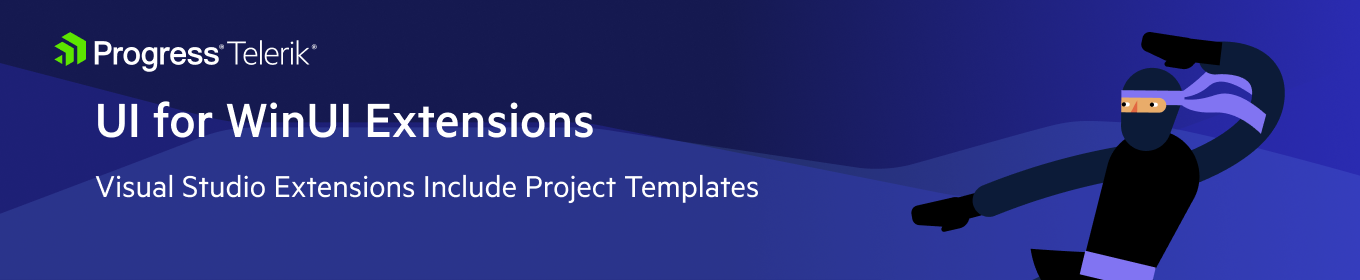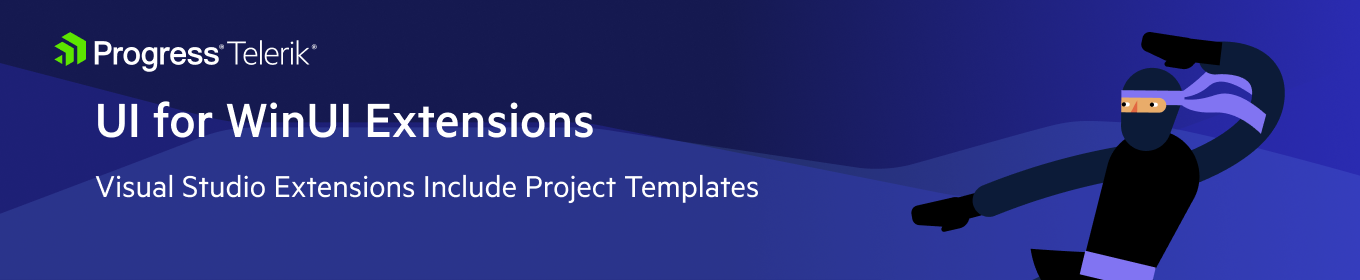
Overview
The Visual Studio Extensions for Progress® Telerik® UI for WinUI will significantly increase your productivity when managing Desktop and UWP WinUI projects in Visual Studio. The Extensions enable you to work smarter with streamlined features and minimize the learning curve for new users, which will ultimately enable you to build cross-platform applications faster and easier.
To use Telerik and Kendo UI components and tools without disruption, you need to apply a valid license key file (LKF) to both new and existing projects. License key files ensure that your applications remain fully supported, secure, and up to date with the latest product versions.
The Progress Telerik UI for WinUI extension can automatically download and manage your license key. Simply log in to your Telerik or Kendo UI account within Visual Studio to enable this feature. Alternatively, you can manually download and apply a license key file.
The Extensions automatically create your Telerik UI projects in seconds, eliminating the need to set any references manually.
For an overview of the extension, see this documentation page.
Help Resources
a. Learn More about Telerik UI for WinUI Controls
b. Download Free Telerik UI for WinUI Trial
c. Telerik UI for WinUI Documentation
d. Telerik UI for WinUI Demos
e. Telerik UI for WinUI Release History
f. Telerik UI for WinUI Pricing and Upsell Options
g. Telerik UI for WinUI Community Forums
h. Suggest a Telerik UI for WinUI Feature
Revision notes
2026.1.209
- What's New
- Improve License Information Visibility and Expiration Awareness
- Remove Zip from DPL wizard
2025.4.1319
- What's New
- Telerik NuGet feed integration should use api-key instead of user and password
- What's Fixed
- Incorrect message is displayed in Visual Studio wizards for invalid license
2025.4.1110
- What's New
- Add support for Visual Studio 2026 extensions
2025.3.811
- What's New
- Update 3rd Party Notices
- Enhance notifications in VS extension
- What's Fixed
- "Updating Source Control Status..." locks Visual Studio for a couple of minutes
2025.2.731
- What's Fixed
- Update VS Extensions Marketplace Banners and Logos
2025.2.519
- What's New
- Remove UWP related stuff from WinUI
- Enhance license key management for Visual Studio extensions
- Remove DEV/TRIAL distribution logic in VS extensions
- What's Fixed
- License key file in project root folder is not found
2025.1.207
- What's New
- Dynamic Telerik Licensing menu
- Update the logos used on the Visual Studio Marketplace
- Handle license activation in VS Convert Wizard
- Handle license validation in VS Upgrade Wizard
- Handle license activation in VS New Project Wizard
- Create licensing API wrapper library
2024.4.1108
- What's New
- Modernize design for common wizards of Visual Studio Extensions
- What's Fixed
- Wizards appear partially visible or out of the display area on a 4K monitor with a higher resolution and scale
2024.3.920
- What's Fixed
- Fix high CPU usage caused by telemetry
2024.3.808
- What's Fixed
- Visual Studio crashed due to unhandled error in telemetry
2024.3.805
- What's New
- Modernize VS Extension design
- Upgrade WiX version to 3.14.0
2024.1.129
- What's New
- Add support for VS for ARM in VS extensions
- What's Fixed
2023.3.1114
- What's New
- Improve performance on document save
- What's Fixed
- Visual Studio crashes after 24 hours
2023.3.1010
- What's Fixed
- Visual Studio crashes after 24 hours
2023.2.911
- What's Fixed
- System.ArgumentNullException is thrown in Visual Studio
2023.2.829
- What's New
- Review wording in DistributionKind enum
- What's Fixed
- Visual Studio crashes after 24 hours
2023.2.809
- What's Fixed
- Microsoft.Build.Evaluation.Project is instantiated with wrong parameter
2023.2.714
- What's New
- Remove User Settings VS package
- What's Fixed
- Telerik NuGet feed is not registered with WinUI VS Extension
2023.2.621
- What's New
- Internal improvements and refactoring
2023.2.606
- What's New
- Improve VS Extensions responsiveness on solution loading
2023.1.426
- What's new:
- Internal improvements and fixes
2023.1.405
- What's New
- Internal improvements and refactoring
2023.1.313
- What's New
- Internal improvements and refactoring
2023.1.113
- What's New
- Stop developing VS Extension for all editions of Visual Studio 2019
- Update the WinUI project templates to use .Net 6 and the 1.2.221109.1 version of Windows App
2022.3.1108
- What's New
- Use Telerik web login for VS extensions authentication
2022.3.1021
- What's New
- Add notifications in WinUI extensions
2022.2.602
- What's Fixed
- Visual Studio gets unresponsive when loading SSDT/SSIS/SSRS projects and Telerik extension(s) are installed
2022.2.429
- What's New
- The WinUI Project Templates now use the 1.0.3 version of Microsoft WindowsAppSDK
2022.1.325
- What's Fixed
- The WinUI Project Templates now use the 1.0.1 version of Microsoft WindowsAppSDK
2022.1.221
- What's Fixed
- Add missing prerequisite - Text Template Transformation component
2021.3.1117
- What's New
- Introduce support of Windows App SDK version 1.0 (stable release) for WinUI in Desktop
2021.3.1109
- What's New
- Extensions for VS2022 are now official
2021.3.923
- What's Fixed
- Fixed FileNotFoundException when creating new project
2021.3.920
- What's New
- Add new project templates