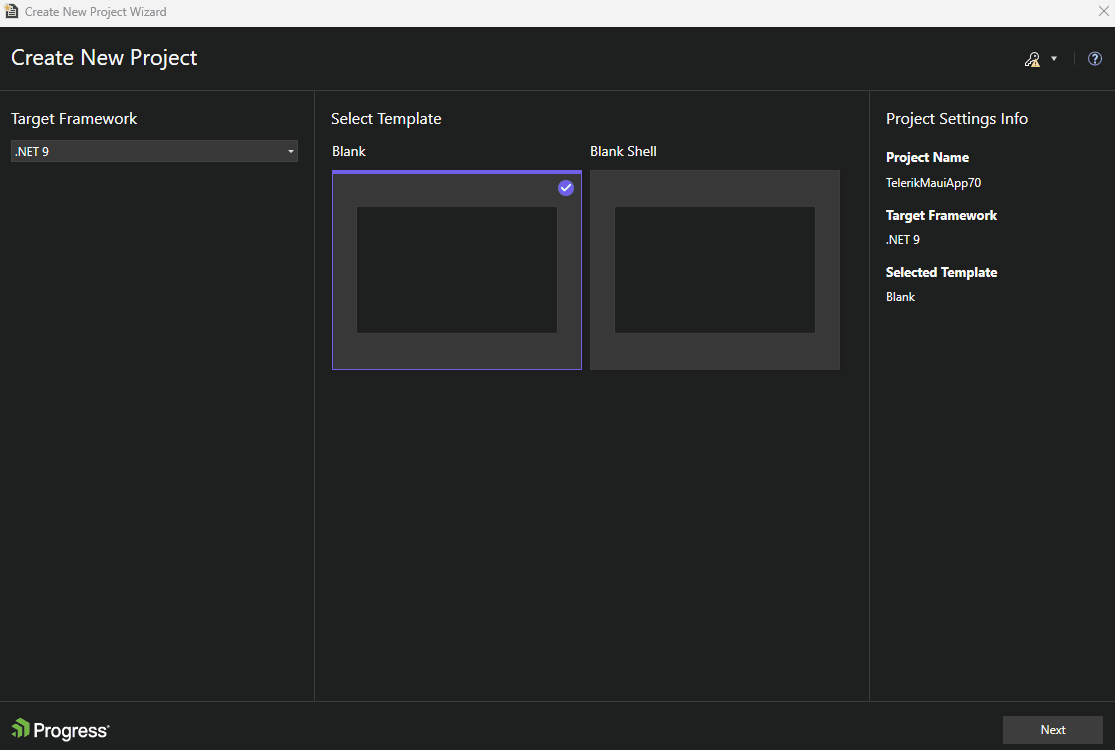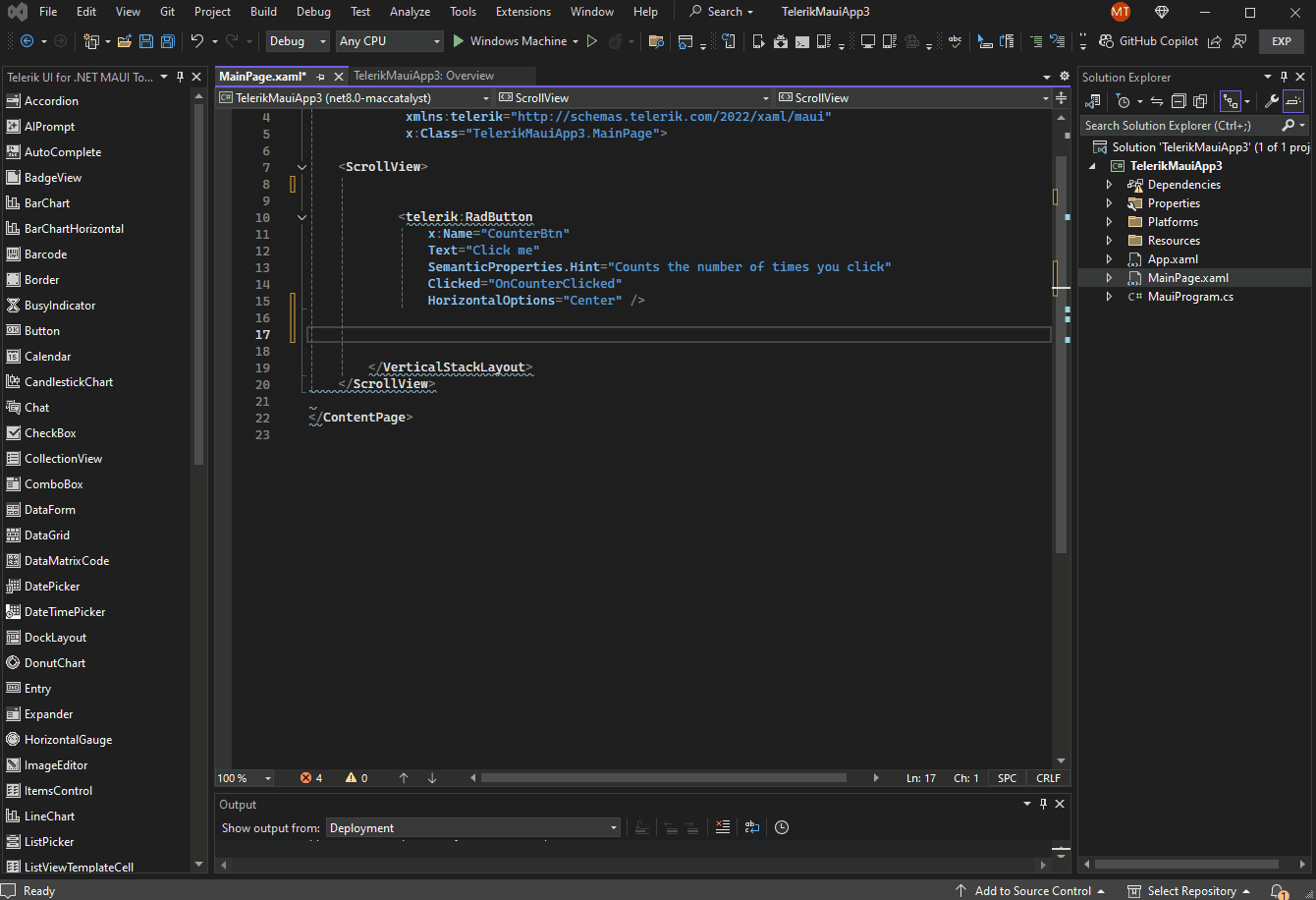Overview
The Visual Studio Extensions for Progress® Telerik® UI for .NET MAUI is an integration package that will significantly boost your productivity when creating .NET MAUI projects in Visual Studio. The Extensions enable you to work smarter with streamlined features and minimize the learning curve for new users, which will ultimately enable you to build cross-platform applications faster and easier.
To use Telerik and Kendo UI components and tools without disruption, you need to apply a valid license key file (LKF) to both new and existing projects. License key files ensure that your applications remain fully supported, secure, and up to date with the latest product versions.
The Progress Telerik UI for Maui extension can automatically download and manage your license key. Simply log in to your Telerik or Kendo UI account within Visual Studio to enable this feature. Alternatively, you can manually download and apply a license key file.
The Progress Telerik UI for .NET MAUI extension automates the MCP server setup for you. The Telerik UI for .NET MAUI MCP Server enables you to use the Telerik UI for .NET MAUI AI Coding Assistant — an AI-powered code generator that provides proprietary context to produce high-quality code samples using Telerik UI for .NET MAUI components and APIs. It enhances your development experience and boosts productivity when building .NET MAUI applications.
Telerik UI for .NET MAUI MCP Configuration
Provides automated configuration commands for the Telerik AI-powered development tools. These commands help you quickly set up the Telerik MCP server for enhanced developer productivity with Telerik UI for .NET MAUI components.
The Configure MCP Server command provides two configuration scopes to set up the Telerik UI for .NET MAUI MCP Server:
- Configure MCP Server for Solution—Creates an
.mcp.json file under the solution folder. The configuration applies only to the projects in that application.
- Configure MCP Server Globally—Creates an
.mcp.json file in your operating system user folder (%USERPROFILE%, for example, C:\Users\___\.mcp.json). This configuration applies to all Visual Studio solutions and projects.
Add GitHub Copilot Custom Instructions
The Add/Update Copilot Instructions - command generates a copilot-instructions.md file in the .github folder under the solution. This file contains custom instructions that help GitHub Copilot provide better assistance when working with Telerik UI for ASP.NET Core components. The generated file includes the following default instructions:
- Guidance to use the Telerik MCP Server whenever applicable
- Guidance to prioritize the usage of Telerik UI components
- Guidance to use best coding practices related to Telerik UI for .NET MAUI
Create New Telerik .NET MAUI Project in Visual Studio
The Create New Project Wizard helps you quickly set up a new .NET MAUI application using the desired Telerik UI components. Now with .NET 10 support available.
After installing the .NET MAUI Visual Studio Extensions, go to Extensions > Telerik > Telerik UI for .NET MAUI > Create New Telerik Project.
The wizard provides two options for templates:
- Telerik Project Blank Template, which is the default Microsoft template but includes the Telerik components enabled.
- Telerik Project Blank Shell Template - You can use this project as a .NET MAUI Shell example. In addition, you can use the features like Shell Navigation, .NET MAUI Shell flyout, and .NET MAUI Shell tabs.
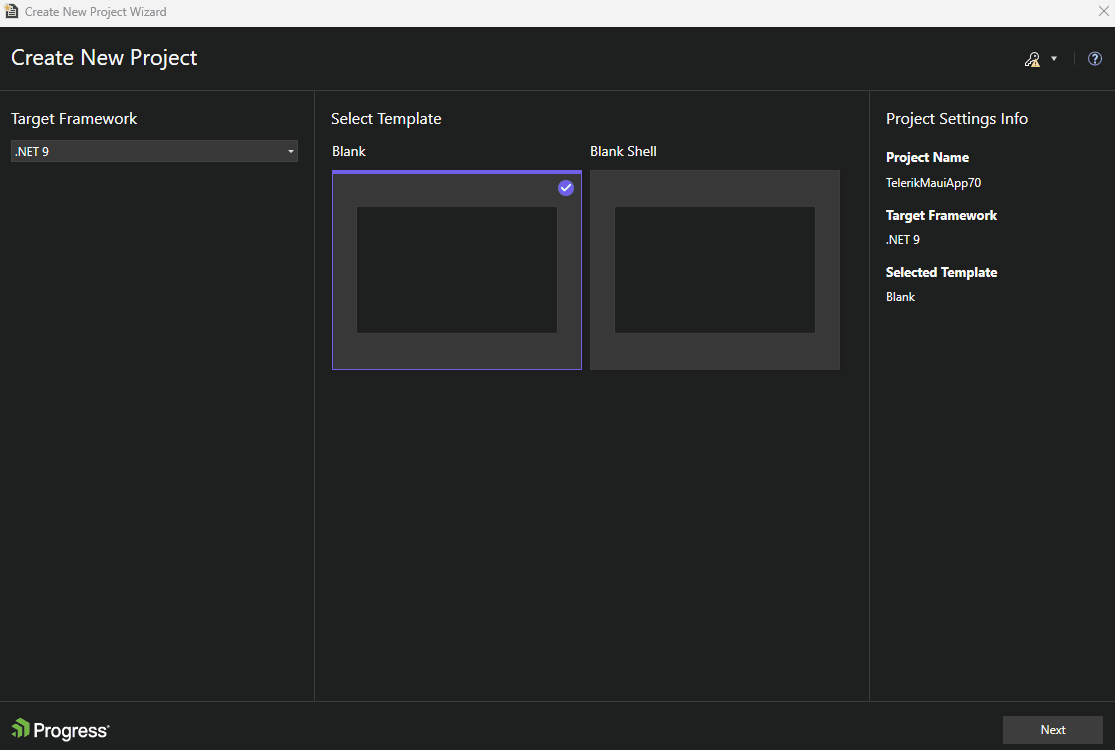
Telerik Document Processing Wizard
The DPL Wizard enables you to seamlessly start using and benefiting from the following document processing libraries:
RadPdfProcessing – Create, import, and export PDF files in any .NET application without third-party tools like Adobe Acrobat.
RadSpreadProcessing – Build, edit, and convert spreadsheet documents with native .NET support. Save results to a file, stream, or browser.
RadSpreadStreamProcessing – Efficiently create or read large spreadsheets with minimal memory usage by writing content directly to a stream.
RadWordsProcessing – Create, edit, and export documents in multiple formats. Access and modify any document element, then save or stream the result.
You can launch the DPL Wizard directly from the Project Context Menu or via the Telerik Extensions Menu in Visual Studio.
NOTE:Telerik UI for .NET MAUI goes the extra mile by providing Toolbox support specifically tailored for Visual Studio on Windows. This addition eases the process of adding Telerik components to your .NET MAUI application.
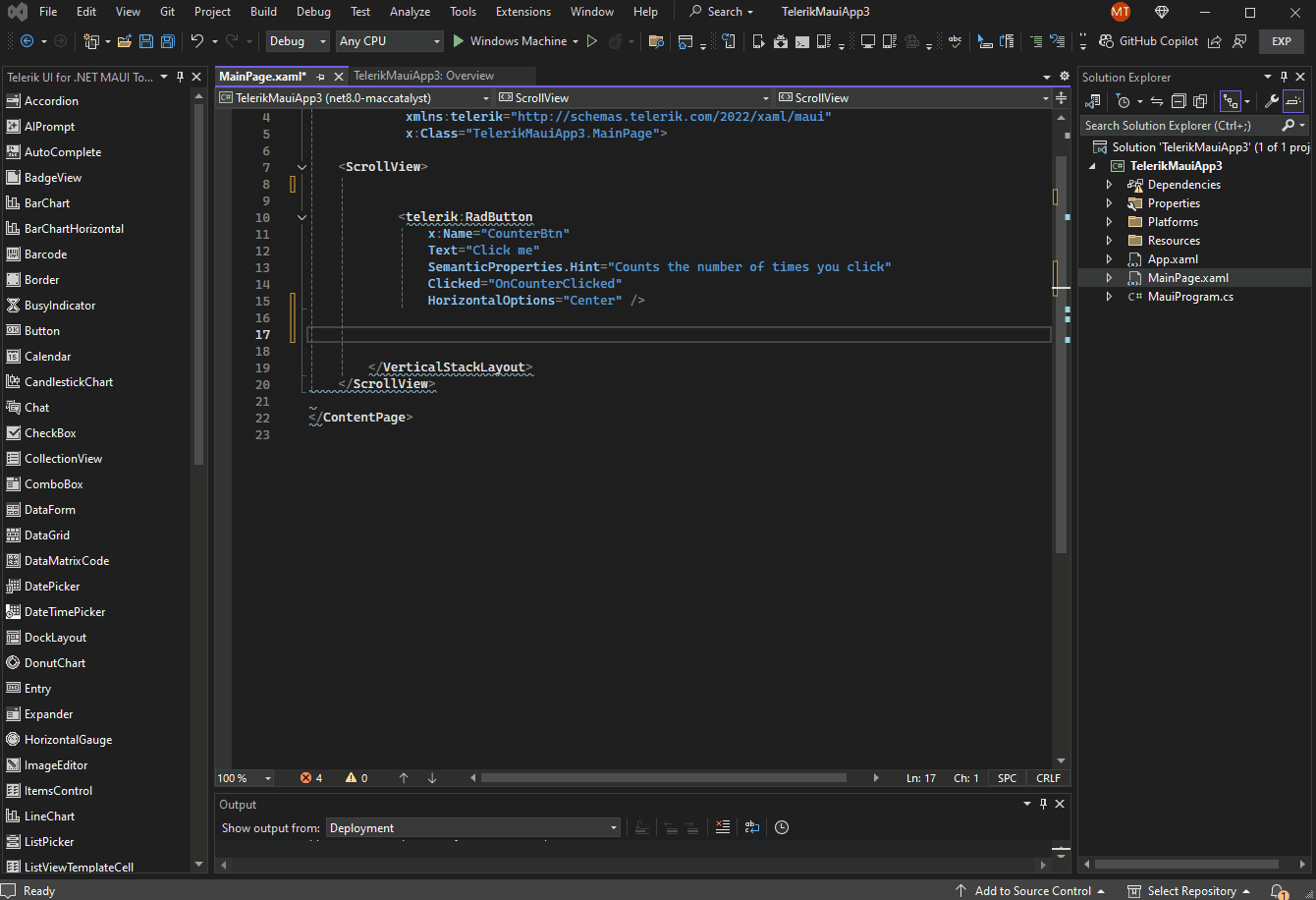
Telerik UI for .NET MAUI Theming Support
The Q1 2025 release of Telerik UI for MAUI extensions introduces powerful new options to streamline your development workflow. Now, you can select and apply a preview version of the built-in theme directly from the Create New Project Wizard, making it easier than ever to craft beautiful, modern applications—fast.
These professionally designed themes seamlessly control the visual appearance of your UI components, including colors, borders, backgrounds, size, layout, positioning and font sizes. Whether you're building for mobile, tablet, or desktop, your app will maintain a polished, cohesive look across all devices.
With multiple color variations to choose from, you can effortlessly align your app’s design with your brand. Focus on functionality while Telerik UI for MAUI perfects the aesthetics, ensuring a stunning and consistent user experience.
Help Resources
a. Learn More about Telerik UI for .NET MAUI Controls
b. Download Telerik UI for .NET MAUI Free Trial
c. Telerik UI for .NET MAUI Documentation
d. .NET MAUI Sample Apps
e. Telerik UI for .NET MAUI Release History
f. Telerik UI for .NET MAUI Community Forums
g. Suggest a Telerik UI for .NET MAUI Feature
Revision notes
2025.4.1330
- What's New
- Update MCP servers commands and configs with NuGet MCPs
2025.4.1319
- What's New
- Telerik NuGet feed integration should use api-key instead of user and password
- What's Fixed
- Incorrect message is displayed in Visual Studio wizards for invalid license
2025.4.1110
- What's New
- Add support for .NET 10 in MAUI
- Add support for Visual Studio 2026 extensions
- Extend VS extensions with MCP configurations
2025.3.811
- What's New
- Update 3rd Party Notices
- Enhance notifications in VS extension
- What's Fixed
- "Updating Source Control Status..." locks Visual Studio for a couple of minutes
2025.2.731
- What's Fixed
- Update VS Extensions Marketplace Banners and Logos
2025.2.519
- What's New
- MAUI: Update templates XAML to be Telerik theme aware.
- Enhance license key management for Visual Studio extensions
- Remove DEV/TRIAL distribution logic in VS extensions
- What's Fixed
- MAUI Scaffolders for Visual Studio uses old NuGet package
- License key file in project root folder is not found
2025.1.207
- What's New
- Introduce option to select Theme/Swatch in MAUI Wizards for VS and VS Code
- Add DPL wizard in the Maui extension
- Dynamic Telerik Licensing menu
- Update the logos used on the Visual Studio Marketplace
- Handle license activation in VS Convert Wizard
- Handle license validation in VS Upgrade Wizard
- Handle license activation in VS New Project Wizard
- Create licensing API wrapper library
2024.4.1213
- What's New
- Remove Microsoft.Maui.Controls.Compatibility dependency from Maui project templates
2024.4.1108
- What's New
- End of support for .NET 7 in the project templates
- Adding support for .NET 9 in the project templates
- Modernize design for common wizards of Visual Studio Extensions
- What's Fixed
- Latest Version Acquirer shows trial version when user has Purchase and Trial licenses available
- Visual Studio 2022 is not responsive when you switch document tabs
- Wizards appear partially visible or out of the display area on a 4K monitor with a higher resolution and scale
2024.3.920
- What's Fixed
- Fix high CPU usage caused by telemetry
2024.3.808
- What's Fixed
- Visual Studio crashed due to unhandled error in telemetry
2024.3.805
- What's New
- MAUI Scaffolders
- Modernize VS Extension design
- Upgrade WiX version to 3.14.0
2024.2.514
- What's New
- Added ToolBox snippets for: AIPrompt, CollectionView, TemplatedButton and ToggleButton components
2024.2.513
- What's New
- .NET MAUI -- New Controls
2024.1.129
- What's New
- Add support for VS for ARM in VS extensions
- What's Fixed
2023.3.1114
- What's New
- Align MAUI VS Extension with new project template structure
- Replace Net6 with Net8 as a target framework in the Maui Project template Wizard
- Improve performance on document save
- What's Fixed
- Visual Studio crashes after 24 hours
2023.3.1010
- What's Fixed
- Solution and project files are not in the same folder when "Place solution and project in the same directory"
- Visual Studio crashes after 24 hours
2023.2.911
- What's Fixed
- System.ArgumentNullException is thrown in Visual Studio
2023.2.829
- What's New
- Decouple Visual Studio extensions from project templates
- Review wording in DistributionKind enum
- What's Fixed
- Options menu is missing from Maui main menu
- Visual Studio crashes after 24 hours
2023.2.809
- What's Fixed
- Microsoft.Build.Evaluation.Project is instantiated with wrong parameter
- Blazor app crashes due to missing Shared.dll
2023.2.714
- What's New
- Remove User Settings VS package
2023.2.621
- What's New
- Internal improvements and refactoring
2023.2.606
- What's New
- Improve VS Extensions responsiveness on solution loading
- What's Fixed
- Trial package always referenced when creating project through the wizard
2023.1.426
2023.1.421
- What's New
- Internal improvements and fixes
2023.1.405
- What's Fixed
- MAUI Visual Studio extension causes VS 2022 to hang
2023.1.313
- What's New
- Internal improvements and refactoring
2022.3.1109
- What's New
- Use Telerik web login for VS extensions authentication
- Add MAUI .Net 7 support
2022.3.1026
- What's New
- Add notifications in MAUI extensions
- What's Fixed
- The Nuget.config is placed outside of the project folder
2022.3.1021
- What's Fixed
- Update to .Net MAUI 7.0.0-rc.2.6866
2022.3.902
- What's Fixed
- Maui Create New Telerik Project command does not select the Telerik .NET Maui App - Configurable wizard
2022.2.805
- What's New
- Add required NuGet packages / assemblies to the projects when dragging control from Telerik UI for MAUI toolbox
2022.2.621
- What's Fixed
- Maui extension gets installed in VS2022 Current
2022.2.602
- What's Fixed
- Visual Studio gets unresponsive when loading SSDT/SSIS/SSRS projects and Telerik extension(s) are installed
2022.2.526
- What's New
- Update to SkiaSharp version 2.88.0.
- What's Fixed
- Remove Universal Windows Platform workload as prerequisite
2022.2.523
- What's New
- General availability release
- Add Toolbox items for Telerik UI for .NET MAUI
- What's Fixed
- There is additional folder in the project template
2022.1.513
2022.1.512
2022.1.415
2022.1.322
2022.1.311
- What's New
- Add EULA to MAUI extension
2022.1.225
- Initial release on Marketplace