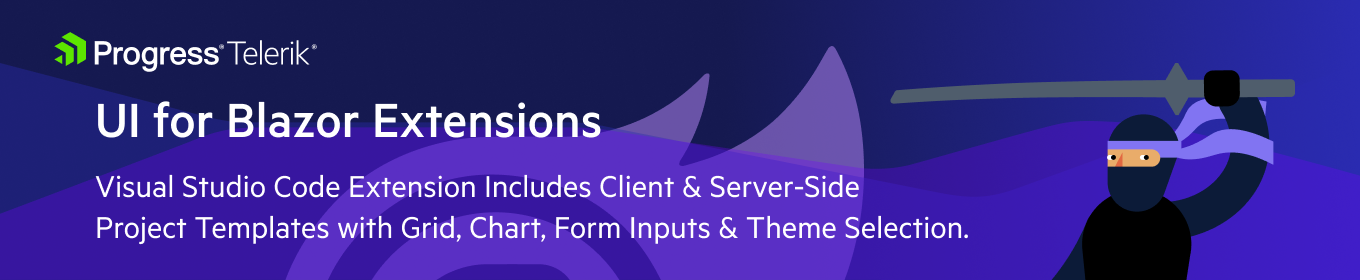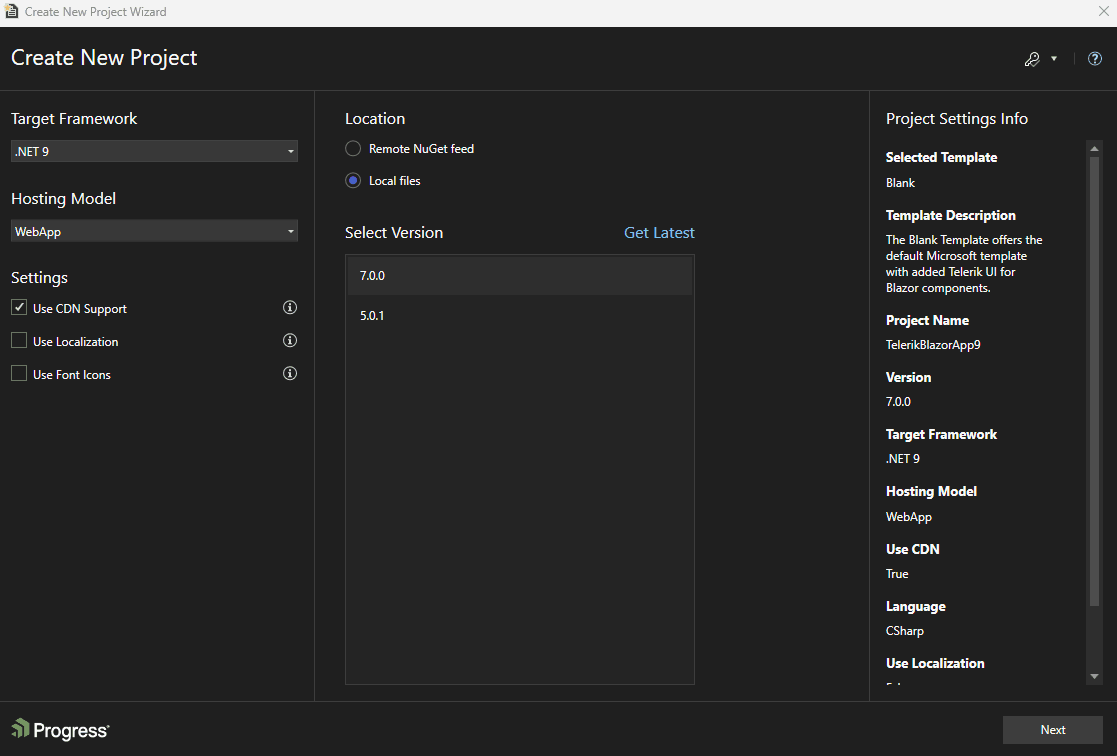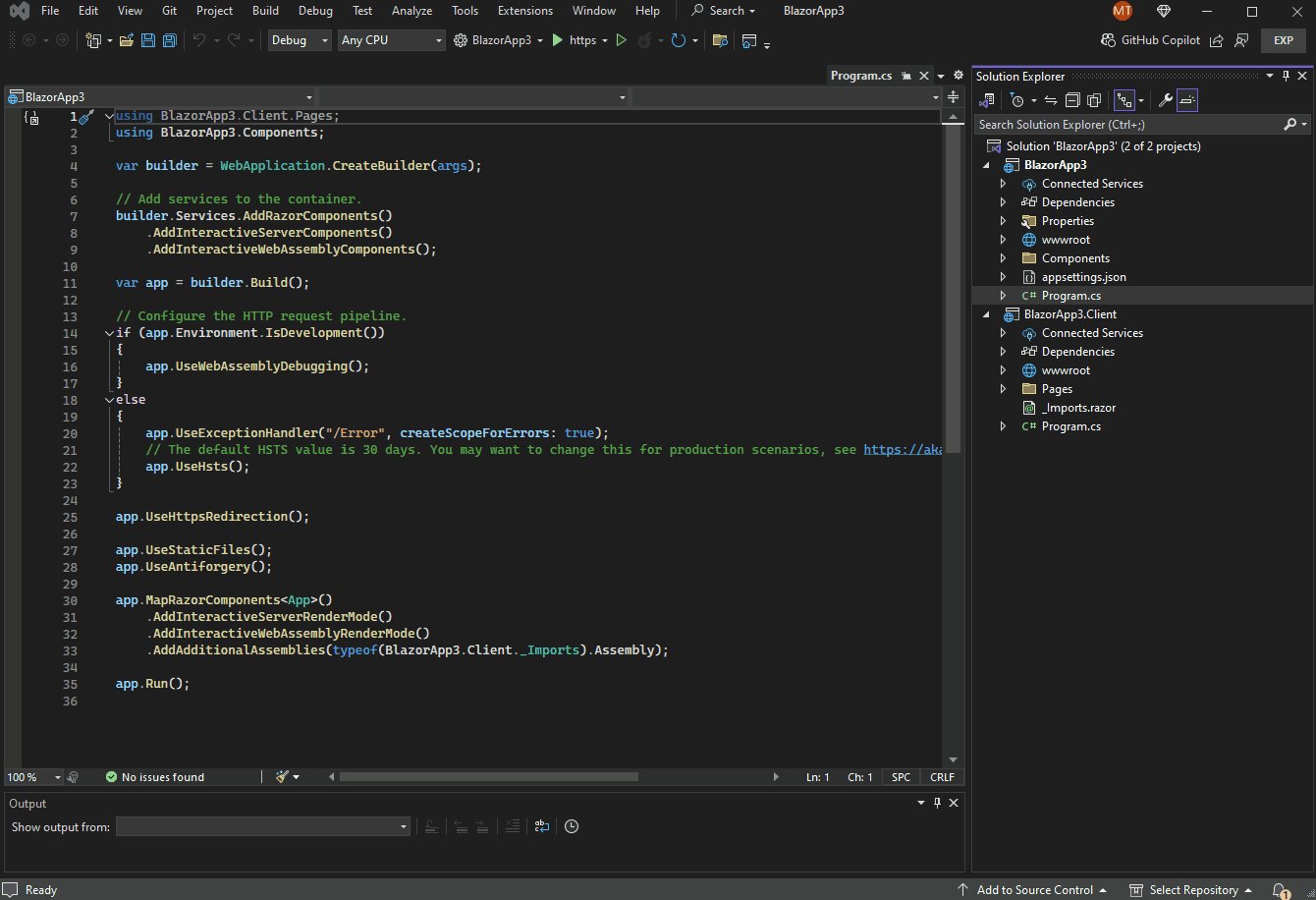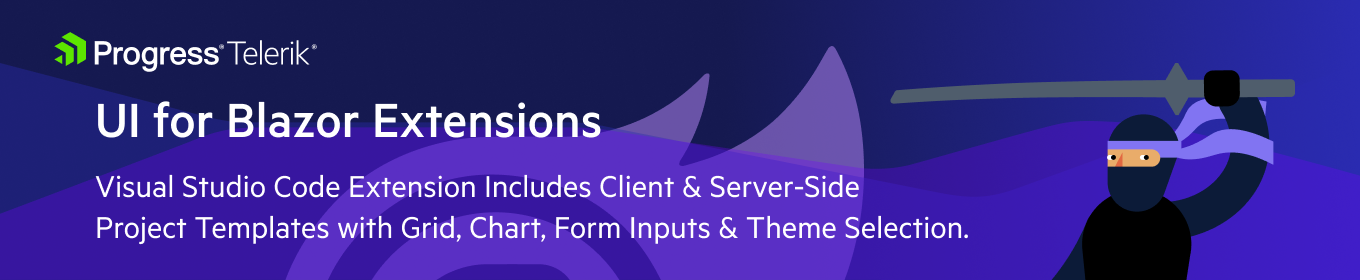
Overview
The Visual Studio Extensions for Progress® Telerik® UI for Blazor will significantly increase your productivity when creating Blazor projects in Visual Studio. The package includes ready-to-use two project templates: a Blank App based on the Microsoft template enhanced with Telerik UI components, and a Blazor .NET MAUI Hybrid App. Now with .NET 10 support! Also, the Blazor Visual Studio Extensions package includes a Convert Wizard that enables the Telerik UI for Blazor components in your existing Blazor apps with just a few clicks. In Visual Studio on Windows, you can utilize the Create New Project and Convert Wizards for your project needs.
To use Telerik and Kendo UI components and tools without disruption, you need to apply a valid license key file (LKF) to both new and existing projects. License key files ensure that your applications remain fully supported, secure, and up to date with the latest product versions.
The Progress Telerik UI for Blazor extension can automatically download and manage your license key. Simply log in to your Telerik or Kendo UI account within Visual Studio to enable this feature. Alternatively, you can manually download and apply a license key file.
The Telerik UI for Blazor Visual Studio Extensions package offers a set of benefits that help you work smarter with streamlined features and is perfect for new users who can start off with the essential list of predefined native Blazor UI components and layout.
The Progress Telerik UI for Blazor extension automates the MCP server setup for you. The Telerik Blazor MCP Server enables you to use the Telerik Blazor AI Coding Assistant — an AI-powered code generator that provides proprietary context to produce high-quality code samples using Telerik UI for Blazor components and APIs. It enhances your development experience and boosts productivity when building Blazor applications.
Telerik UI for Blazor MCP Configuration
Provides automated configuration commands for the Telerik AI-powered development tools. These commands help you quickly set up the Telerik MCP server for enhanced developer productivity with Telerik UI for Blazor components.
The Configure MCP Server command provides two configuration scopes to set up the Telerik Blazor MCP Server:
- Configure MCP Server for Solution—Creates an
.mcp.json file under the solution folder. The configuration applies only to the projects in that application.
- Configure MCP Server Globally—Creates an
.mcp.json file in your operating system user folder (%USERPROFILE%, for example, C:\Users\___\.mcp.json). This configuration applies to all Visual Studio solutions and projects.
Add GitHub Copilot Custom Instructions
The Add/Update Copilot Instructions - command generates a copilot-instructions.md file in the .github folder under the solution. This file contains custom instructions that help GitHub Copilot provide better assistance when working with Telerik UI for Blazor components. The generated file includes the following default instructions:
- Guidance to use the Telerik MCP Server whenever applicable
- Guidance to prioritize the usage of Telerik UI components
- Guidance to use best coding practices related to Telerik UI for Blazor
Create New Telerik Blazor Project in Visual Studio
The Create New Project Wizard helps you quickly set up a new Blazor application using the desired Telerik UI components.
After installing the Blazor Visual Studio Extensions, go to Extensions > Telerik > Telerik UI for Blazor > Create New Telerik Project.
During the project setup, among other options, you will be able to set your preferred .NET and Blazor versions, and choose between the following hosting models:
The wizard provides a template with Blank App based on the Microsoft template with added Telerik UI components.
As a last step, the Visual Studio Wizard lets you pick, preview and apply one of the many out-of-the box Telerik themes such as Default, Bootstrap or Material.
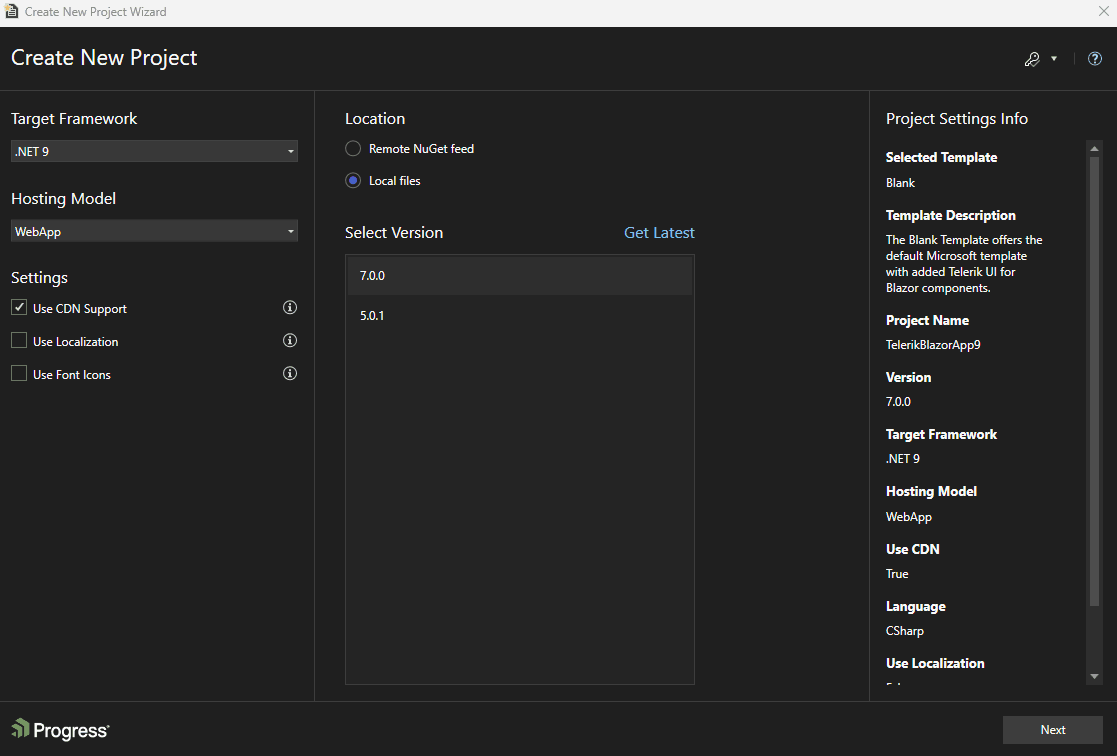
For more information, see this documentation page.
Telerik Document Processing Wizard
The DPL Wizard enables you to seamlessly start using and benefiting from the following document processing libraries:
RadPdfProcessing – Create, import, and export PDF files in any .NET application without third-party tools like Adobe Acrobat.
RadSpreadProcessing – Build, edit, and convert spreadsheet documents with native .NET support. Save results to a file, stream, or browser.
RadWordsProcessing – Create, edit, and export documents in multiple formats. Access and modify any document element, then save or stream the result.
You can launch the DPL Wizard directly from the Project Context Menu or via the Telerik Extensions Menu in Visual Studio.
Convert to Telerik Blazor Project
The Convert Project Wizard lets you enhance an existing Blazor application with Telerik UI components such as Grid, Charts and Buttons with just a few clicks. You can also use the wizard to update your project to the latest version.
After installing the Blazor Visual Studio Extensions, right-click your Blazor app project file in the Solution Explorer and select Telerik > Telerik UI for Blazor > Convert to Telerik Application.
If you want to update your project, click Get Latest in the Convert Project Wizard.
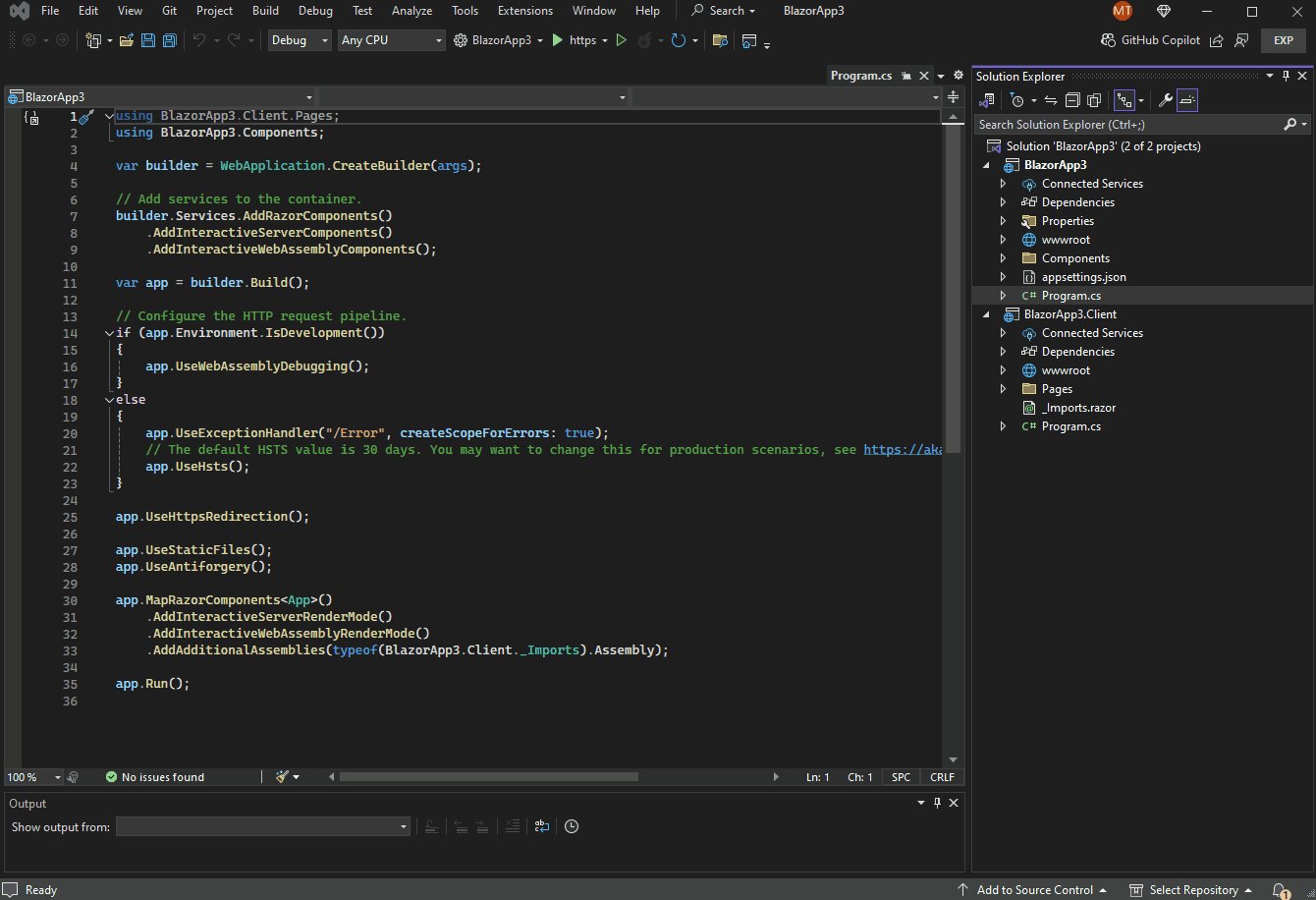
For more information, see this documentation page.
Share to Telerik REPL
The Telerik Visual Studio Extension also provides integration with Telerik REPL for Blazor—a browser-based playground for creating, saving, running and sharing of Blazor code snippets.
You can easily export your code snippet and share the generated URL to social media, community forums or send it to a team mate.
For more information, see this documentation page.
Help Resources
a. Learn More about Telerik UI for Blazor Components
b. Download Free Telerik UI for Blazor Trial
c. Telerik UI for Blazor Documentation
d. Telerik UI for Blazor Online Demos
e. Telerik UI for Blazor Release History
f. Telerik UI for Blazor Pricing and Upsell Options
g. Telerik UI for Blazor Community Forums
h. Suggest a Telerik UI for Blazor Feature
Revision notes
2025.4.1319
- What's New
- Telerik NuGet feed integration should use api-key instead of user and password
- What's Fixed
- Incorrect message is displayed in Visual Studio wizards for invalid license
- Exception is thrown when upgrading Telerik projects in a solution containing unloaded or incompatible projects
2025.4.1110
- What's New
- Add support for .NET 10 in Blazor
- Add support for .NET 9 and .NET 10 in Blazor Convert Project
- Remove Telerik conversion command for obsolete .NET 6/7 Blazor templates
- Add support for Visual Studio 2026 extensions
- What's Fixed
- Upgrading Blazor project removes added DPL assemblies
2025.3.1002
- What's Fixed
- Blazor Upgrade wizard crashes trying to initialize localization resource file
2025.3.811
- What's New
- Extend VS extensions with MCP configurations
- Install GH Copilot Extension
- Add the new TextMeasuring assemblies and include them to VS DPL wizard
- Update 3rd Party Notices
- Enhance notifications in VS extension
- What's Fixed
- Incorrect Preview Image for Blazor
- Blazor Blank Project Templates Non-localized option generates localization files.
- Blazor Upgrade Wizard Does Not Upgrade All Projects in Multi-Project Solution
- "Updating Source Control Status..." locks Visual Studio for a couple of minutes
2025.2.731
- What's Fixed
- Update VS Extensions Marketplace Banners and Logos
2025.2.519
- What's New
- Remove DEV/TRIAL from BlazorConverter
- End of support for .NET 6 (Blazor)
- Enhance license key management for Visual Studio extensions
- Remove DEV/TRIAL distribution logic in VS extensions
- What's Fixed
- License key file in project root folder is not found
2025.1.207
- What's New
- Deprecate Admin, Dashboard and CRUD, Form, Chart templates
- Dynamic Telerik Licensing menu
- Update the logos used on the Visual Studio Marketplace
- Handle license activation in VS Convert Wizard
- Handle license validation in VS Upgrade Wizard
- Handle license activation in VS New Project Wizard
- Create licensing API wrapper library
2024.4.1118
- What's Fixed
- Hosting model detection does not work in Blazor WebApp Net9 project
2024.4.1108
- What's New
- Notification for .Net 6 project templates deprecation
- End of support for .NET 7 in the project templates
- Adding support for .NET 9 in the project templates
- Modernize design for common wizards of Visual Studio Extensions
- What's Fixed
- When the user hovers over the information tooltip icon on Blazor Configure wizard the info message does not appear
- When we have an older not compatible selected version for Blazor Remote NuGet then the project templates should be disabled
- Missing localization resources from Blazor WebApp when localization option is selected on project create
- In Blazor Hybrid project the master page does not contains reference to font-icons when the option is checked
- A blocking message appears on Blazor project with NuGet when trying to launch Configure Wizard
- Wizards appear partially visible or out of the display area on a 4K monitor with a higher resolution and scale
2024.3.920
- What's Fixed
- Fix high CPU usage caused by telemetry
2024.3.808
- What's Fixed
- Visual Studio crashed due to unhandled error in telemetry
2024.3.805
- What's New
- Add support for .NET 8 in Blazor Convert Project
- Modernize VS Extension design
- Upgrade WiX version to 3.14.0
- What's Fixed
- Blazor new project wizard creates package references with wrong versions
2024.2.531
- What's New
- Improve typing experience in ASP.NET Core and Blazor VS extensions
2024.2.513
- What's New
- Add an option to choose between adding the Telerik NuGet feed to the global or to the local NuGet.config
- Blazor: Integrate Telerik NuGet server with UI for Blazor
- What's Fixed
- Blazor Configure wizard command not showing consistently
- Configure wizard does not working correctly for Blazor WebApp
- Add support for all.css stylesheet references in Blazor Upgrade wizard
2024.1.320
- What's Fixed
- When creating Blazor Server App without using CDN then the theme css is created in the wrong folder
2024.1.129
- What's New
- Add support for VS for ARM in VS extensions
- What's Fixed
- Missing distribution check for Blazor Server/Client hosting model and no existing distribution
- Blazor Hybrid Hosting Model Type with .Net6 and latest trial distribution create empty project folder
- Blazor Upgrade and Configure Wizard throw exceptions
- An empty nested folder is created for blazor projects
- Theme css for Blazor WASM templates without CDN are placed under AppName/wwwroot
- Missing menu commands
2023.3.1205
- What's Fixed
- Blazor Project Templates Fixes - Remove UseRazorSourceGenerator, add Nullable, fix scoped CSS, fix missing FontIcons namespace
- Blazor WASM Client project is selected as startup by default
2023.3.1117
- What's Fixed
- WebApp template does not compile
- A couple of solutions are generated for Blazor WebApp template when placing solution and project in the same directory
- Local resources are not copied to project folder when placing solution and project in the same directory
- Local resources are not copied to project folder when CDN option is disabled for WebApp template
2023.3.1114
- What's New
- Remove the NET Core 3.1 and NET 5 options from the wizard in Telerik UI for Blazor
- Telerik UI for Blazor NET 8 support
- Improve performance on document save
- What's Fixed
- Incorrect Telerik Blazor options are presented in Telerik menu
- Blazor Upgrade Wizard is not available
- KeyNotFound exception is thrown when converting standard Blazor application to a Telerik one
- NullReferenceException is thrown when trying to create a new Blazor project and the default download location is empty
- Visual Studio crashes after 24 hours
2023.3.1010
- What's New
- Remove Telerik.Documents.SpreadsheetStreaming from Blazor DPL Configure Wizard
- Update Blazor extension to support font & svg icons.
- What's Fixed
- Additional folder created under project root with duplicated sln file
- A couple of solutions are generated from VS templates
- Blazor client templates failed to load the solution in VS2019
- Theme css for Blazor WASM templates without CDN are placed under AppName/wwwroot
- Visual Studio crashes after 24 hours
2023.2.911
- What's Fixed
- Blazor templates issues
- System.ArgumentNullException is thrown in Visual Studio
2023.2.829
- What's New
- Review wording in DistributionKind enum
- What's Fixed
- Upgrade Wizard crashes when trying to upgrade Blazor WASM Shared project
- Blazor Hybrid template uses wrong CSS file name
- Download new version documenation articles are out of date
- NullReferenceException is thrown when trying to upgrade Blazor project and sln file is selected
- Visual Studio crashes after 24 hours
2023.2.809
- What's Fixed
- Microsoft.Build.Evaluation.Project is instantiated with wrong parameter
- Blazor app crashes due to missing Shared.dll
2023.2.714
- What's New
- Add new feed to local NuGet.config when adding a DPL reference to Blazor project
- Remove User Settings VS package
2023.2.621
- What's New
- Internal improvements and refactoring
- What's Fixed
- File not found exception is thrown when creating a new project with Visual Studio 2019 version 16.11 or earlier
2023.2.606
- What's New
- Improve VS Extensions responsiveness on solution loading
- What's Fixed
- Exception caused by Task.Delay and Animation Container in CRUD template
- Form Project Template is outdated
- NavMenu & TelerikMenu in CRUD template have extra CSS
- Incorrect Icon names in Blazor Localization templates
2023.1.426
- What's new:
- Add DPL Nuget Configuration wizard
- What's Fixed
- "Use CDN support" option is not checked by default in Blazor Convert wizard
- Blazor Upgrade Wizard crashes when trying to read master page that is not present on the hard drive
- Blazor .NET7 Admin template doesn't run after creation
- InvalidOperationException is thrown when Telerik project is located in folder
- After an upgrade Visual Studio is launched in Admin mode
2023.1.405
- What's New
- Internal improvements and refactoring
2023.1.313
- What's New
- Include new swatch for the default theme in Blazor
2023.1.116
- What's New
- Breaking change: Introduced FontIcon and ThemeConstants usage for buttons in Blazor templates
- Upgrade Telerik UI for Blazor default localization resource file
- Update Blazor GM template: Add missing default routing to WASM templates
- Add snippets and scaffolders for new Blazor components
- What's Fixed
- Blazor snippets break IntelliSense
- Blazor New Project Wizard Distribution lister do not preselect the newly Downloaded version
- Blazor Grid template is throwing an unhanded exception when Localization resources are added
- Upgrade wizard sets the same name for all links to .css files in a Blazor project
- Localization resources are not updated when upgrading using the Upgrade wizard
2022.3.1109
- What's New
- Use Telerik web login for VS extensions authentication
- Add .NET 7 Official Support
- Add support for .NET 7 in Blazor Convert Project
- Drop of .NET 5 for Blazor
- What's Fixed
- Blazor convert wizard is not available in VS 2022 for .NET 6 projects
2022.3.1026
- What's New
- Implement VS snippets tab stops functionality
- Pre-fill default values for parameter placeholders in snippets
- Add Blazor snippet support for VS2019
- What's Fixed
- Typing dot character in C# code breaks intellisense in Visual Studio 2022
- The prefix of the Blazor and Core code snippets remains after insertion
- NullReferenceException is thrown when running Upgrade Wizard in Visual Studio 2019
2022.3.921
- What's Fixed
- Blazor code snippets completion overrides Telerik UI for AJAX IntelliSense
- Blazor Convert wizard throws exception when there is Blazor distribution
- Space is not inserted for the first time when Blazor extension is installed installed
2022.3.912
- What's New
- Add new Fluent theme to the VS extensions for MVC/Core/Blazor and all Kendo UI
- Add SnippetUsed tracking for ASP.NET Core and Blazor snippets
- Implement snippet completion for ASP.NET Core and Blazor
- Create Blazor configuration wizard
- Reference Bootstrap 5 in Blazor templates
- Pre-select .NET 6 in the New Project Wizard's target framework dropdown
- What's Fixed
- Handle wizards' crashes when no product distribution is installed
- Unhandled exception rendering component when opening Blazor Grid or Chart page with Localization
- Localization resources are not latest in Blazor VS Extension
- Blazor Upgrade Wizard fails when called from the Telerik menu
- Text filed description text is incorrect in Ui for Blazor Upgrade Wizard
- Empty tooltip is shown when selecting invalid back up path in UI for Blazor Upgrade Wizard
- Redundant reference to all.css is added to Blazor template when localization is enabled
2022.2.801
- What's New
- Introduce Telerik UI for Blazor Scaffolders
- Add option for CDN or local source themes in Blazor New project and convert wizard
- Add Upgrade Wizard for Telerik UI for Blazor projects
- What's Fixed
- Fix exception when creating a Blazor project with Localization enabled
- "Create New Telerik Application" command selects the last used Project template instead of the template for the selected Telerik product from the menu
- Exception is thrown when converting Blazor project to Telerik Application and there is no Blazor distribution
- Blazor converter does not add nuget package reference
- Blazor converter does not add local nuget.config file
2022.2.617
- What's New
- Update Blazor extensions regarding styles folder rename to swatches
- What's Fixed
- Fix Blazor New Project wizard Localization Settings tooltip textblock margins
- NullReferenceException is thrown in the UI for Blazor wizards when no distributions are present on the machine
- Newer online version notification is shown when latest version is used in project
2022.2.602
- What's Fixed
- Visual Studio gets unresponsive when loading SSDT/SSIS/SSRS projects and Telerik extension(s) are installed
2022.2.429
- What's New
- Add the new Ocean Blue Swatch to the project templates
- Add code snippets in the Telerik UI for Blazor VSExtension
- Add localization option to Blazor new project wizard
2022.1.221
- What's Fixed
- Blazor Admin template .Shared project targets .Net5 when .Net6 is selected in New project wizard
- Blazor Dashboard template Shared project is missing condition for .NET5
2022.1.111
- What's New
- Update Blazor project templates to comply with v5-dev component options
- What's Fixed
- ShowNotificationsError handled error is sent for missing Telerik.SystemSettings.dll in VS2022 extension
- Material-Arctic theme name is incorrect in wizards
2021.3.1221
- What's Fixed
- Material-arctic css file is not included in the project when new project wizard is used
- KeyNotFoundException is thrown when converting a Blazor project
2021.3.1203
- What's Fixed
- Wrong content in _Host.cshtml in Blazor VS templates
2021.3.1116
- What's Fixed
- Removed redundant text from _Host.cshtml in Blank and Dashboard projects
2021.3.1110
- What's New
- Extensions for VS2022 are now official
- Add support for .NET 6 in Blazor Convert wizard
- Preselect Server tag for both network selections in Blazor New Project wizard
- What's Fixed
- TelerikLayout.razor page is not added to a Blazor project when converted to Telerik project in VS2022
2021.3.1026
- What's New
- Add Admin template in Blazor extension
- Add Theme Selection in Blazor Wizards
- Share Blazor REPL code snippet in Blazor VS extension
2021.3.923
- What's Fixed
- Fixed FileNotFoundException when creating new project
2021.2.622
- What's Fixed
- Fix installed product detection
2021.2.617
- What's New
- Added support for Visual Studio 2022
2021.2.614
- What's New
- Internal improvements and refactoring
2021.2.505
- What's New
- Added new document processing assembly Telerik.Documents.Flow.FormatProviders.Doc
2021.1.421
- What's Fixed
- Improved extension responsiveness in Visual Studio 2019
2021.1.218
- What's New
- Rework IconName class usage in project templates
- What's Fixed
- 'Get Latest' does not work in Visual Studio 2012/2013.
- SystemOverflow exception is thrown when trying to set VS notifications position and VS window coordinates are negative
2021.1.108
- What's New
- Update content of VS Marketplace descriptions
- What's Fixed
- FileNotFoundException is thrown when "lib" folder is used in Visual Studio 2019
2020.3.1216
- What's New
- Move Telerik user settings into Visual Studio Options dialog
- What's Fixed
- Visual Studio unresponsiveness improvements
2020.3.1117
- What's Fixed
- DirectoryNotFound Exception is thrown when path to ShadowCopy is too long
2020.3.1111
- What's New
- Update Telerik UI for Blazor Visual Studio project templates for version 2.19.0
- Introduce support for .NET 5 in Telerik UI for Blazor project templates
2020.3.1016
- What's New
- Implement hosting model type selector in the New Project Wizard
- Enable usage tracking of DPL NuGet packages
2020.3.911
- What's New
- Add the Dashboard project template
2020.2.805
- What's New
- Update Telerik UI for Blazor Visual Studio project templates for version 2.16.0
2020.2.623
- What's New
- Update Telerik UI for Blazor Visual Studio project templates for version 2.15.0
- Register local NuGet feed for all Telerik UI for Blazor packages with project creation
2020.2.612
- What's New
- Adapt Notifications to Visual Studio 2019 Telerik menu locations
- What's Fixed
- Remove redundant files form Visual Studio extension package files
2020.2.520
- What's New
- Update Telerik UI for Blazor Visual Studio project templates for version 2.13.0
- What's Fixed
- Blazor Convert wizard can run on any project
- Wrong assets paths for trial licenses are added by Convert project wizard
- Telerik.Layout.razor is added at the place of selection by Convert project wizard
- Create New Project option is disabled when a project is selected in the solution
2020.2.512
- What's New
- Implement Convert Project Wizard
- Update Telerik UI for Blazor Visual Studio project templates for version 2.12.0
- What's Fixed
- FileNotFound exception is thrown when retriving details of an assembly that targets a not restored NuGet package
- Blazor components with outdated syntax are tracked
2020.1.505
- What's New
- Update Telerik UI for Blazor Visual Studio project templates for version 2.12.0
- Change Progress Telerik UI for Blazor Visual Studio Extension icon
2020.1.421
- What's New
- Update Telerik UI for Blazor Visual Studio project templates for version 2.11.0
- Update Progress Telerik UI for Blazor Visual Studio Extension icon
2020.1.401
- What's New
- Update Telerik UI for Blazor Visual Studio project templates for version 2.10.0
2020.1.316
- What's New
- Update Telerik UI for Blazor Visual Studio project templates for version 2.9.0
2020.1.227
- What's New
- Update Telerik UI for Blazor Visual Studio project templates for version 2.8.0
2020.1.214
- What's New
- Remove duplicate project template entries in Visual Studio 2019 project wizard list
- Add tags for Visual Studio 2019 project template entries
- Track SpreadSheetStreaming assembly usage
- What's Fixed
- Visual Studio Notifications do not work correctly on monitors with high DPI
- Project type parameter in DPL ComponentUsed metric is always Wpf
- Update project templates description
2020.1.130
- What's New
- Update Telerik UI for Blazor Visual Studio project templates for version 2.7.0
2020.1.122
- What's New
- Updated Telerik UI for Blazor project templates according to changes in Blazor 2.6.1
2020.1.115
- What's New
- Update EULAs, Third Party notices and extensions names
- What's Fixed
- Download location is not updated when using Browse button in VS extensions Options wizard
2019.3.1220
- What's New
- Updated Grid and Menu project templates
2019.3.1218
- What's New
- Updated Telerik UI for Blazor project templates for the 2.5.1 version
2019.3.1206
- What's New
- Update Server-side Blazor project templates to .NET Core 3.1 RTM
- Update Client-side Blazor project templates to Blazor WASM Preview 4
2019.3.1122
- What's New
- Introduce .NET Core 3.1 Preview 3 support for Blazor project templates
2019.3.1106
- What's New
- Introduce .NET Core 3.1 Preview support for Blazor project templates
- What's Fixed
- System.AggregateException error is thrown when VS extension packages are not initialized
2019.3.1014
- What's Fixed
- The staticwebassets, buildTransitive, buildMultiTargeting and build folders from Telerik.UI.for.Blazor package are not restored in the local NuGet cache when you create a new Blazor project
- Notifications from Telerik Visual Studio extensions do not appear in Visual Studio 2019
- Visual Studio hangs after launching Telerik project from .sln file
- Telerik Visual Studio extensions make RPC (Remote Procedure Call) calls from background threads in AsyncPackage
2019.3.925
- What's New
- Add support for .NET Core 3.0 official release in Telerik Blazor project templates
2019.3.917
- What's New
- Add support for .NET Core 3.0 Release Candidate 1 in Telerik Blazor project templates
2019.3.912
- What's New
- Add Blazor client-side experience templates
- What's Fixed
- Need help link is missing in Telerik UI for Blazor Create new project wizard