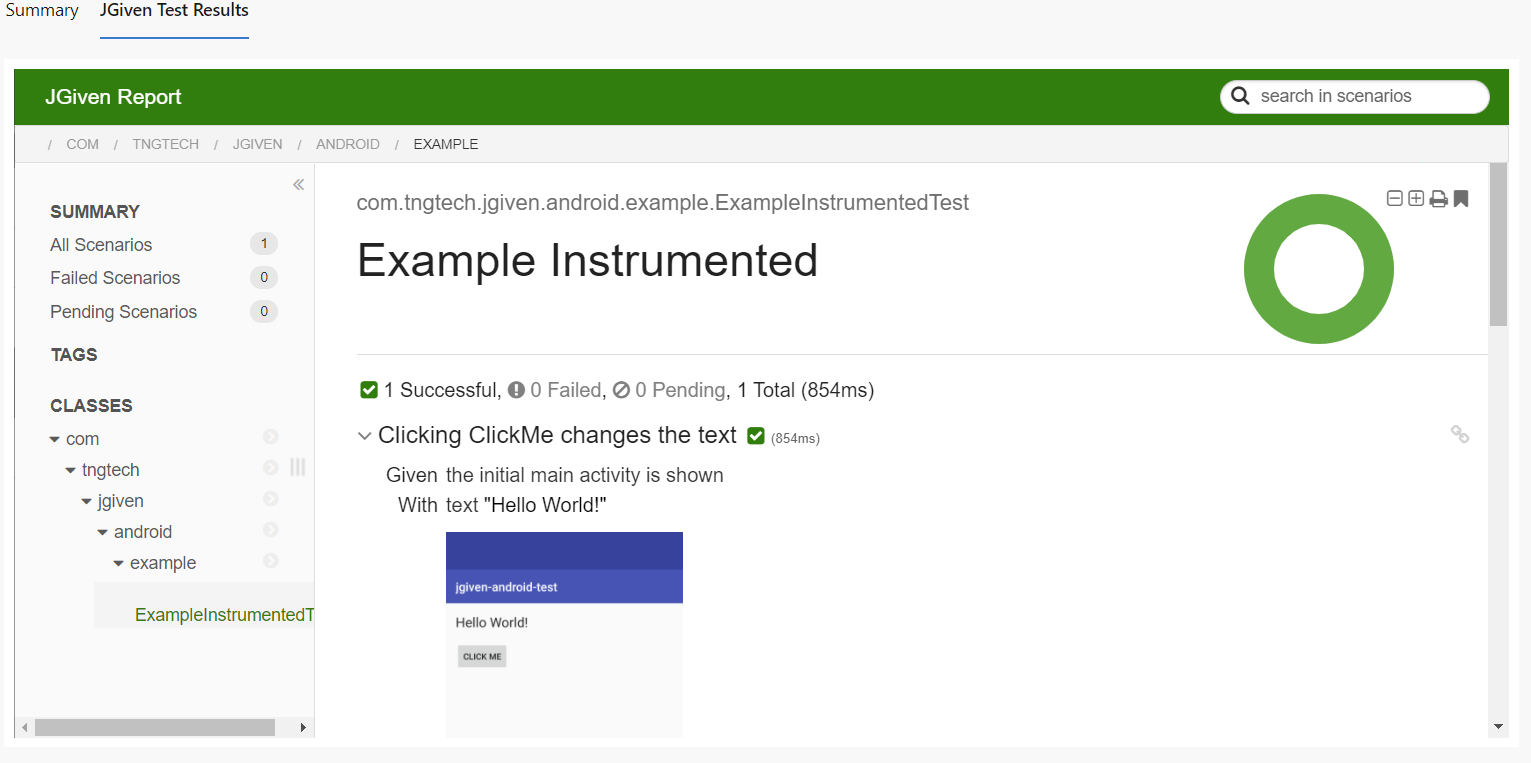Azure DevOps - Publish JGiven ReportsThis extension enables users to publish JGiven HTML reports to a newly created tab inside the DevOps console, next to the Usage1. Install the extension from the marketplaceTo install the JGiven Extension, perform the following steps:
2. Add a JGiven step in your Azure DevOps pipeline taskTo activate the JGiven Extension, include the following step in your pipeline: Depending on your projects structure it might be necessary to provide a path to 3. Include a JGiven Task in your pipeline:Add a task specification to your pipeline: The For example, if
Further, jgivenReportPatterns supports input of multiple paths by separating the paths with a In case the working directory differs from 4. VerificationAfter executing the pipeline, a new tab in Azure DevOps will appear with content similar to
the following screenshot:
LicenseThe JGiven Azure DevOps Plugin is published under the Apache License 2.0, see https://www.apache.org/licenses/LICENSE-2.0 or LICENSE for details. ContributingSee CONTRIBUTING |