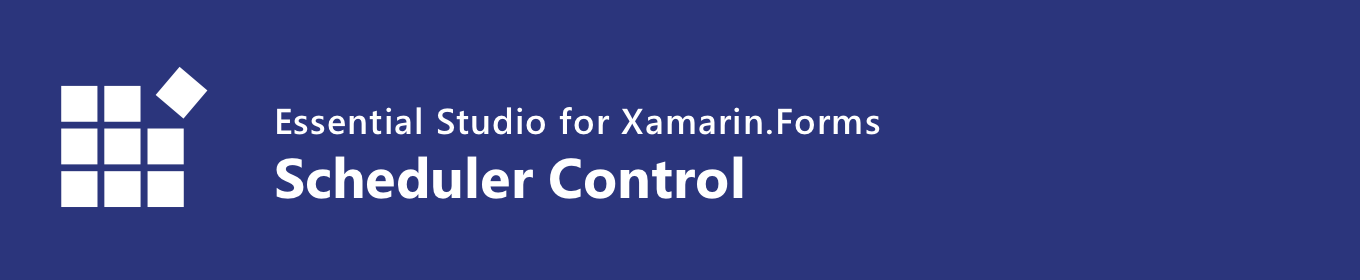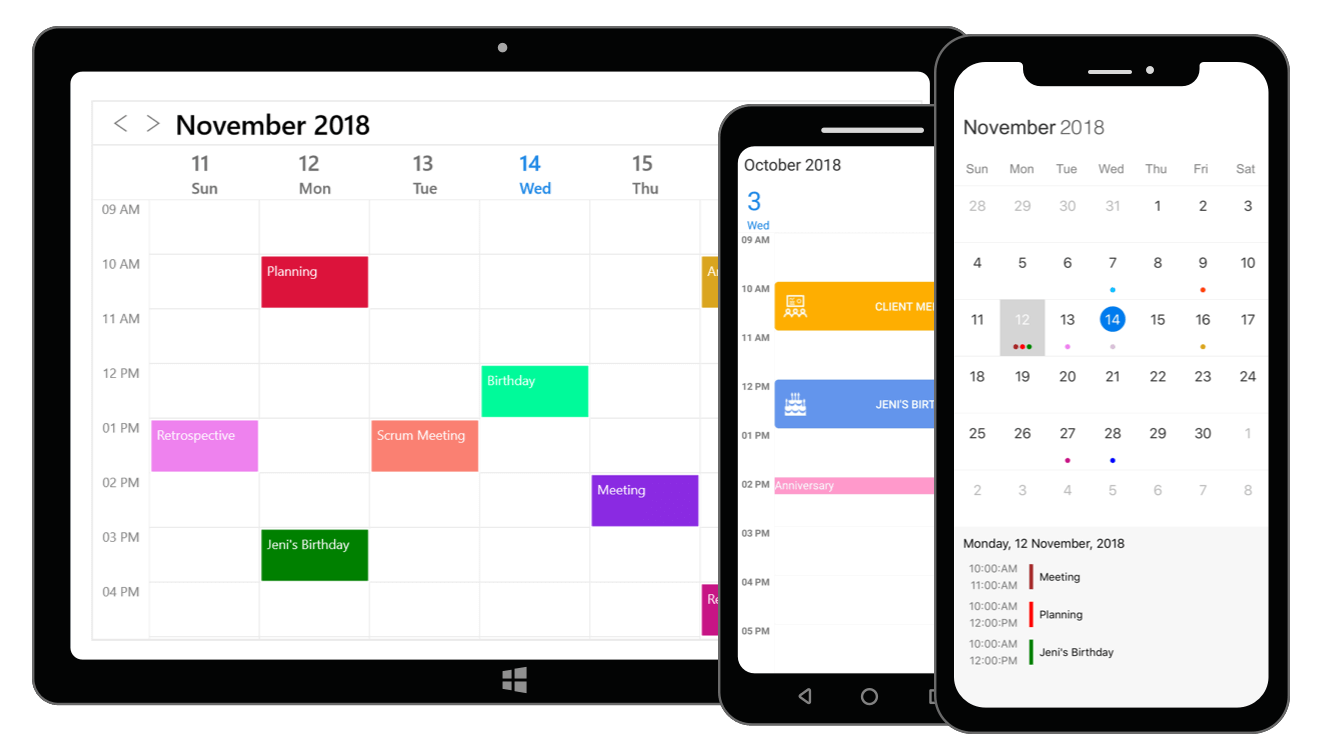The Xamarin.Forms Scheduler Control is an event calendar that is used to schedule and manage appointments through an intuitive user interface, similar to the native device calendar. Four different view modes are supported: day, week, workweek, and month views. The Xamarin scheduler control’s rich feature set supports:
Features and Benefits of Xamarin Schedule ControlBuilt-in viewsDisplay appointments using four types of built-in configurable views:
Learn more about Scheduler views Time range, time interval, working hours, non-working days, and week number can be customized. Data bindingIn addition to default appointments, the users can use their own collections and bind a business object to an appointment by mapping its fields such as start time, end time, subject, notes, and recurrence. Any type of IEnumerable data binding is supported. AppointmentsRecurring appointments - Use recurring appointments for repeating events on a regular basis. Supports daily, weekly, monthly, and yearly recurrence patterns. Recurrence exceptions - Skip or change a particular occurrence of a recurring appointment by setting exceptions. You can also add or delete recurrence exceptions dynamically. All-day and spanned appointments - Show appointments that occur over an entire day and spanned appointments that last more than 24 hours in a separate panel. Appointment view customization - You can customize the default appearance of the appointment view. You can also add different views such as images and text for each appointment. Inline and agenda views - Display indicators in cells and appointments below the selected date in the month view using inline and agenda views. You can also customize the inline view, agenda view and appointments. Learn more about Schedule appointments Appointment rescheduling
Time zonesDisplay appointments created in various time zones in a specified time zone regardless of the time zone set on the system or device. Appointment times are also automatically adjusted and displayed based on daylight savings time. Date restriction and blackout datesDate restriction - Prevent navigation beyond the specified minimum and maximum dates. This restricts the users from selecting certain dates or creating appointments outside of a range of time. Blackout dates - Disable interactions for certain dates in the month view. Blocking time slots - Prevent user interactions such as adding appointments in specific timeslots. Globalization and localization
Get the Demo ApplicationExplore the full capabilities of our Xamarin controls on your device by installing our sample browser applications from the matching app stores. Related LinksAbout Syncfusion Xamarin UI ControlsSyncfusion's Xamarin.Forms library offers over 150 UI controls to create cross-platform native mobile apps for iOS, Android, UWP and macOS platforms from a single C# code base. In addition to Scheduler, we provide popular Xamarin controls such as DataGrid, Charts,ListView and PDF Viewer. About SyncfusionFounded in 2001 and headquartered in Research Triangle Park, N.C., Syncfusion has more than 38,000 customers and more than 1 million users, including large financial institutions, Fortune 500 companies, and global IT consultancies. Today, we provide 1900+ controls and frameworks for web (ASP.NET Core, ASP.NET MVC, ASP.NET WebForms, JavaScript, Angular, React, Blazor, Vue, and Flutter), mobile (Xamarin, UWP, JavaScript, and Flutter), and desktop development (Windows Forms, WPF, UWP, Flutter, WinUI, and .NET MAUI). We provide ready-to-deploy enterprise software for dashboards, reports, data integration, and big data processing. Many customers have saved millions in licensing fees by deploying our software. sales@syncfusion.com | Toll Free: 1-888-9 DOTNET |