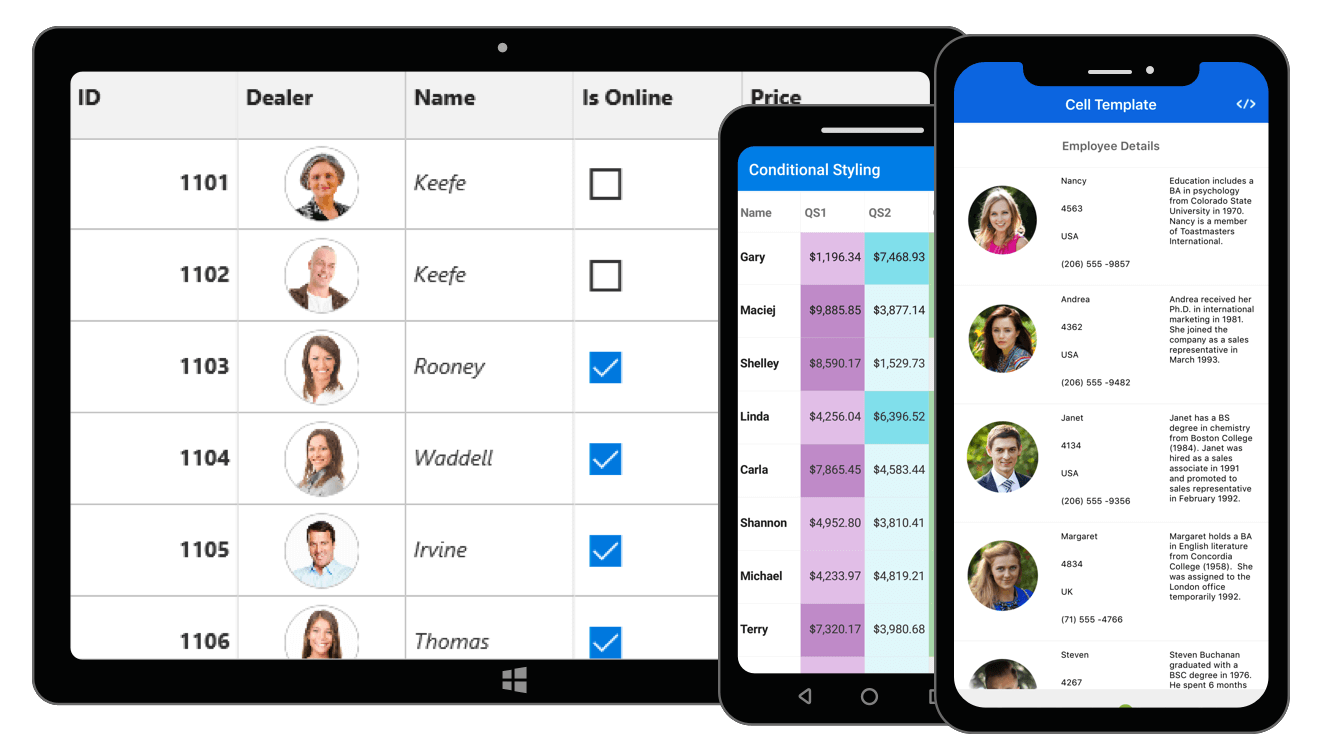The Xamarin.Forms DataGrid Control is a high-performance grid component that helps efficiently display and manipulate large amounts of data in a tabular format. Its rich feature set includes functionalities like data binding, sorting, grouping, editing, filtering, swiping, dragging, resizing, loading more items, pull to refresh, and more. It supports exporting the entire DataGrid or selected items to Excel and PDF file formats. It was built from the ground up to achieve the best possible performance on the Xamarin platform, even when loading large data sets. It has also been optimized to handle high-frequency real-time updates.
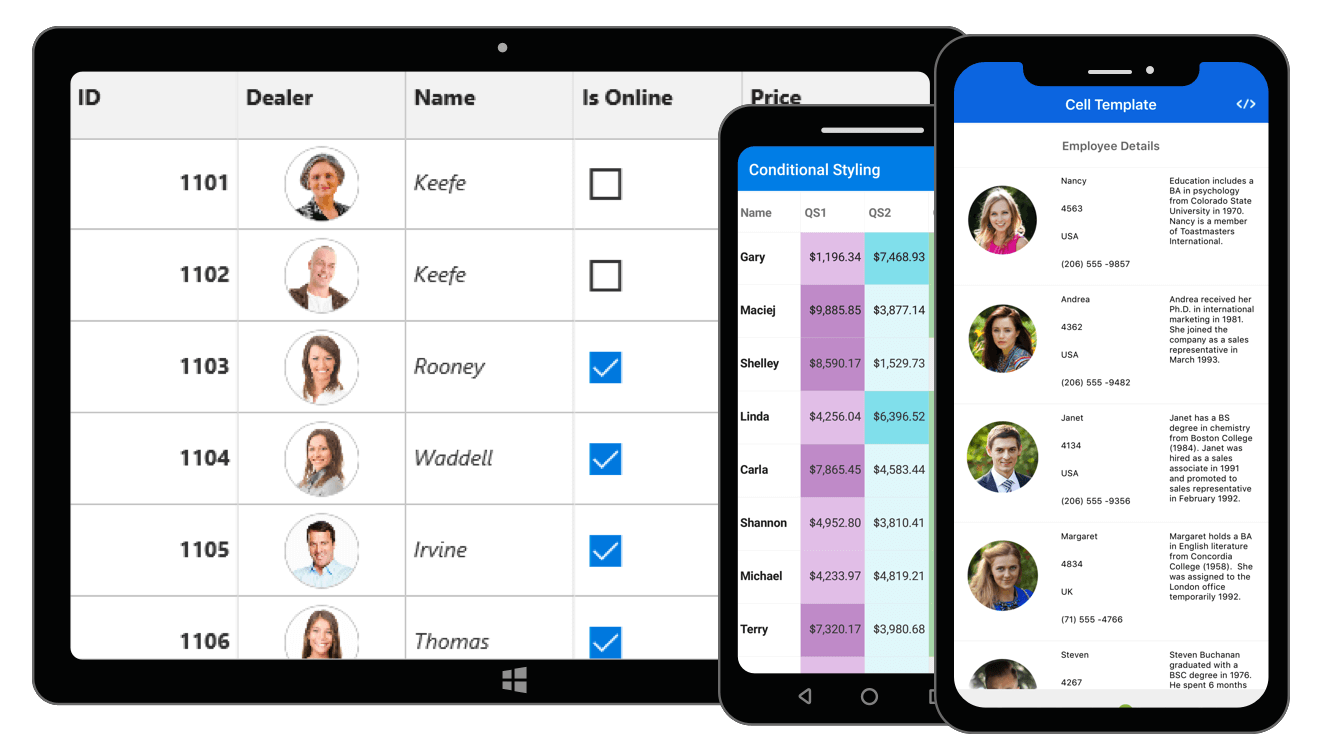
Features and Benefits of Xamarin DataGrid Control
Data binding
The Xamarin.Forms DataGrid has data-binding support that works out of the box for popular data sources like List, DataTable and ObservableCollection. Further, the control is completely MVVM compatible and has built-in commands for handling interactions in MVVM.
Editing
In-place editing with built-in column types provides the best editing experience. There are text, numeric, picker, and date picker editors to commit or roll back changes.
Learn more about Xamarin Editable Grid
Data shaping and manipulation
Sorting - Sort data using conventional sorting techniques against one or more columns either by touch or programmatically. Apply custom sorting logic to order data when conventional techniques do not meet the requirement.
Grouping - Group data by one or more columns programmatically with customizable templates. Groups can be expanded or collapsed. Apply custom grouping logic to group data. Learn more about Xamarin Grouping
Summaries - Calculate and display sum, min, max, average, count, and custom aggregates for the entire DataGrid or individual groups to show the summarized information of all the data or just a section.
Filtering - Easily filter and search records by setting a predicate to the view.
Live streaming updates - Handle the high-frequency updates even under the most demanding scenarios in which data is sorted and grouped in real time. The summaries are calculated in an optimized way and the updated summary is displayed in real-time scenarios.
Loading more items
- Load a subset of data to the bound collection at runtime.
- Customize the load-more-items option and set its position to either the top or bottom of the Xamarin.Forms DataGrid.
- Load data in chunks automatically on reaching the end of a list.
Pull-to-refresh
- Refresh the data source at runtime when performing a pull-to-refresh action.
- Customize the pull-to-refresh view with sliding and pushing transition modes for a great user experience.
Learn more about Xamarin Grid pull to refresh
Style
Style - Customize styles for every view in the DataGrid to display visually appealing data. Apply alternate row color for better readability. Customize the font, font size, and font attributes for the record and header cells for an elegant look and feel. Customize vertical or horizontal grid cell border, or both. Customize the border color and border thickness also.
Learn more about Xamarin Grid styles
Conditional style - Customize cell and row appearances conditionally based on the data. Also, set any custom template to the cells or rows using template selectors. Users can customize the appearance based on the data conditionally.
Interactive features
Swiping - Associate swipe buttons with custom actions. Swipe buttons are displayed by swiping from left-to-right or right-to-left over a data row. Create swipe templates and associate the views in them with custom actions.
Drag-and-drop - Reorder rows and columns for additional end-user flexibility with column and row drag and drop.
Resizing - Resize a column either on the move or on touch-up to read a lot of data with flexibility. Restrict a column with a minimum width to avoid hiding the column and a maximum width to restrict resizing beyond the limit.
Selection - Select a row with four built-in selection modes: single, multiple, single deselect, and none. The single deselect mode clears a selected row when it is touched again. Apply animation to the selected row for the best selection experience. Keep track of the last row and interacted cell using the current cell. Use the keyboard to navigate through rows and cells for desktop platforms. Customize the selection background and foreground color, as well as the border color and border width for the current cell.
Data virtualization
Data virtualization - Create records on-demand by enabling data virtualization for the efficient processing of data. Load millions of data instantly with virtualization enabled.
Paging - Manipulate the data using the DataPager control to view records in multiple pages. Customize visually appealing styles based on device and application requirements. Load data in the new pages on demand with options to maintain and reset the cache.
Exporting
Exporting to Excel - Export data in a Xamarin.Forms DataGrid to Excel file format with a variety of appearance customization options. Exclude specific columns, exclude headers, set custom row heights, set custom column widths, and much more. You can further customize the exported Excel file using the Syncfusion Xamarin Excel library.
Exporting to PDF - Export data in a Xamarin.Forms DataGrid to PDF file format with a variety of appearance customization options. Exclude specific columns, exclude headers, set custom row heights, set custom column widths, and much more. A grid can also be exported to a specified page or position in a PDF document. Show or hide the column headers on each page of the exported PDF. Further, DataGrid provides a way to display additional content at the top (header) or bottom (footer) of the page while exporting to PDF. The exported PDF document can be viewed using the Syncfusion Xamarin PDF Viewer.
Get the Demo Application
Explore the full capabilities of our Xamarin controls on your device by installing our sample browser applications from the matching app stores.


Learn More about Xamarin DataGrid
Download Free Trial
Pricing
Documentation
View Demos
Samples
Community Forums
Knowledge Base
Suggest a feature
About Syncfusion Xamarin UI Controls
Syncfusion's Xamarin Controls library offers over 150 UI controls to create cross-platform native mobile apps for iOS, Android, UWP and macOS platforms from a single C# code base. In addition to DataGrid, we provide popular Xamarin controls such as Xamarin Charts,
Xamarin ListView, Xamarin Diagram, and Xamarin PDF Viewer.
About Syncfusion
Founded in 2001 and headquartered in Research Triangle Park, N.C., Syncfusion has more than 38,000 customers and more than 1 million users, including large financial institutions, Fortune 500 companies, and global IT consultancies.
Today, we provide 1900+ controls and frameworks for web (ASP.NET Core, ASP.NET MVC, ASP.NET WebForms, JavaScript, Angular, React, Blazor, Vue, and Flutter), mobile (Xamarin, UWP, JavaScript, and Flutter), and desktop development (Windows Forms, WPF, UWP, WinUI, Flutter, and .NET MAUI). We provide ready-to-deploy enterprise software for dashboards, reports, data integration, and big data processing. Many customers have saved millions in licensing fees by deploying our software.
sales@syncfusion.com | Toll Free: 1-888-9 DOTNET