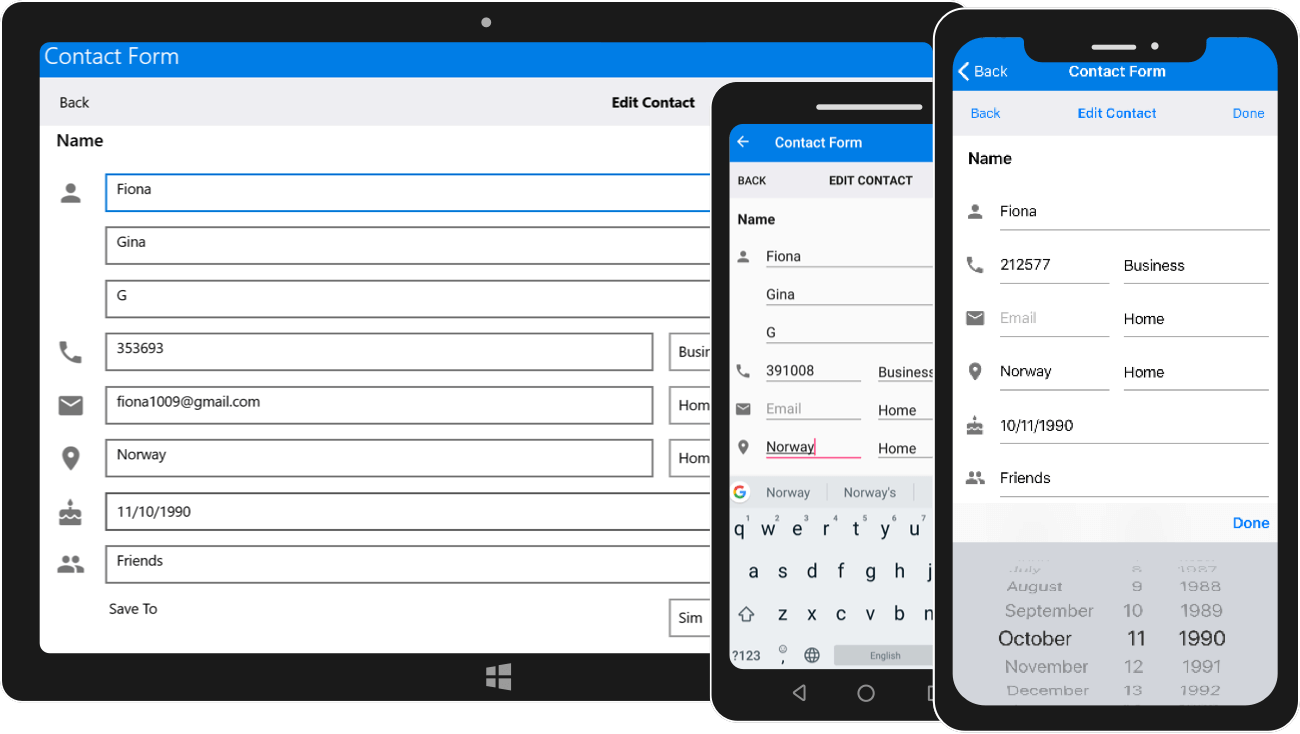The Xamarin.Forms DataForm Control is used to display and edit the properties of any data object using a wide range of built-in editors for different data types. Custom editors are also supported. It simplifies the development of various forms such as login, reservation, and data entry. It supports built-in data validation and data annotation. It also provides support for linear and grid layouts, label positioning options, grouping, and more features to design the UI as required.
Features and Benefits of Xamarin DataFormDefault and custom editorsThe Xamarin.Forms DataForm includes built-in support for various editors to handle different data types and custom editors. Built-in editors are automatically generated based on data annotations and the type of field. The following built-in editors are available:
EditingCommit mode - Editing support is provided with the following commit modes that determine when an edited value should be updated in the data object.
Read-only mode - DataForm supports read-only display mode. It also allows specific fields to be made read-only. Converters - Support to show the original value in a different format or as different value using converters. Validation and error indication
Custom data fieldsSupport to manually generate data fields without using data object. This is used to load data from another source such as Dictionary. It also has support to read and write from/to another data source. Grouping
LayoutsProvides support for linear and grid layouts. Linear layout - The linear layout arranges items in a single column. Grid layout - The grid layout arranges items in a predefined number of columns. Order of the fields - You can change the order of the fields regardless of the position in the data object to view it in the desired position. Regenerate data fields - Support to add or remove fields and regenerate fields dynamically to show the fields only when required. AppearanceLabel position - You can position the labels to the left or at the top of the editor. Label and editor width customization - You customize the label and editor width ratio to set the width proportionally. Width and height customization - Support to customize each data field’s width and height for better readability. Watermark - Display watermarks to guide end users. Show or hide fields - Support to show or hide data form fields dynamically based on the application needs. Exclude fields - Support to exclude specific fields of a data object in UI. Image label - Display labels with images for easy comprehension. Data annotations - Options to customize data form fields based on data annotation attributes. Customization - Complete control over label and editor customization. LocalizationThe Xamarin.Forms DataForm supports localizing label text, group name, watermark, and validation messages in the desired language. Get the Demo ApplicationExplore the full capabilities of our Xamarin controls on your device by installing our sample browser applications from the matching app stores. Related LinksAbout SyncfusionFounded in 2001 and headquartered in Research Triangle Park, N.C., Syncfusion has more than 38,000 customers and more than 1 million users, including large financial institutions, Fortune 500 companies, and global IT consultancies. Today, we provide 1900+ controls and frameworks for web (ASP.NET Core, ASP.NET MVC, ASP.NET WebForms, JavaScript, Angular, React, Blazor, Vue, and Flutter), mobile (Xamarin, UWP, JavaScript, and Flutter), and desktop development (Windows Forms, WPF, UWP, Flutter, WinUI, and .NET MAUI). We provide ready-to-deploy enterprise software for dashboards, reports, data integration, and big data processing. Many customers have saved millions in licensing fees by deploying our software. sales@syncfusion.com | Toll Free: 1-888-9 DOTNET |