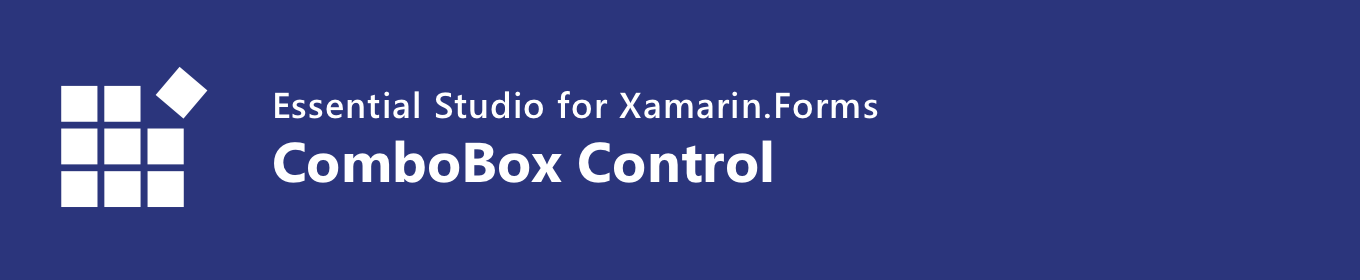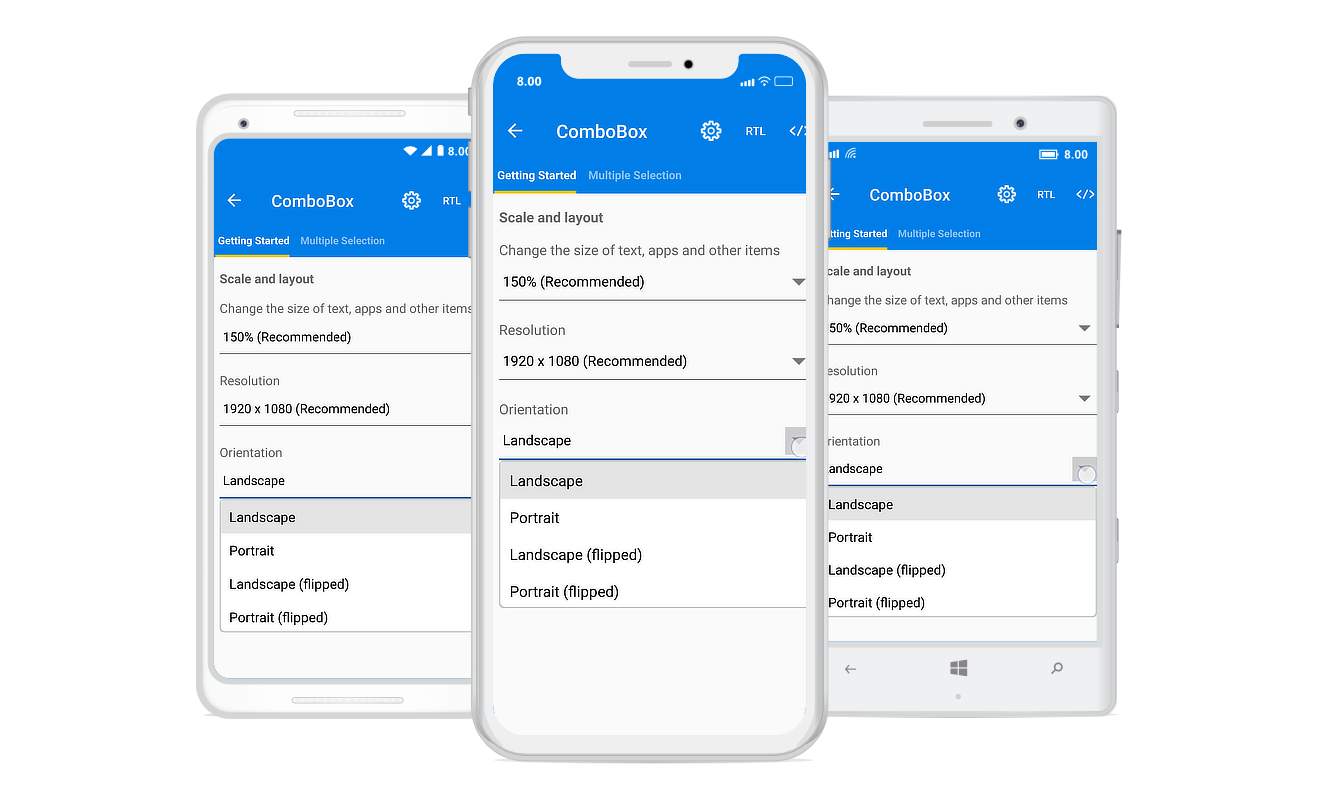The Xamarin.Forms ComboBox control, or drop-down, is a text box component that allows users to type a value or choose an option from a list of predefined options. It has several out-of-the-box features, such as data binding, filtering, UI customization, and custom templates.
Features and BenefitsEditable and non-editable modesIn editable mode, the Xamarin.Forms ComboBox control allows users to edit in the text box, and suggestions are shown in a drop-down list based on the input. Non-editable mode prevents users from typing and selecting items from the drop-down list. AutofillThe Xamarin.Forms ComboBox control suggests a list of filtered items in a pop-up or autofill the rest of the suggested word in the input area. Pop-up placementShow the suggestion pop-up either at the top or bottom depending on the size constraints. Multiple selectionSelect multiple items from the suggestion list and display the selected items either as tokens, such as in an email address bar, or text separated by a delimiter. UI customizationThe appearance of the Xamarin.Forms ComboBox is highly customizable. Template support - Apply custom templates for the items in the suggestion pop-up to change their appearance and also add more information. Header and footer template - You can design your own header and footer for the pop-up list using the header and footer template. Custom view in text area - The Xamarin.Forms ComboBox control accepts any custom view in place of the text box. Colors - Customize the color of all the elements of ComboBox to match your app theme. Font - Customize the font size with pixel precision or with standard options such as small, medium, and large. Also, apply custom fonts and font icons to enhance the appearance. LocalizationLocalize all static text content with the required language. Get the Demo ApplicationExplore the full capabilities of our Xamarin controls on your device by installing our sample browser applications from the matching app stores. Related linksAbout SyncfusionFounded in 2001 and headquartered in Research Triangle Park, N.C., Syncfusion has more than 38,000 companies and more than 1 million users, including large financial institutions, Fortune 500 companies, and global IT consultancies. Today, we provide 1900+ controls and frameworks for web (ASP.NET Core, ASP.NET MVC, ASP.NET WebForms, JavaScript, Angular, React, Blazor, Vue, and Flutter), mobile (Xamarin, UWP, JavaScript, and Flutter), and desktop development (Windows Forms, WPF, UWP, WinUI, Flutter, and .NET MAUI). We provide ready-to-deploy enterprise software for dashboards, reports, data integration, and big data processing. Many customers have saved millions in licensing fees by deploying our software. sales@syncfusion.com | Toll Free: 1-888-9 DOTNET |