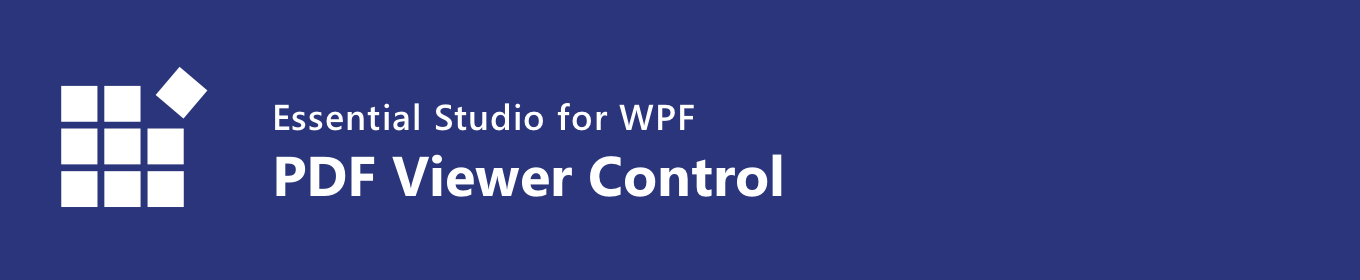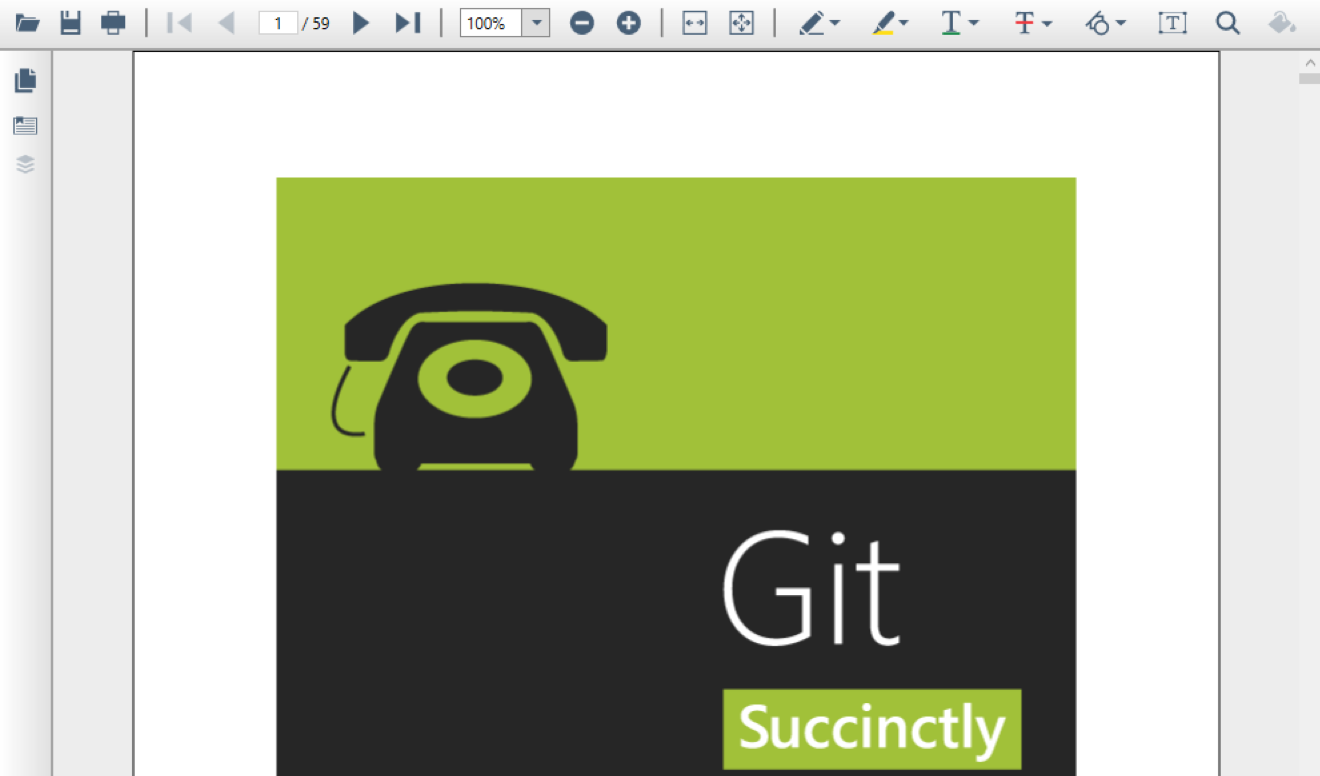The WPF PDF Viewer control supports viewing, reviewing, and printing PDF files in WPF applications. The thumbnail, bookmark, hyperlink, and table of contents support provides easy navigation within and outside the PDF files. The form-filling support provides a platform to fill, flatten, save, and print PDF files with AcroForm. The PDF files can be reviewed with the abundant available annotation tools.
Features and BenefitsHigh performance
MVVM SupportThe WPF PDF Viewer is designed to support the MVVM (Model View ViewModel) pattern. All the operations of the PDF viewer can be performed using Commands and all the property values are exposed as Dependency properties. Open PDF filesOpen and display both normal and PDF files protected with AES and RC4 encryption algorithms (password protected). Open PDF files from stream, file path, and PdfLoadedDocument objects. Review or annotate PDF filesReview PDF files using a rich set of annotating tools in the PDF Viewer.
PDF Form fillingPDF Forms help automate your process of data collection and processing. Syncfusion WPF PDF Viewer provides the ability to fill, edit, flatten, and save AcroForms fields in PDF files.
Layers supportPDF layers allow dynamic toggling of the visibility of content over pages of a PDF file. Layers can have all the content that a PDF page can hold. The Syncfusion WPF PDF Viewer supports displaying layer contents; adding, modifying, or deleting annotations over the layers; and adding, modifying or deleting layers in a PDF file.
Printing PDFThe PDF Viewer supports printing a PDF file loaded in it. It supports two types of printing.
Built-in toolbarThe PDF viewer comes with a powerful built-in toolbar to execute most important actions such as page navigation, text search, view mode, print, and various annotation tools. You can design your own toolbar with PDF Viewer APIs. NavigationThe PDF Viewer supports different internal and external navigations.
Select and copy textThe WPF PDF Viewer allows users to select the text in the PDF document and copy it to the clipboard. This is helpful for sharing text content with others.
Search textLocate a word or text easily in a PDF file.
Customization
PDF to imageConvert pages of a PDF file into JPG, PNG, TIFF, BMP, and EMF formats. The scaler exportation comes with the customization of dimension and DPI. LocalizationAll static text within the PDF Viewer can be localized to any desired language. Related linksLearn More about WPF PDF Viewer About Syncfusion WPF ControlsSyncfusion's WPF controls library is the only suite that you will ever need to build an application since it contains over 95 high-performance, lightweight, modular, and responsive UI controls in a single package. In addition to PDF Viewer, we provide popular WPF Controls such as DataGrid, Charts, Scheduler, Diagram, Docking, and Spreadsheet. About SyncfusionFounded in 2001 and headquartered in Research Triangle Park, N.C., Syncfusion has more than 38,000 customers and more than 1 million users, including large financial institutions, Fortune 500 companies, and global IT consultancies. Today we provide 1900+ controls and frameworks for web (Blazor, ASP.NET Core, ASP.NET MVC, ASP.NET WebForms, JavaScript, Angular, React, Vue, and Flutter), mobile (Xamarin, Flutter, UWP, and JavaScript), and desktop development (Windows Forms, WPF, WinUI, UWP, Flutter, and .NET MAUI). We provide ready-to-deploy enterprise software for dashboards, reports, data integration, and big data processing. Many customers have saved millions in licensing fees by deploying our software.
sales@syncfusion.com | Toll Free: 1-888-9 DOTNET |