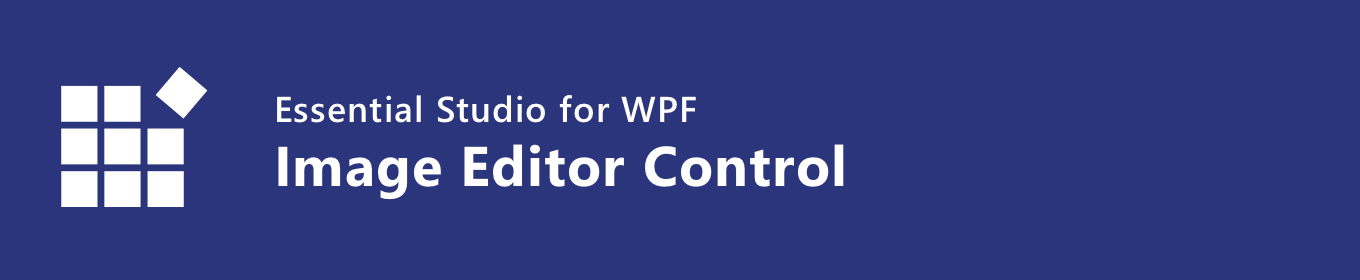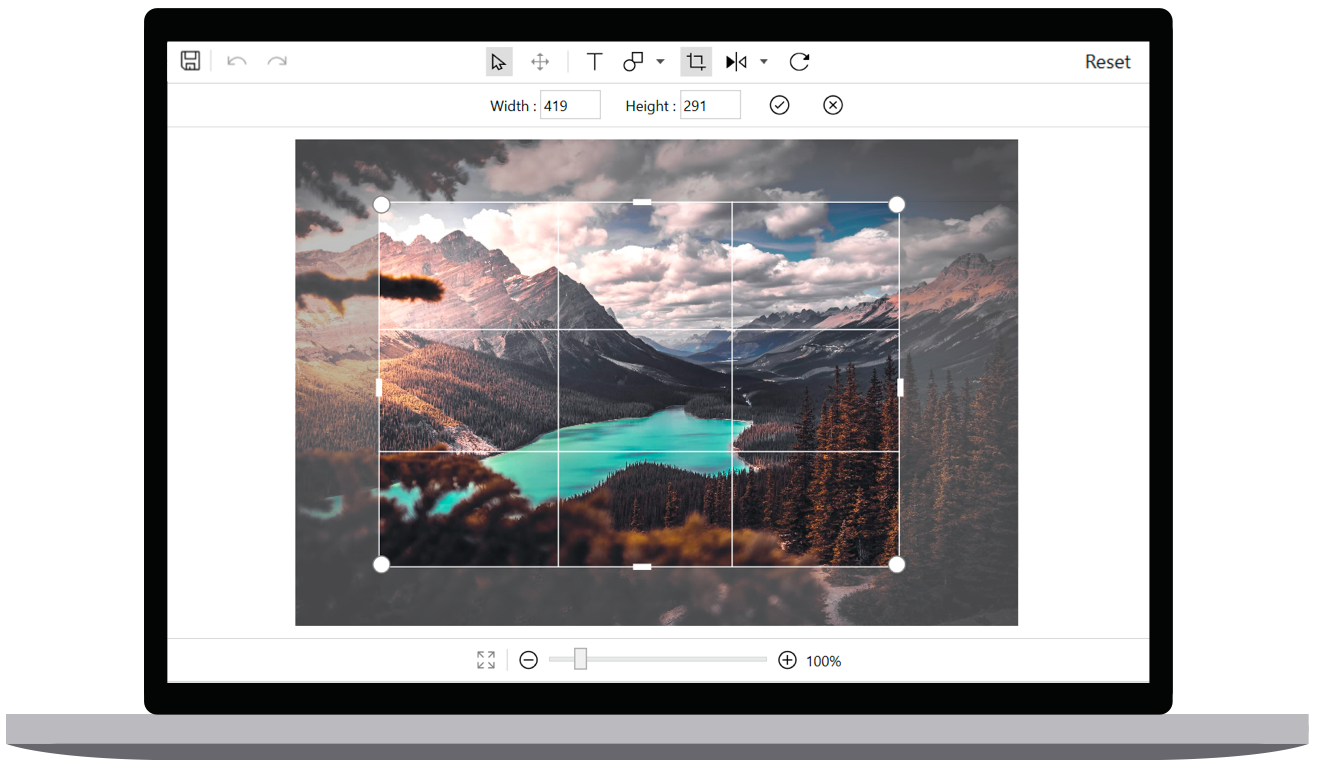OverviewThe WPF Image Editor component lets you easily modify images by performing actions like cropping, rotating, inserting text and shapes such as rectangles, circles, and arrows on top of an image, and much more.
Features and BenefitsDrawing shapesAnnotate shapes like rectangles, circles, and arrows over an image. This feature also supports z-ordering the shapes. Adding shapes to an image is widely used to mask an unwanted area or to point out a specific region in the image. Rectangles and circles can be customized by either filling the shape or drawing it as an outline. Shapes can also be resized. Image transformationYou can rotate and flip images with all edits intact. Image rotations are used to rotate any upside-down images taken with a camera and Flip an image to create a mirror image of the original image. CroppingCrop a particular region of an image to the desired size. There are many useful predefined aspect ratios available. Resize a cropped rectangle according to the aspect ratio. Text annotationEdit an image by adding a text annotation to show useful information over an image. Also, you can make the text bold, change the font family, and align, italicize, or underline your text. Save, undo and redo, resetThe WPF Image Editor supports save, reset, undo, and redo operations to enhance the editing experience. Save edited images in the desired format (i.e. .png, .jpg, and .bmp), n number of undo-redo operations for all editing actions and reset the image to the original form by discarding any editing changes done to an image. Toolbar customizationCustomize the built-in toolbar by allowing the addition of any number of new toolbar items and the removal of existing items. This helps in performing custom actions. Zooming and panningZoom an image. The zoomed image can be panned smoothly to view a desired region. All features like text, shapes, freehand drawing, etc., are compatible with zooming and panning. Related LinksAbout SyncfusionFounded in 2001 and headquartered in Research Triangle Park, N.C., Syncfusion has more than 38,000 customers and more than 1 million users, including large financial institutions, Fortune 500 companies, and global IT consultancies. Today we provide 1900+ controls and frameworks for web (Blazor, ASP.NET Core, ASP.NET MVC, ASP.NET Web Forms, JavaScript, Angular, React, Vue, and Flutter), mobile (Xamarin, Flutter, UWP and JavaScript), and desktop development (Windows Forms, WPF, WinUI, UWP, Flutter, and .NET MAUI). We provide ready-to-deploy enterprise software for dashboards, reports, data integration, and big data processing. Many customers have saved millions in licensing fees by deploying our software.
sales@syncfusion.com | www.syncfusion.com | +1 919.481.1974 |