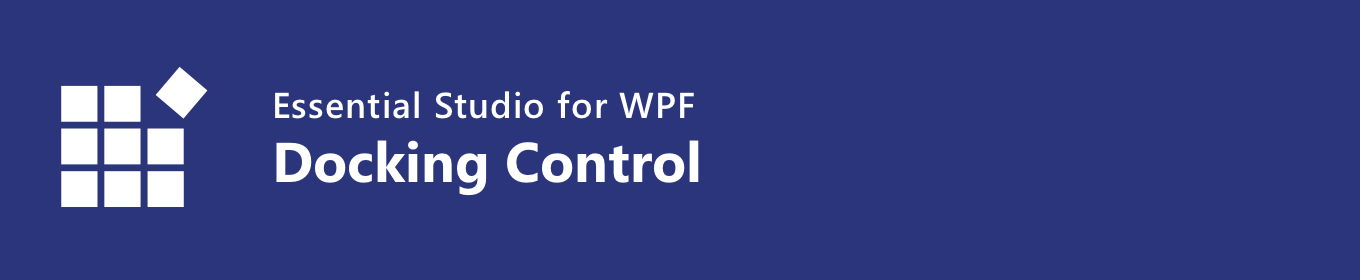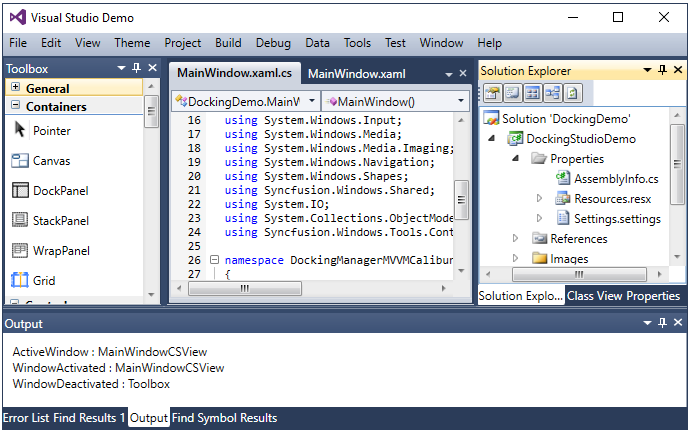The WPF Docking Manager Control provides an interface to create Visual Studio-like dockable windows in your applications. Dock panels support many interactions like docking, floating, tabbing, autohiding and grouping document tabs. Tab groups split the workspace and allow users to work with two or more open documents. Users can resize, move, and change the behavior of windows to create a layout that suits various development models.
Features and Benefits of WPF Docking ControlDifferent kind of docking windowsDockable windows can be dragged by users, can float around the screen, and be pinned and unpinned by users. As in Visual Studio, Docking Manager offers different kinds of windows:
Learn more about docking windows Close windowUsers can close windows interactively through the close option in the UI. Close the active window alone or all tabbed windows. Resizing windowsUsers can interactively resize windows using a splitter between windows. Restrict resizing to minimum and maximum sizes for views. Maximize viewDisplay the dock windows in maximized view to get more readability and restore interactively. Transparent window draggingTurn on or off the option to show a window’s contents while dragging it. When off, a transparent dragging visual effect is used. Snap and move multiple windowsSnap the float windows and move them together. Separate the snapped float windows by pressing the CTRL key and dragging the float window away from the group. Restrict dockingEnd users can restrict windows to docking on specific sides of the target dock windows or edges of a form. They can customize the dock hints’ visibility to show dock hints only on a specific side. Redock to previous locationBuilt-in redock support saves the previous state of dock or float windows and moves the windows to previous dock or float states after double-clicking on a caption. Scroll tabsBring the overflow tabs into view through scroll options in the UI. Scroll to the next, previous, first, or last tabs. Docking guidesDisplay docking guides to indicate the valid drop location for docking panels while dragging the float window. Also customize the appearance of the docking guides. Context menuImprove the user experience with a built-in context menu. It helps users float, close, pin, and move the dock window to a tabbed document and more. Hide captionHide the visibility of a dock window caption to make the dock window appearance a flat panel. Save and restoreBuilt-in serialization options support saving a dock layout upon closing and restoring it upon opening the application in different formats. Complex docking layoutUsers can create nested docking layouts with docked windows inside other docked windows, or directly dock them to the main form. Linked dockingEasily drag the child windows from one docking manager to another by linking different docking managers together. StyleCustomize the style of each part of the WPF Docking Manager, such as its dock window header style and tabs styles. Use a rich set of built-in themes inspired by popular interfaces such as Visual Studio, Microsoft Office, and Expression Blend. LocalizationThe WPF Docking Manager supports localization to translate the static text to any supported language. Right-to-leftRight-to-left (RTL) direction setting is available for users working in right-to-left languages like Hebrew, Arabic, or Persian. Related LinksAbout SyncfusionFounded in 2001 and headquartered in Research Triangle Park, N.C., Syncfusion has more than 38,000 customers and more than 1 million users, including large financial institutions, Fortune 500 companies, and global IT consultancies. Today we provide 1900+ controls and frameworks for web (Blazor, ASP.NET Core, ASP.NET MVC, ASP.NET WebForms, JavaScript, Angular, React, Vue, and Flutter), mobile (Xamarin, Flutter, UWP, JavaScript, and .NET MAUI), and desktop development (WinForms, WPF, WinUI, UWP, Flutter, and .NET MAUI). We provide ready-to-deploy enterprise software for dashboards, reports, data integration, and big data processing. Many customers have saved millions in licensing fees by deploying our software.
sales@syncfusion.com | www.syncfusion.com | Toll Free: 1-888-9 DOTNET |