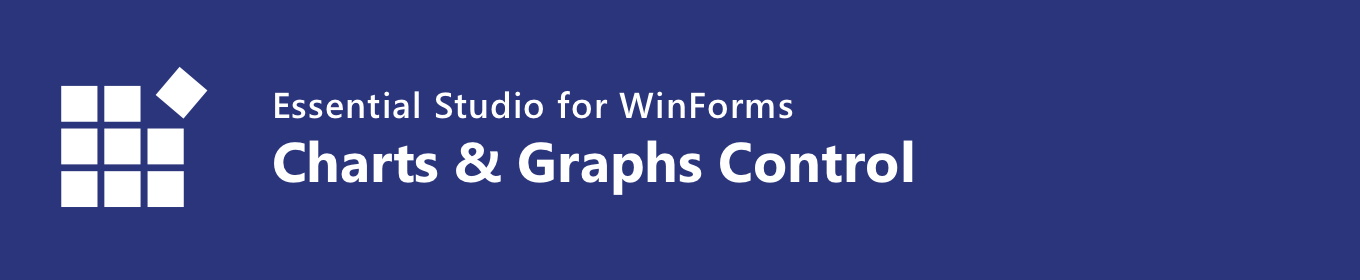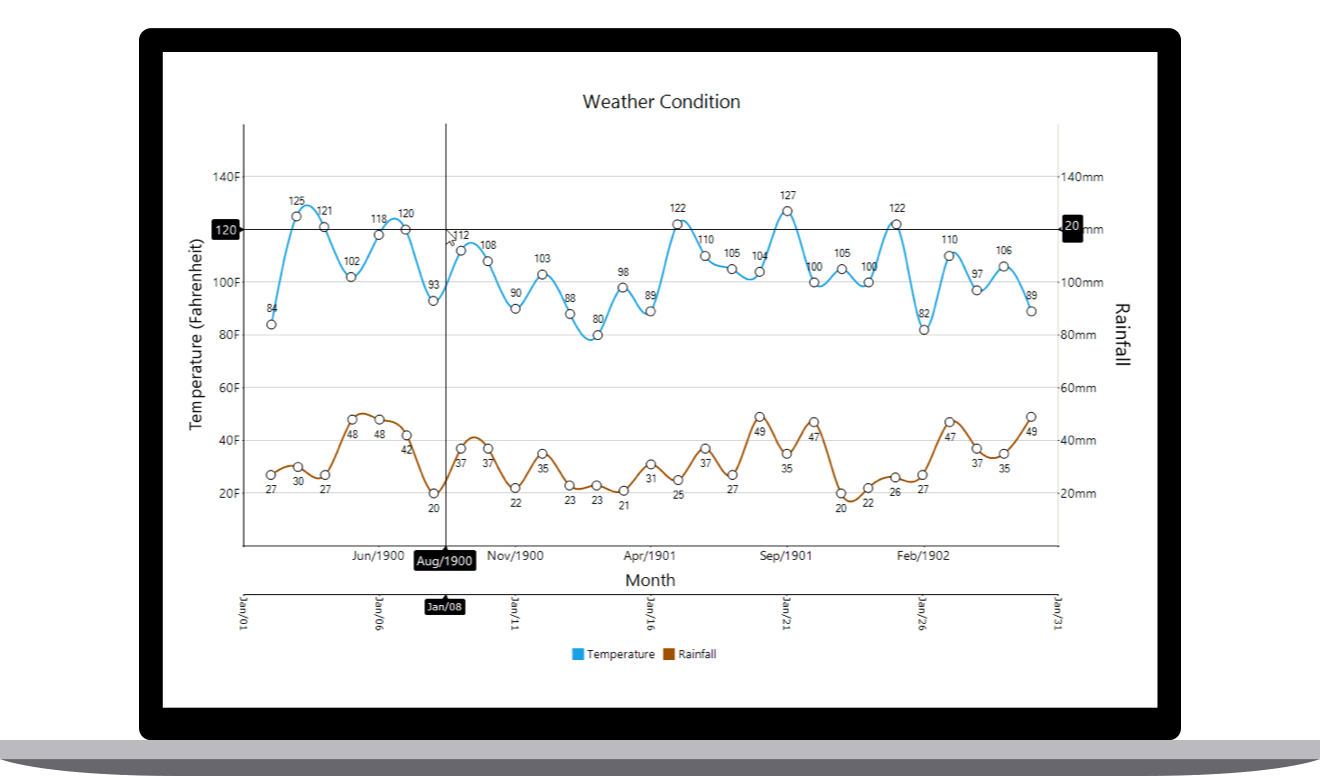The WinForms Chart control is used to add beautiful charts in desktop applications. It contains a rich gallery of 45+ charts and graphs, ranging from line to financial charts, that cater to all charting scenarios. Its high performing quality helps to render a large amount of data quickly. It also comes with a lot of features such as zooming, panning, tooltip, crosshair, trackball, drill-down, and events to make the charts more interactive.
Features and BenefitsChart typesPlots more than 45 chart types, ranging from basic charts like such as line, and column etc. to financial charts like such as candle, and OHLC. Each chart type is easily configured with built-in support for creating stunning visual effects. Interactive chartThe end user experience is greatly enhanced by including a set of user interaction features such as zooming and panning, crosshair, trackball, interactive cursor, drill-down, events, tooltip and fancy tooltip. PerformanceThe Windows Forms Chart is designed and optimized for high performance. It provides the best performance when plotting large volumes of data and handling high-frequency real-time data. AxisThe WinForms Chart plots any type of data in a graph with the help of different axes types: numeric, category, and date-time axis. These chart axis elements can be customized further to make an axis more readable. LegendsLegends allow users to display additional information about the chart series. The legend can be customized and positioned anywhere in the chart region. Real-time data synchronizationWinForms Chart control can be updated dynamically with live data that changes over seconds or minutes like stock prices, temperature, etc. 3D ModeSupports rendering the chart in 3D mode. You can also rotate or tilt the rendered 3D chart programmatically. The depth of the z-axis can also be customized. Context menu and ToolbarBuilt-in context menu and toolbar is provided in the chart to perform various actions on run-time. Customizable UIAllows you to customize the appearance of any part of chart using built-in properties. And comes with several built-in themes, skins and palettes. Exporting and importingExport the chart as an image, PDF, Excel, Doc and in XML formats. Also, import the chart from an excel file or from an XML file. Related linksLearn More about WinForms Chart About Syncfusion WinForms UI ControlsSyncfusion's WinForms UI Controls library is the only suite that you will ever need to build an application since it contains over 95 high-performance, lightweight, modular, and responsive UI Controls in a single package. In addition to Chart, we provide popular WinForms Controls such as DataGrid, Scheduler, Diagram, and Syntax editor. About SyncfusionFounded in 2001 and headquartered in Research Triangle Park, N.C., Syncfusion has more than 38,000 customers and more than 1 million users, including large financial institutions, Fortune 500 companies, and global IT consultancies. Today we provide 1900+ controls and frameworks for web (Blazor, ASP.NET Core, ASP.NET MVC, ASP.NET WebForms, JavaScript, Angular, React, Vue, and Flutter), mobile (Xamarin, Flutter, UWP, JavaScript, and .NET MAUI), and desktop development (WinForms, WPF, WinUI, UWP, Flutter, and .NET MAUI). We provide ready-to deploy enterprise software for dashboards, reports, data integration, and big data processing. Many customers have saved millions in licensing fees by deploying our software.
sales@syncfusion.com | www.syncfusion.com | 1-888-9 DOTNET |