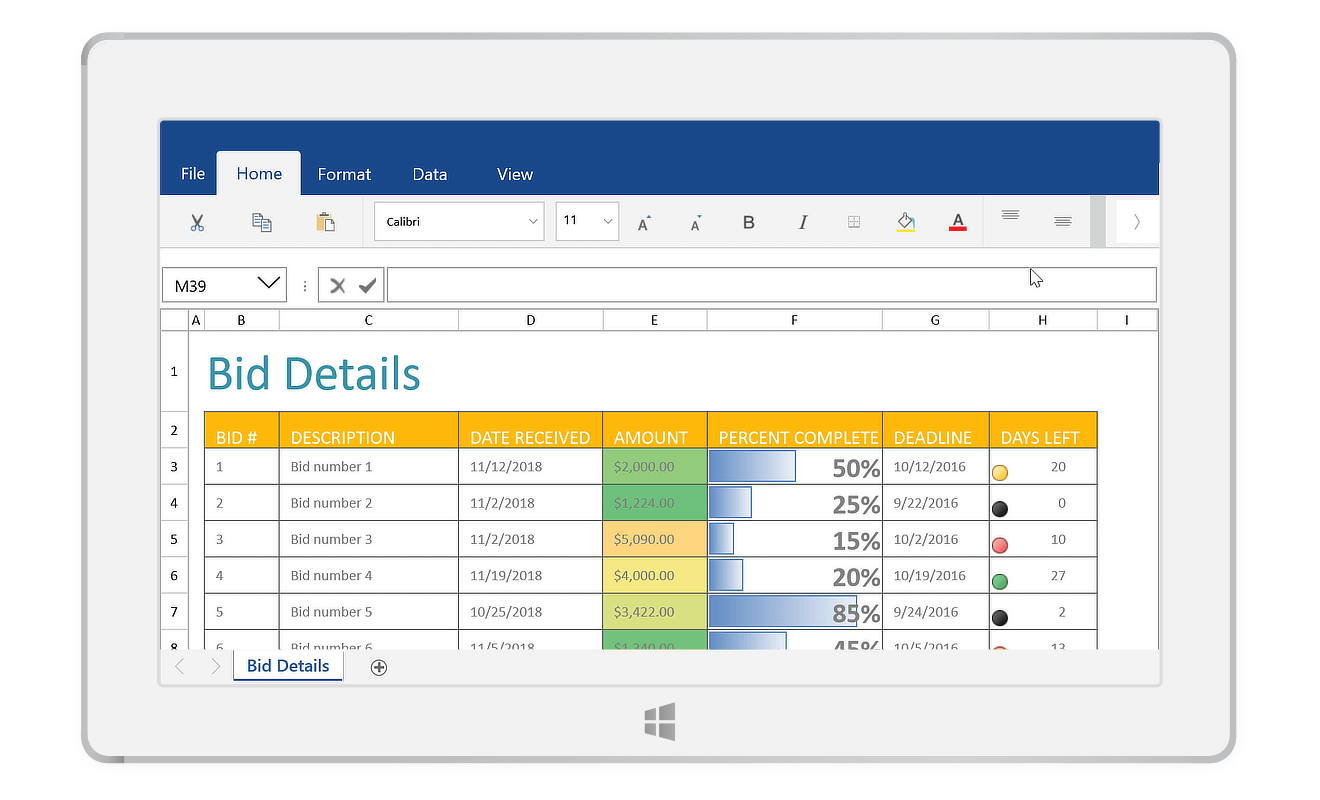The UWP Spreadsheet Control is an Excel-inspired control that allows you to create, edit, view, and format Microsoft Excel files without having Excel installed. It provides an integrated ribbon to cover any possible business scenario, maximizing its ease of use. It ships with a built-in calculation engine with support for more than 400 of the most widely used formulas. It is built on Essential XlsIO, which features a full-fledged object model similar to the Microsoft Office Automation libraries.
Features and Benefits of UWP Spreadsheet ControlCompatible with Excel Versions 97 to 2016Display and edit files based on all popular Excel file formats including XLS and XLSX. You can even open a file in one format and save it to another format. Ease of use with interactive UI
High performanceInstant loading - Load and manipulate Excel workbooks with a large amount of data and any number of worksheets in less time with minimal memory consumption. Smooth scrolling - Provides a smooth scrolling experience even with many cells in a view. Formula calculation - Fast and efficient calculation engine with more than 400 Excel functions. Data editingData editing - Provides support for editing with the ability to add, edit, and remove formulas in a cell. Users can also select the range reference directly using the mouse or keyboard while entering formulas, just like in Excel. Data validation - Provides support for validating the edited values based on the data validation rules defined for a cell or range of cells. Data validations can be applied with operators, alert messages, custom formulas, and drop-down lists. Undo and Redo - Built-in support to undo and redo changes made in an Excel workbook. There is no limit to the number of undo and redo operations. Clipboard operations - Provides support for clipboard operations with Excel-like paste options, enabling users to paste values or formulas with or without formatting. Drag fill - Allows users to easily fill or copy a series or pattern of values and formats into neighboring cells in any direction. Hyperlinks and bookmarks - Built-in support for hyperlinks and bookmarks. Navigation through bookmarks to a specific cell or range of cells in a workbook is also supported as in Excel. FormulasSupports a wide range of formulas with cross-sheet references, named ranges, table formulas, and array formula support. Built-in functions - Provides a built-in calculation engine which is preloaded with more than 400 Excel-compatible functions covering a broad range of business scenarios. Auto calculation - Built-in support to recalculate values when a precedent cell is edited. Named ranges - Provides support for named ranges, which are used in formulas as substitutes for cell references. The built-in name manager allows you to add, edit, and delete names. Styles and data formattingFont - Provides support to import and modify various font formatting options like font size, font family, font styles, font color, and fill color. Alignment and merge cells - Provides support to import and modify various alignments, merged cells, and wrap settings from Excel. Number formats - Supports importing and modifying number formats such as currency, percentage, short date, long date, time, fraction, scientific, and custom number formats similar to Excel. Table formats and built-in styles - Provides support to import table formats and predefined cell styles from Excel. Also provides support to format a range as a table and define cell styles at run time. Conditional formattingProvides support for conditional format which help to visually explore and analyze data, detect critical issues, and identify patterns and trends. Conditional styling - Support to format the appearance of cell based on its value or values of any other cell. Data bars - Supports data bars for easily spotting large and smaller numbers. Color scales - Support color scales for understanding data distribution and variations. Icon sets - Supports icon sets to distinguish data in three or five categories based on threshold value. Charts and sparklinesCharts - Provides support to import charts from Excel and can be defined at run time. This helps visually enhance the represented data. Sparklines - Provides support to import sparklines from Excel which visually represent data in a row. Outlines (group)Provides support to import outlines from Excel. Also provides support to group or ungroup rows and columns at run time. Interactive featuresTouch optimized - The spreadsheet control is touch optimized for all user interactions, similar to Excel. Excel-like selection - Supports selecting a range of cells, rows, columns, and tables. Also supports all keyboard interactions with cell selections. Cell comments - Provides support to import, add, edit, and delete cell comments. Zooming - Provides support to zoom in and out of worksheet contents. Plus, the zoom level can be imported and exported to and from Excel. Context menu - Built-in support for cell and tab context menus. Custom context menu items can also be added. Find and replace - Provides support to search the data in a workbook and replace it efficiently with advanced search options. Also supports selecting all cells with formulas, conditional formatting, constants, and data validation. Data managementProvides support to import and export data from various sources with the help of XlsIO as an intermediate. Worksheet management
Protection
LocalizationProvides support to localize all the static text in the ribbon and built-in dialogs to any desired language. Related LinksAbout SyncfusionFounded in 2001 and headquartered in Research Triangle Park, N.C., Syncfusion has more than 38,000 customers and more than 1 million users, including large financial institutions, Fortune 500 companies, and global IT consultancies. Today, we provide 1900+ controls and frameworks for web (ASP.NET Core, ASP.NET MVC, ASP.NET WebForms, JavaScript, Angular, React, Blazor, Vue, and Flutter), mobile (Xamarin, UWP, JavaScript, Flutter, and MAUI), and desktop development (Windows Forms, WPF, UWP, and WinUI, Flutter, and MAUI). We provide ready-to-deploy enterprise software for dashboards, reports, data integration, and big data processing. Many customers have saved millions in licensing fees by deploying our software. sales@syncfusion.com | Toll Free: 1-888-9 DOTNET |