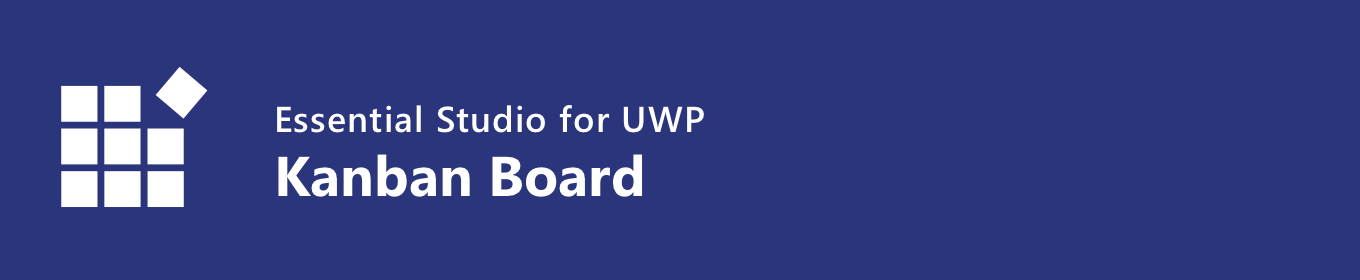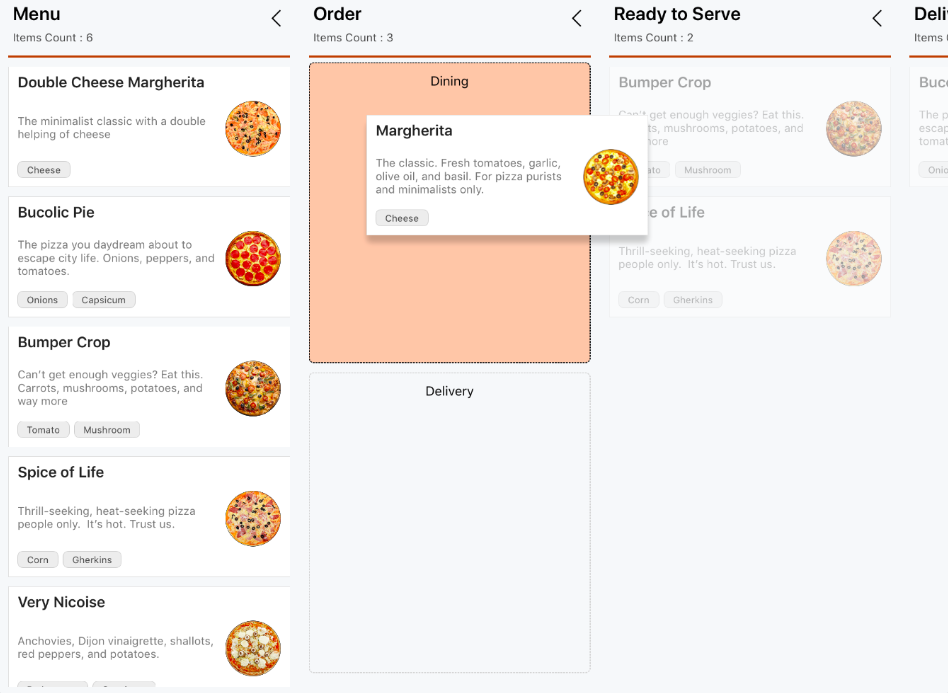The UWP Kanban Board provides an efficient way to visualize different stages of a workflow by organizing the work into columns.
Features and BenefitsWorkflow configurationDefines the custom workflow for each process, which specifies the valid transition of every process. Work-in-Progress (WIP) limitUsers can limit the number of works in progress for every column, improving efficiency. WIP indicationsThe kanban board has built-in error bars that are useful for identifying process bottlenecks. Swim lanesSwim lanes are a horizontal categorization that allow you to categorize your current workflow by different projects, teams, users, or whatever the user needs. Smooth transitionsKanban board supports interactively dragging and dropping an item between columns, and expanding and collapsing the columns with smooth, built-in animations. CustomizationEach UI element of the kanban board can be customized.
Related LinksAbout SyncfusionFounded in 2001 and headquartered in Research Triangle Park, N.C., Syncfusion has more than 38,000 companies and more than 1 million users, including large financial institutions, Fortune 500 companies, and global IT consultancies. Today, we provide 1900+ controls and frameworks for web (ASP.NET Core, ASP.NET MVC, ASP.NET WebForms, JavaScript, Angular, React, Blazor, Vue, and Flutter), mobile (Xamarin, UWP, JavaScript, and Flutter), and desktop development (Windows Forms, WPF, UWP, WinUI, Flutter, and .NET MAUI). We provide ready-to-deploy enterprise software for dashboards, reports, data integration, and big data processing. Many customers have saved millions in licensing fees by deploying our software. sales@syncfusion.com | Toll Free: 1-888-9 DOTNET |