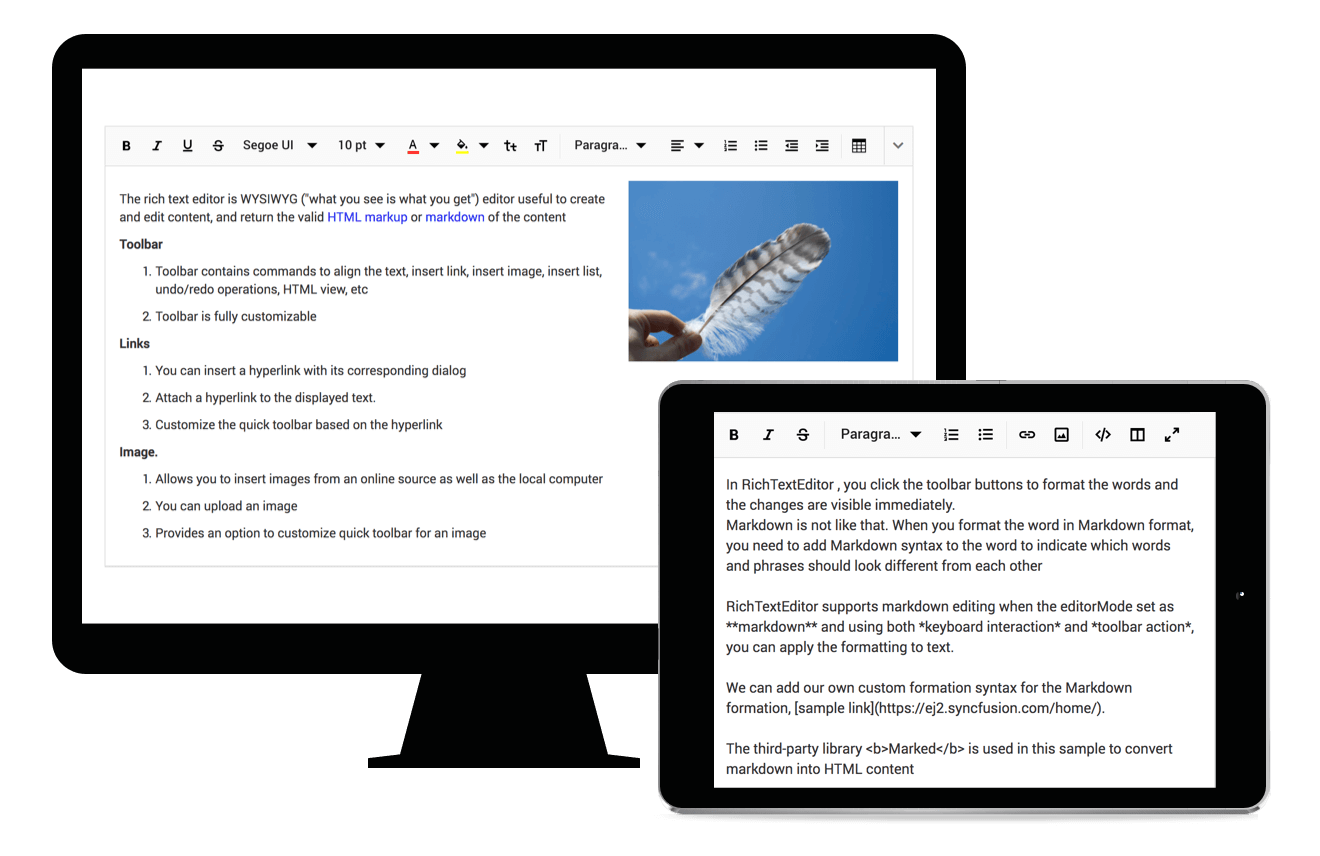The JavaScript Rich Text Editor is a lightweight WYSIWYG HTML editor and WYSIWYG style Markdown editor that provides the best user interface for creating and editing content. It returns valid HTML markup or markdown (MD) format content. The Rich Text Editor provides a wide range of tools from the toolbar and quick toolbar to make the best WYSIWYG editor.
Features and BenefitsWYSIWYG HTML editorThe native HTML5 JavaScript Rich Text Editor control can be used as a WYSIWYG HTML editor. View and edit content as HTML markup and view the HTML source using the Code View icon. WYSIWYG Markdown editorThe Rich Text Editor control can be used as a Markdown Editor. It allows the content to be in the markdown format. The typed markdown syntax content can be previewed using a third-party plugin. Live markdown previewThe markdown editor allows users to view live changes of the markdown format editing content (md file) in an HTML preview in the live markdown text editor. HTML editor Iframe modeThe JavaScript Rich Text Editor supports Iframe editing with customized Iframe attributes. The appearance of the Iframe editor’s content can easily be changed when using external CSS and script files. Inline editingThe JavaScript Rich Text Editor displays an inline HTML editor when the content in an editable area is clicked or selected. HTML editor toolbarThe WYSIWYG HTML editor toolbar provides a variety of commands for editing and formatting the content. Format text, paragraphs, insert images, insert hyperlinks, insert tables, insert lists, etc. The tool commands are grouped together based on related functionality. Insert tablesInsert and edit HTML tables to display grid-like tabular data in WYSIWYG Rich Text Editor. Manipulate the table and its elements dynamically (insert/remove rows and columns, resize whole table or rows or columns, and remove a table). Insert imagesInsert images in the content from a local path or server path with image captions and then link URLs to the images. Upload images to a server with drag-and-drop or file upload. Additionally, the editor offers options to insert images in BLOB or Base64 formats. Integrate with third-party librariesEasily integrate third-party libraries like spell checker, code mirror, etc., with the RTE to improve the content in the HTML5/JavaScript HTML text editor. Responsive and touch-friendlyThe JavaScript Rich Text Editor recognizes touch gestures, allowing the user to swipe left or right to move the toolbar. The responsive, mobile friendly design provides the best user experience on all mobiles, tablets, and desktop form factors. Web framework integrationRich Text Editor control is also available in Blazor, React, Angular, and Vue frameworks. Check out the different Rich Text Editor platforms from the links below: Related LinksLearn more about JavaScript Rich Text Editor About Syncfusion Javascript UI ControlsSyncfusion's Javascript UI controls library is the only suite that you will ever need to build an application since it contains over 80 high-performance, lightweight, modular, and responsive UI controls in a single package. In addition to Rich Text Editor, we provide popular Javascript Controls such as DataGrid, Charts, Scheduler, Diagram, and Word Processor. About SyncfusionFounded in 2001 and headquartered in Research Triangle Park, N.C., Syncfusion has more than 38,000 customers and more than 1 million users, including large financial institutions, Fortune 500 companies, and global IT consultancies. Today we provide 1900+ controls and frameworks for web (Blazor, ASP.NET Core, ASP.NET MVC, ASP.NET Web Forms, JavaScript, Angular, React, Vue, and Flutter), mobile (Xamarin, Flutter, UWP and JavaScript), and desktop development (Windows Forms, WPF, WinUI, UWP, Flutter, and .NET MAUI). We provide ready-to-deploy enterprise software for dashboards, reports, data integration, and big data processing. Many customers have saved millions in licensing fees by deploying our software. sales@syncfusion.com | Toll Free: 1-888-9 DOTNET |