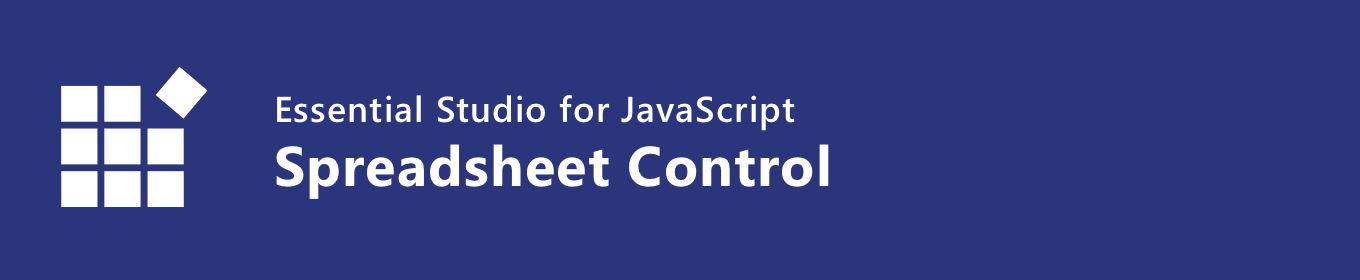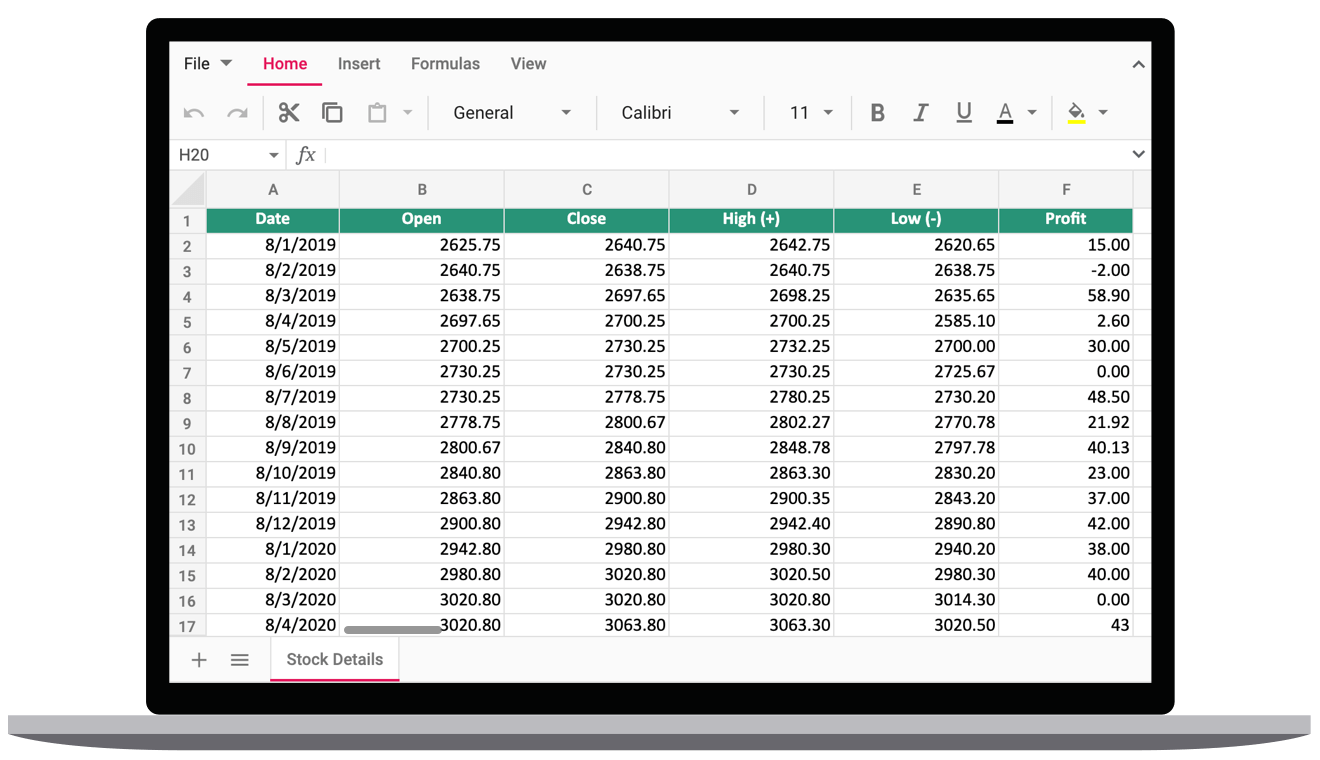The JavaScript Spreadsheet or HTML5 Excel viewer, is a feature-rich control for organizing and analyzing data in tabular format with some cool features similar to Microsoft Excel. It provides all the common Excel features, including data binding, selection, editing, formatting, resizing, sorting, and importing and exporting Excel documents.
Features and BenefitsHigh performanceSpreadsheet is designed and optimized for high performance in every aspect. Users can load large amounts of data and view it on demand with the help of row and column virtualization. Data bindingSpreadsheet can be bound to data from a variety of data sources in the form of JavaScript object array collections. It uses the Data Manager to handle data and supports customizing data requests and processing. EditingData editing - Data editing allows you to add, edit, and remove formulas or values in a cell. You can edit the contents of a cell directly in the cell or by typing in the formula bar. Undo and redo - Spreadsheet provides an option to undo and redo changes made in a workbook. You can customize the limit of undo and redo operations. Clipboard - Use the clipboard operations cut, copy, and paste, just like in Microsoft Excel. You can paste the values or formulas with or without formatting in a new selected range. Data Validation - Validate the edited values based on the data validation rules defined for a cell or range of cells Open and saveOpen and save the excel documents with data accuracy, styles, and formats. It supports various file formats such as Microsoft Excel (.xlsx), Microsoft Excel 97-2003 (.xls), and comma-delimited values (.csv). Efficient formula calculationsBuilt-in functions - Spreadsheet provides a built-in calculation engine, which is suitable for most of your calculations. It also provides an option to create and use your own custom formulas. Auto calculation - Values are automatically recalculated when a dependent cell is edited. Styles and data formattingFont - Import and modify various font formatting options like font size, font family, font styles, font color, and fill color. Align cells - Import and modify various alignments from Excel. Number formats - Import and modify number formats such as currency, percentage, short date, long date, time, fraction, scientific, and custom number formats similar to Excel. Wrap and Merge cells - Import and modify the wrap and merge from Excel. Borders - Import and modify various border settings from Excel. Cell formatting - Support to insert, delete, hide, and unhide one or more rows and columns in worksheets. Sort and Filter
Hyperlinks and bookmarksThere is built-in support for hyperlinks and bookmarks. You can navigate to web links or cell references within the sheet or other sheets in the workbook. User Friendly UI InteractionFind and replace - Search data in a workbook and replace it efficiently with advanced search options. ProtectionProtect sheet - Restrict the user actions like editing, row and column insertion, deletion, resizing, and more. LocalizationLocalize all static text in the spreadsheet to any desired language. Related linksAbout SyncfusionFounded in 2001 and headquartered in Research Triangle Park, N.C., Syncfusion has more than 38,000 customers and more than 1 million users, including large financial institutions, Fortune 500 companies, and global IT consultancies. Today we provide 1600+ controls and frameworks for web (Blazor, ASP.NET Core, ASP.NET MVC, ASP.NET WebForms, JavaScript, Angular, React, Vue, and Flutter), mobile (Xamarin, Flutter, UWP and JavaScript), and desktop development (WinForms, WPF, WinUI, UWP, Flutter, and .NET MAUI). We provide ready-to deploy enterprise software for dashboards, reports, data integration, and big data processing. Many customers have saved millions in licensing fees by deploying our software.
sales@syncfusion.com | www.syncfusion.com | Toll Free: 1-888-9 DOTNET |