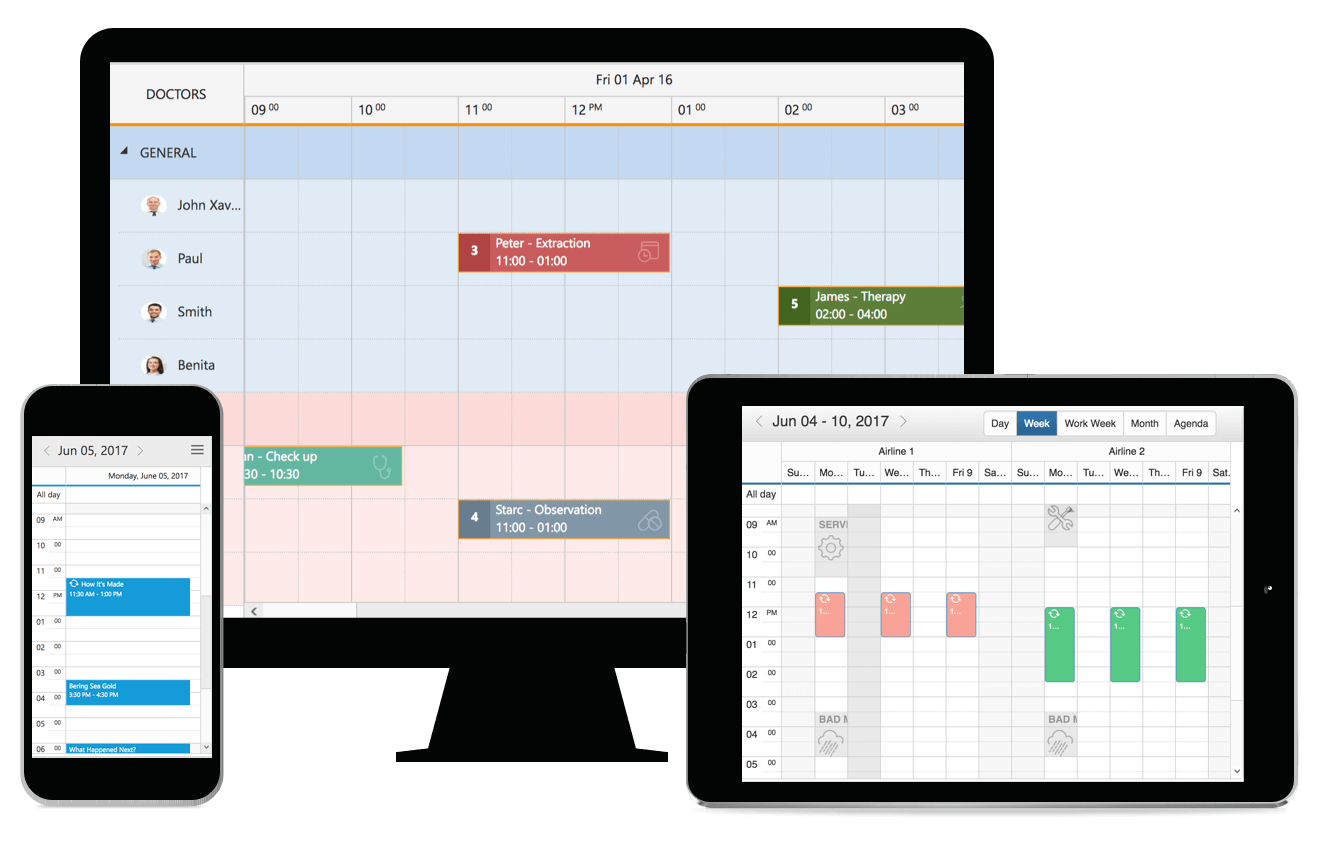The ASP.NET Web Forms Scheduler is an event calendar that facilitates almost all basic Outlook and Google Calendar features. It allows the user to plan and manage appointments efficiently. It features multiple scheduler view modes, quick mapping of data source fields, easy rescheduling of appointments through drag and drop, and a resize action, as well as clear representation of appointments with more customizable options.
Features and BenefitsMultiple scheduler viewsThe built-in view modes available in ASP.NET Web Forms Scheduler are: day, week, work week, month, agenda, and timeline views. These view modes allow you to display appointments across different days and months. The Scheduler can also display the user-specific date collection on custom view, which can be of a periodic date range or different date collections. Scheduler orientationThe Scheduler control is available with two types of orientation: vertical and horizontal. By default, the timescale of ASP.NET Web Forms Scheduler renders in vertical orientation. The same time cells are made to render horizontally in the horizontal orientation. All four built-in view modes such as day, week, work week and month view are available in both vertical and horizontal orientation. Data bindingAppointment data binds seamlessly with ASP.NET Web Forms Scheduler through various local and remote data sources such as: JSON, RESTful services, OData services, and WCF services. Appointment handling optionsThere is built-in support for better event handling, such as easier appointment creation and editing using the default event editor or through intuitive drag-and-resize actions. Easily configurable recurring events to repeat on a daily, weekly, monthly, or yearly basis. You can also change the look and feel of events by customizing their default appearance and style using templates. Drag and drop appointmentsReschedule appointments easily by dragging them onto the desired time slots. You can also drag unscheduled appointments from an external source onto the ASP.NET Web Forms Scheduler. Appointment resizingEasily extend a Scheduler appointment’s time by resizing either its start or end handlers. You can also see the real-time updates over the resized appointments. Resource groupingBuilt-in support is available for assigning resources to events as well as scheduling resources. Group appointments based on resources by using the clear view of each resource’s availability. You can also set different working days for each resource. Timeline groupingDisplay the resources as rows in a hierarchical tree structure based on grouping levels. Arrange the appointments of a resource horizontally in its appropriate row against the horizontal time axis. Responsive and touch-friendlyThe ASP.NET Web Forms Scheduler (event calendar) has a highly responsive layout and a finely optimized design for desktops, touch screens, and smart phones. This helps the application to scale elegantly across all form factors without any additional effort. Blocking time intervalsTime slots in the ASP.NET Web Forms Scheduler can be blocked, so that restrictions can be imposed on those time slots, and the appointments that lie on those blocked time range. Blocked appointments will be made read-only and CRUD operations on them will be prevented. Print and import optionsThe ASP.NET Web Forms Scheduler supports two types of printing: either print the complete scheduler along with its background color or print specific appointments. It also supports importing the ICS files generated from calendars like Outlook, Google, and others. Export optionsThe Scheduler appointments can be exported to any of the following file formats: ics, pdf, and xls. Cell auto-fitThe height and width of Scheduler cells can be easily customized. Another option exists to set auto-height for scheduler cells, thus allowing the cells of the timeline view to adjust automatically based on the appointment count. Real-time updatesBidirectional data communication conveys the server-side appointment updates made on ASP.NET Web Forms Scheduler to all the connected clients through SignalR. Related LinksDownload Free Trial About SyncfusionFounded in 2001 and headquartered in Research Triangle Park, N.C., Syncfusion has more than 38,000 customers and more than 1 million users, including large financial institutions, Fortune 500 companies, and global IT consultancies. Today we provide 1900+ controls and frameworks for web (Blazor, ASP.NET Core, ASP.NET MVC, ASP.NET Web Forms, JavaScript, Angular, React, Vue, and Flutter), mobile (Xamarin, Flutter, UWP, JavaScript, and MAUI), and desktop development (Windows Forms, WPF, WinUI, and UWP, Flutter, and MAUI). We provide ready-to-deploy enterprise software for dashboards, reports, data integration, and big data processing. Many customers have saved millions in licensing fees by deploying our software.
sales@syncfusion.com | www.syncfusion.com | 1-888-9 DOTNET |