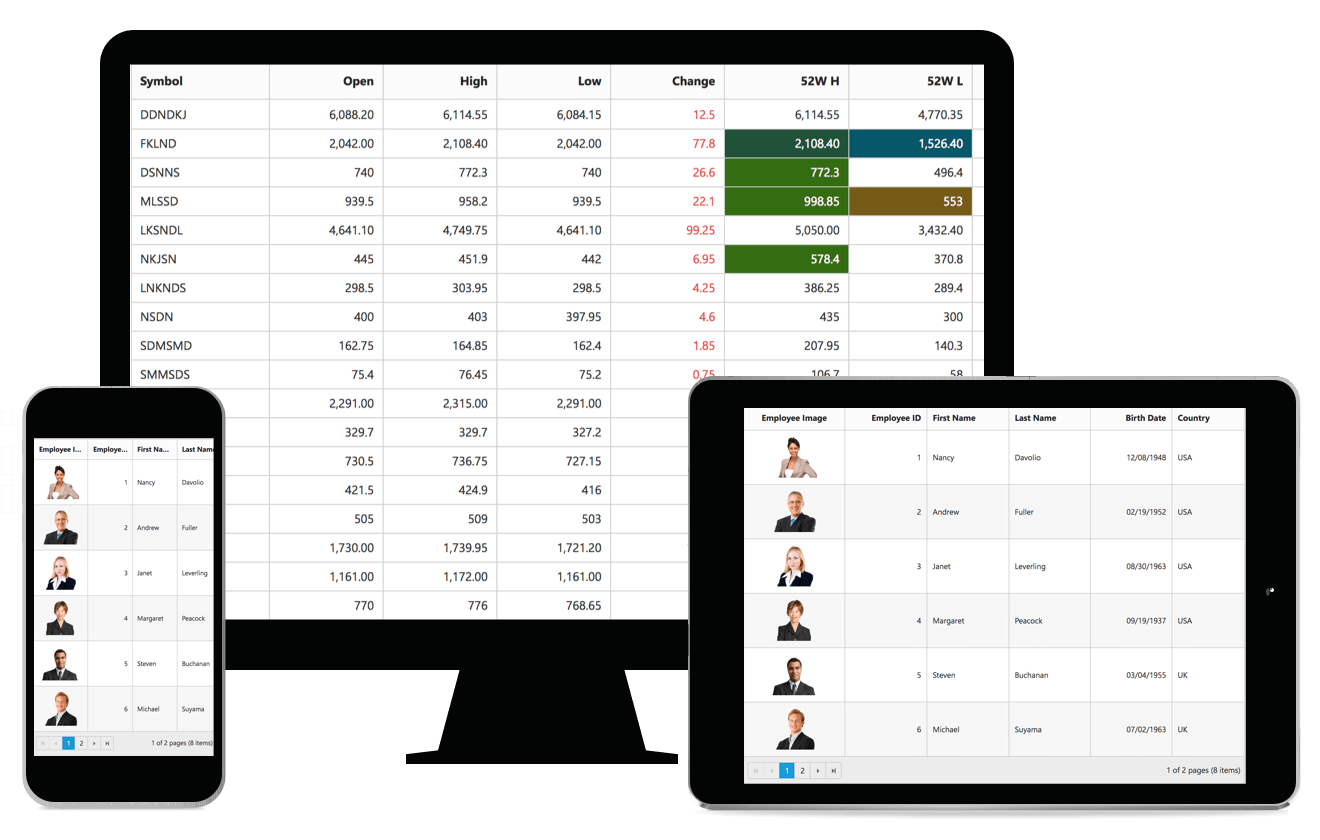The ASP.NET Web Forms DataGrid is a high-performance and feature-rich control. It is used to display data from JSON or web services in a tabular format with more features and a more attractive UI than the default GridView control of ASP.NET Web Forms. The ASP.NET DataGrid control’s rich feature set includes many functionalities: data binding with adaptors, editing, filtering, grouping, paging, freezing rows and columns, aggregating rows, and exporting to Excel, Word, and PDF formats.
Features and BenefitsData bindingEasily binds a variety of data sources to the ASP.NET DataGrid control in the form of JavaScript object array collections. It uses the Essential JS 1 data manager to handle data and supports customizing data requests and processing. Virtual scrollingLoad large volumes of data with high performance without a paging layout. The ASP.NET DataGrid control uses on-demand loading for the next set of rows at the scrolling event, thus improving the grid’s initial loading time by requesting only visible row data. CRUD (Create, Retrieve, Update, Delete)The ASP.NET DataGrid provides full support for CRUD operations. There are several editing options available, including different cell edit types and edit modes. Save the edited data to a database as a bulk update using an Excel-like editing mode. In addition to the built-in cell edit types, such as numeric and drop-down, DataGrid allows the user to render any custom editor controls. AggregatesEasily visualize the aggregates of the DataGrid column values using the summary option. It can be customized to display the value in individual summary rows, individual group summary rows, or in a group caption row of DataGrid. Freeze and reorder columnsFrozen rows and columns allow the user to scroll and compare cell values. Reorder ASP.NET DataGrid columns either through user interaction or programmatically. Simply dragging a column header into the desired column position will reorder the columns of DataGrid. Sorting and groupingGrouping and sorting helps visualize the data in an organized way. The ASP.NET DataGrid allows the user to sort the column by simply clicking on the header. A Ctrl + header click performs multi-sorting. Group the rows by dragging the desired columns header and drop it in the interactive drop area of DataGrid. Page, filter, and searchData compaction can be done in ASP.NET DataGrid using paging, filtering, and searching.
SelectionSupports selecting rows, cells, and columns. More than one row, cell, or column can be selected by holding Ctrl, Shift, or Command, or selected programmatically. With continuous selection mode, cell selection has a built-in API for box selection. Touch optimizedAll ASP.NET DataGrid's features will work on touch devices with zero configuration. Without any customization, DataGrid control allows enabling features such as sorting, grouping, and selection. Adaptive gridThrough the adaptive feature, the ASP.NET DataGrid allows the user to view the control layout on various devices. There is a normal view and a detail view of the grid layout to give the best look and feel to your application on both smaller and larger devices. The DataGrid control has a larger, more touch-friendly interface to define filter parameters. Globalization, localization, and right-to-left (RTL)Users from different regions can format the date, currency, and numbering to suit their corresponding local preferences. Based on their needs, the user can allow localizing all the strings which are used in the user interface of ASP.NET DataGrid control. Right-to-left rendering allows displaying the text direction and layout of the grid from right to left. This improves the user experience and accessibility for RTL languages. ExportingEasily export the DataGrid control in various file formats such as Excel, Word, or PDF. The user can also programmatically customize the exported document. This allows data from the grid to be used in other applications. Sorting and filtering operations are retained while exporting from the DataGrid control. Allows the user to print data either by using the print option from the toolbar or programmatically. Print all the rows of a grid, regardless of the number of pages it has. It also removes the scrollbar before printing, and it is possible to print the currently viewed page alone. TemplatesUsing templates, users can create custom user experiences in the ASP.NET DataGrid. It provides various template options to create custom headers, custom cell contents, custom rows, detail rows, and toolbars. Resize and ResizeToFitColumn resizing allows the user to change the column width on the fly by simply dragging the right corner of the column header. Users can interactively auto size column width to show its full content by double clicking on column borders. The DataGrid also supports triggering auto-sizing to the required columns programmatically. Related LinksDownload Free Trial About SyncfusionFounded in 2001 and headquartered in Research Triangle Park, N.C., Syncfusion has more than 38,000 customers and more than 1 million users, including large financial institutions, Fortune 500 companies, and global IT consultancies. Today we provide 1900+ controls and frameworks for web (Blazor, ASP.NET Core, ASP.NET MVC, ASP.NET Web Forms, JavaScript, Angular, React, Vue, and Flutter), mobile (Xamarin, Flutter, UWP, JavaScript, and MAUI), and desktop development (Windows Forms, WPF, WinUI, and UWP, Flutter, and MAUI). We provide ready-to-deploy enterprise software for dashboards, reports, data integration, and big data processing. Many customers have saved millions in licensing fees by deploying our software.
sales@syncfusion.com | www.syncfusion.com | 1-888-9 DOTNET |