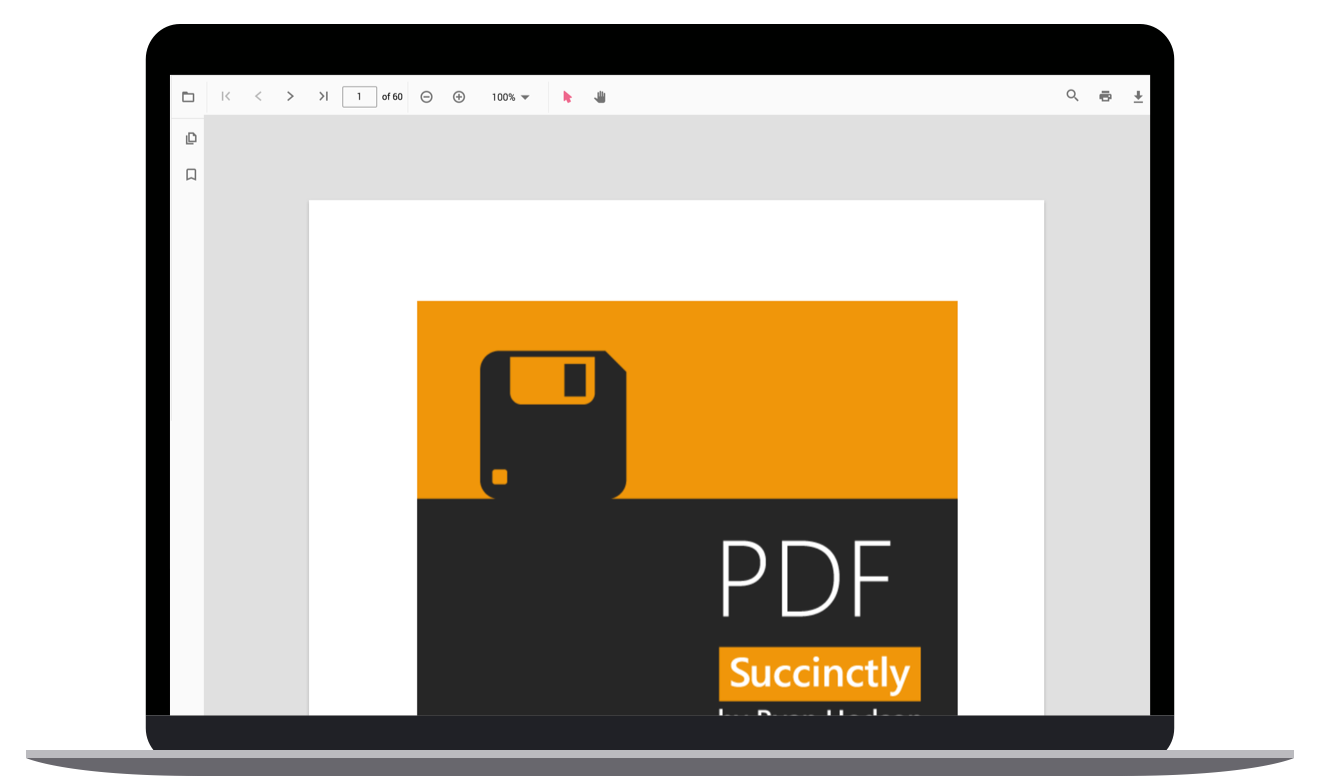The ASP.NET MVC PDF Viewer is a lightweight and modular control for viewing and printing PDF files in your web applications. It provides the best viewing experience with core interactions such as zooming, scrolling, text searching, text selection and copying text. The thumbnail, bookmark, hyperlink and table of contents support provides easy navigation within and outside the PDF files.
Features and BenefitsInstant LoadingLoad documents with thousands of pages instantly. Less Runtime MemoryThe on-demand loading technique and virtualization holds only the minimal required pages at runtime to reduce memory consumption. Virtualized PagesRender pages on demand to help reduce initial load time when working with large PDF files. Responsive RenderingThe PDF Viewer is engineered to be responsive and can withstand changes in the size of the parent element. Printing PDFThe Print in ASP.NET MVC PDF Viewer supports printing the loaded PDF file. Bookmark navigationBookmarks in ASP.NET MVC PDF Viewer saved in PDF files are loaded and made ready for easy navigation. Thumbnail navigationThumbnail navigation in ASP.NET MVC PDF Viewer is a miniature representation of actual pages in PDF files. This feature displays thumbnails of the pages and allows navigation. Hyperlink navigationHyperlink navigation in ASP.NET MVC PDF Viewer features enables navigation to the URLs (website links) in a PDF file. Table of content navigationTable of contents navigation in ASP.NET MVC PDF Viewer allows users to navigate to different parts of a PDF file that are listed in the table of contents section. Select and copy textThe PDF Viewer allows users to select and copy text from the PDF files. This is helpful for copying and sharing text content. Search textLocate all occurrences of a given text and navigate through them found occurrences easily. Toolbar customizationCreate a custom toolbar with all the options that can be performed using it. LocalizationAll static text within the PDF Viewer can be localized to any desired language. Related linksLearn More about ASP.NET MVC PDF Viewer About Syncfusion ASP.NET MVC UI ControlsThe Syncfusion ASP.NET MVC UI controls library is the only suite that you will ever need to build an application since it contains over 85 high-performance, lightweight, modular, and responsive UI controls in a single package. In addition to PDF Viewer, we provide popular ASP.NET MVC Controls such as ASP.NET MVC DataGrid, ASP.NET MVC Charts, ASP.NET MVC Scheduler, ASP.NET MVC Diagram, and ASP.NET MVC Word Processor. About SyncfusionFounded in 2001 and headquartered in Research Triangle Park, N.C., Syncfusion has more than 38,000 companies and more than 1 million users, including large financial institutions, Fortune 500 companies, and global IT consultancies. Today, we provide 1900+ controls and frameworks for web (ASP.NET Core, ASP.NET MVC, ASP.NET WebForms, JavaScript, Angular, React, Blazor, Vue, and Flutter), mobile (Xamarin, UWP, JavaScript, Flutter, and .NET MAUI), and desktop development (Windows Forms, WPF, UWP, Flutter, WinUI, and .NET MAUI). We provide ready-to-deploy enterprise software for dashboards, reports, data integration, and big data processing. Many customers have saved millions in licensing fees by deploying our software.
sales@syncfusion.com | Toll Free: 1-888-9 DOTNET |