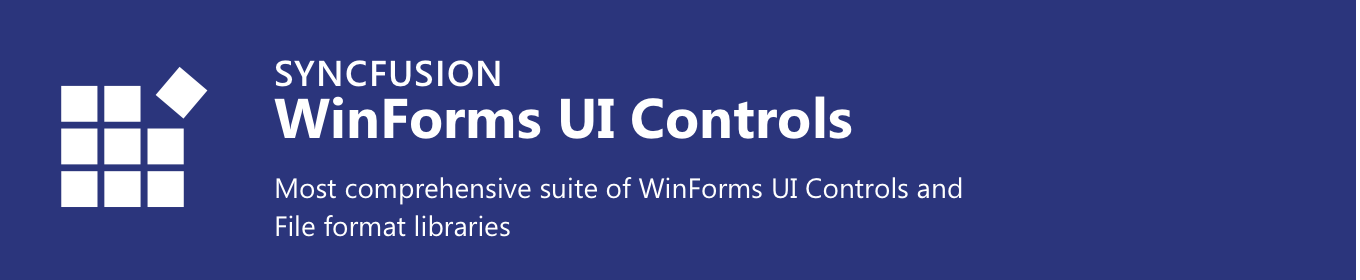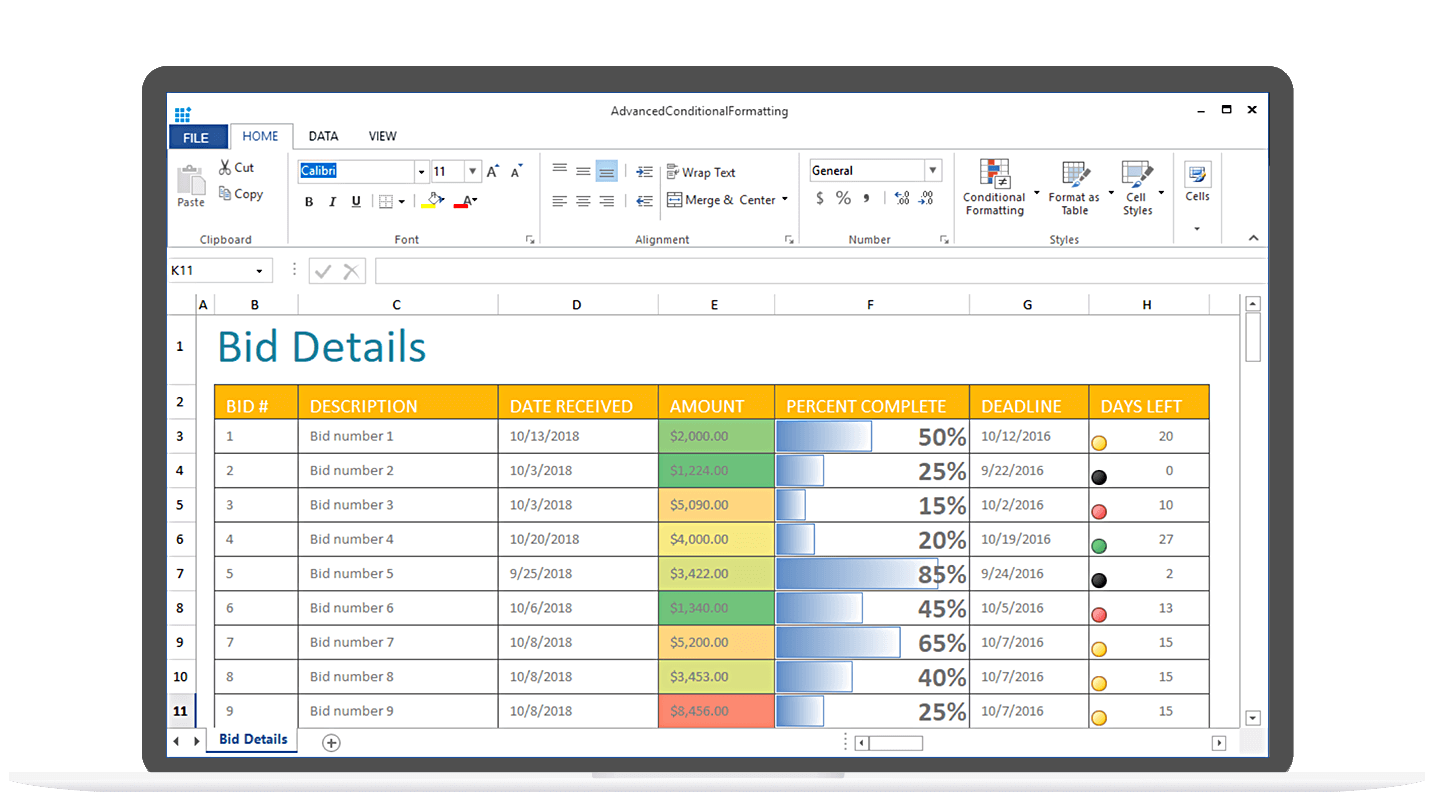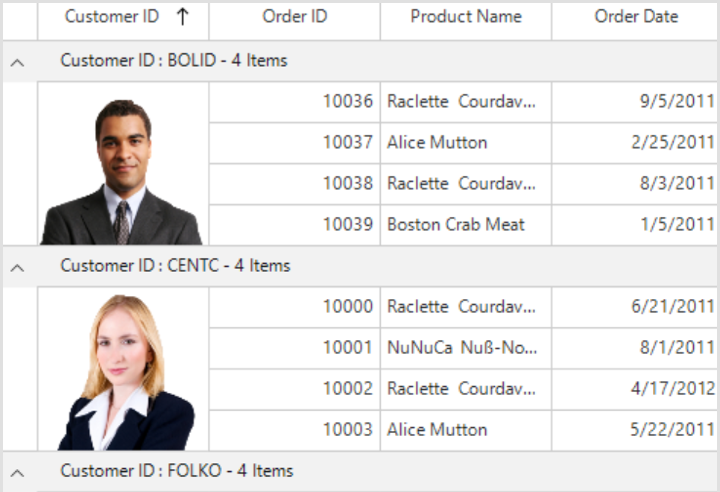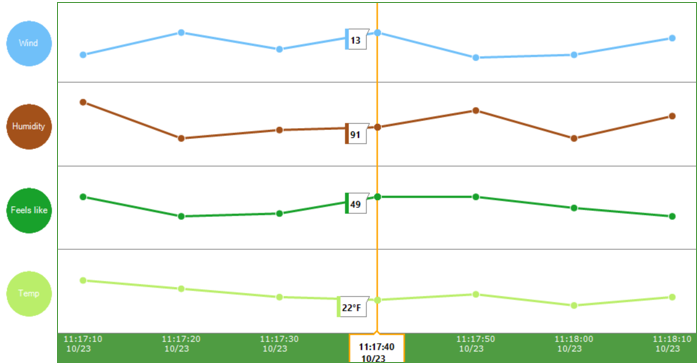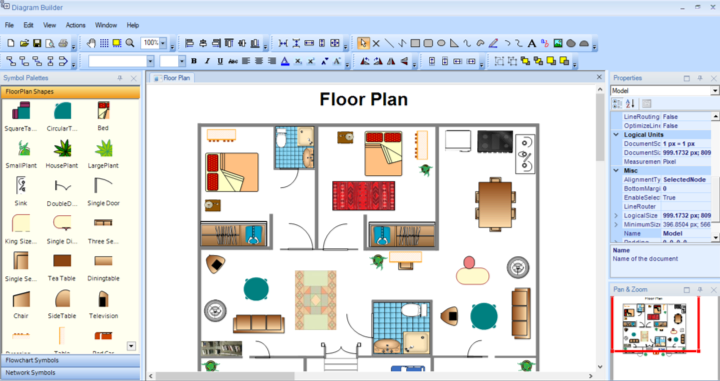Advantages of Syncfusion WinForms UI ControlsUnparalleled performancePerformance is critical for delivering good user experience. We ensure that all our components have been designed and built to achieve the best possible performance. Stunning built-in themesAll WinForms components ships with several stunning built-in themes and appearance customization is easy. Test automation frameworks supportedPopular test automation frameworks like HP QTP/UFT and coded-UI are supported. All components allows you to create robust, scalable, and testable applications. They are also fully compliant with popular accessibility standards like, Section 508 and VPAT. Localization simplifiedAll components can be easily customized to use resources for different locales. Stay currentBy our commitment with at least four major updates per year, you can receive the most up-to-date functionalities and new components in addition to monthly service packs and bug fixes. Custom patches are available as required. Seamless integration with Visual StudioComplete integration with Visual Studio includes toolbox integration, enhanced designer experience, NuGet support, and IntelliSense comments. File format librariesRead and write Excel, Word, and PDF files in your WinForms applications using file format libraries for easy manipulations. Product showcase sample screenshots
What is includedMost popular controls
Major controls and featuresExcel-like GridThe WinForms Excel-like Grid control is a cell-oriented control for displaying tabular data. This can be customized down to the cell level. This does not make any assumptions regarding the structure of the data. This can be used in a virtual manner, where the data is provided on-demand, or used where the cell grid maintains the data within its own internal structures. The rich feature set includes editing, cell styling, data formatting, covered cells, various cell editors, clipboard operations, formulas, Excel-like selection, frozen rows and columns, importing, and more. Excel LibraryThe .NET Excel library (Essential XlsIO) is a feature rich .NET Excel library that allows you to create, read, edit, and convert Excel documents in any .NET application without Microsoft Office or interop dependencies. SpreadsheetThe WinForms Spreadsheet control is an Excel-inspired control that allows you to create, edit, view, and format Microsoft Excel files without installing Excel. This provides an integrated ribbon to cover any possible business scenario, maximizing its ease of use. This ships with a built-in calculation engine with support for more than 400 of the most widely used formulas. This is built on Essential XlsIO, which features a full-fledged object model similar to the Microsoft Office Automation libraries. PDF LibraryThe .NET PDF Library (Essential PDF) is a feature rich .NET PDF library developed with 100% managed C# code. The creation of PDF follows the most popular PDF 1.7 (ISO 32000-1) and latest PDF 2.0 (ISO 32000-2) specifications. PDF ViewerThe WinForms PDF Viewer control for WinForms support to view and print PDF files in WinForms applications. The bookmark, hyperlink, and table of content support provides easy navigation within and outside the PDF files. DockingThe WinForms Docking Manager control provides an interface to create Visual Studio-like dockable windows in your applications. Dock panels support many interactions like docking, floating, tabbing, and auto hiding. Allows the user to resize, move, and change the behavior of windows to create a layout that suits various development models. RibbonThe WinForms Ribbon control accommodates all the tools required for an application in a single, easy-to-navigate user interface similar to Microsoft Office. The dynamic resizing, keyboard accessibility, and complete customization that helps you to organize your application. Syntax Highlighting and Code EditorThe WinForms Syntax Highlighting and Code Editor control is a powerful text editor control similar to Microsoft Visual Studio editor. Provides built-in syntax highlighting and code editing experience for popular languages. The users can create custom syntax highlighting by highlighting keywords and operators of their own language. Offers all essential features end users expect, like syntax highlighting, editing, undo, redo, cut, copy, paste, IntelliSense, error validation, line numbering, highlighting modified lines, and custom language configuration. Supports context choice, context tooltip, single line mode, multi-tasking with split view, word wrap, print, and export options. ComboBoxThe WinForms ComboBox control allows the users to type a value or choose an item or multiple items from a list of predefined options. Any UI control can be loaded as the header at the top of the drop-down to perform customized actions like, search and filter. The rich feature set includes autocompletion, sorting, watermark text, and appearance customizations. Word LibraryThe .NET Word library (Essential DocIO) is a feature-rich .NET Word library that allows you to create, read, edit, and convert Word documents in any .NET application without Microsoft Office or interop dependencies. PowerPoint LibraryThe .NET PowerPoint library is a feature-rich .NET library that allows you to create, read, edit, and convert PowerPoint files in any .NET application without Microsoft Office or interop dependencies. WinForms controls lists
|