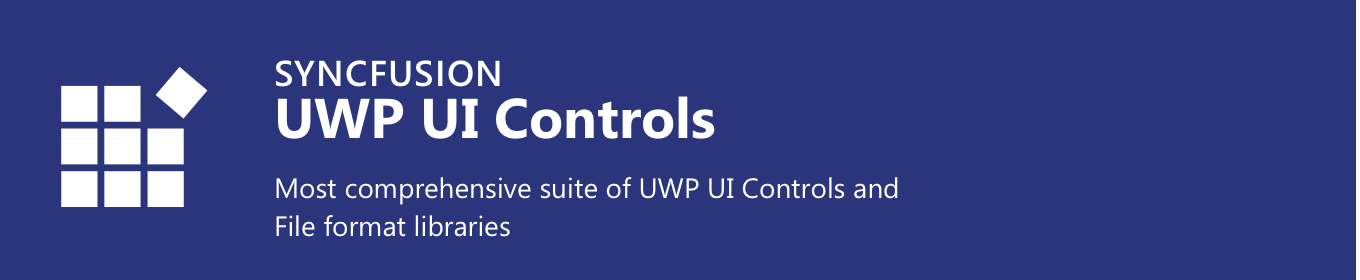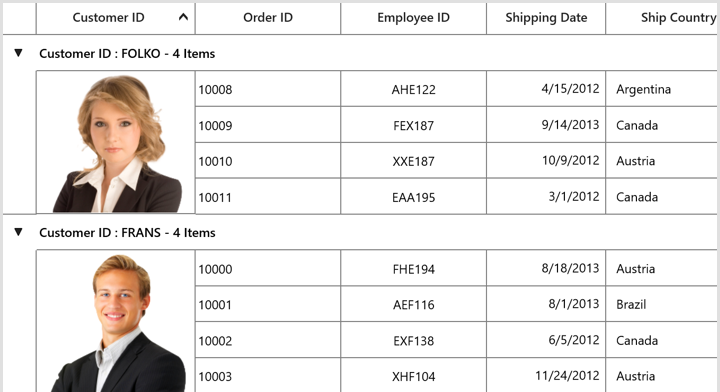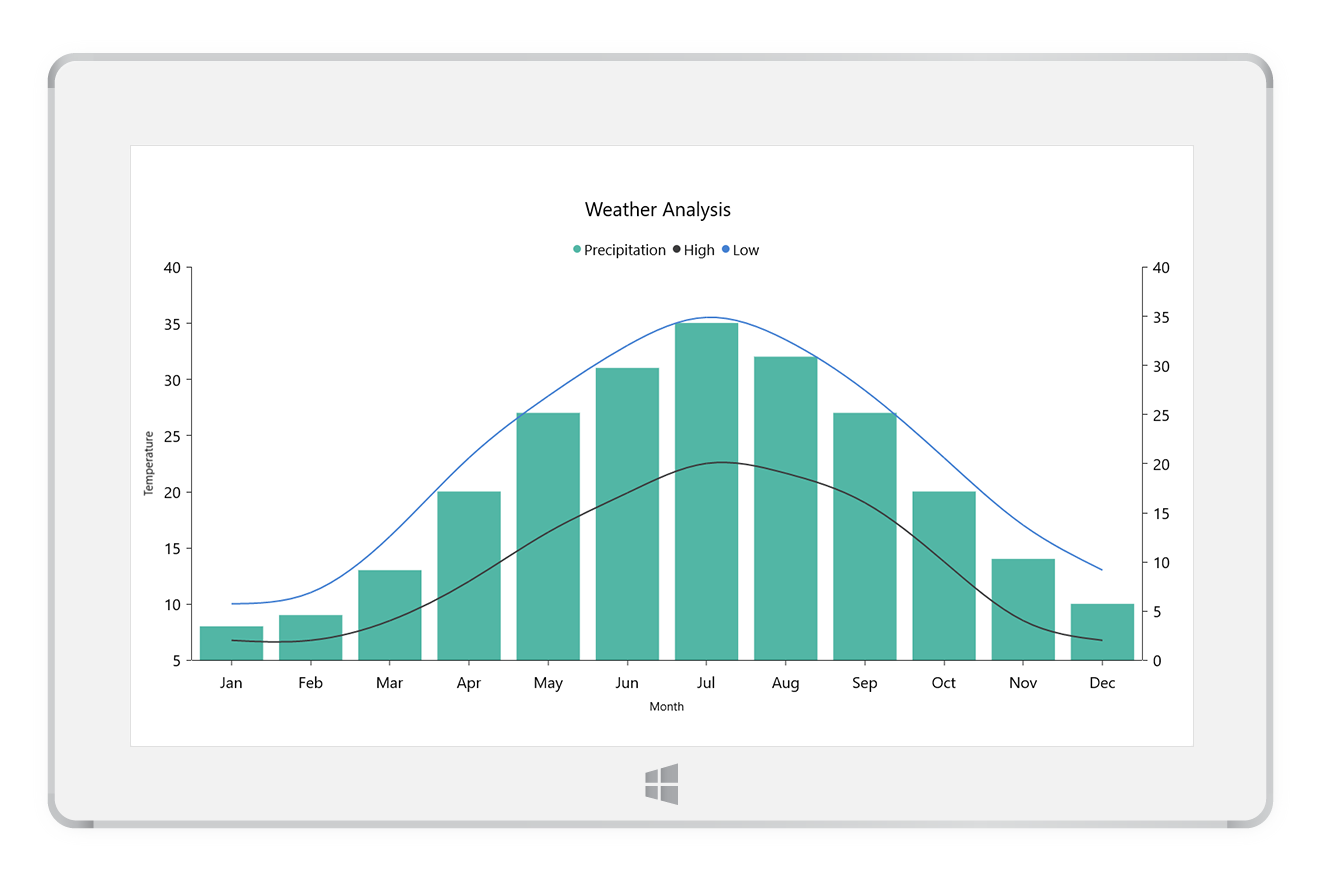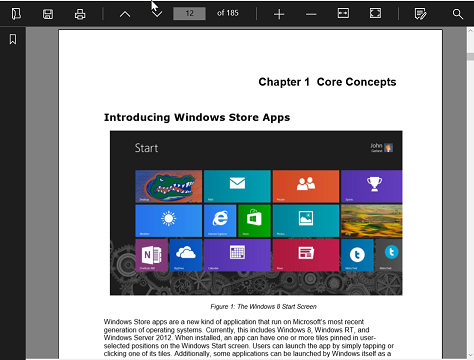Advantages of Syncfusion UWP UI ControlsBuild touch friendly appsEasily deliver Windows 10-style touch applications using UWP and Syncfusion's touch-friendly components. Unparalleled performancePerformance is critical for delivering good user experience. We ensure that all our components have been designed and built to achieve the best possible performance. Localization simplifiedAll components can be easily customized to use resources for different locales. Stay currentBy our commitment with at least four major updates per year, you can receive the most up-to-date functionality and new components in addition to monthly service packs and bug fixes. Custom patches are available as required. Seamless integration with Visual StudioComplete integration with Visual Studio includes toolbox integration, an enhanced designer experience, NuGet support, and IntelliSense comments. File format librariesRead and write Excel, Word, and PDF files in your UWP applications using file format libraries that allow for the easy manipulation of these files. Product showcase sample screenshot
Most popular controls
Major controls and featuresDiagramThe UWP Diagram control allows the users to quickly create and edit flow charts, organizational charts, UML diagrams, swimlane charts, mind maps, floor plans, and more, similar to Microsoft Visio. PDF LibraryThe .NET PDF Library (Essential PDF) is a feature rich .NET PDF library developed with 100% managed C# code. The creation of PDF follows the most popular PDF 1.7 (ISO 32000-1) and latest PDF 2.0 (ISO 32000-2) specifications. SchedulerThe UWP Scheduler control is used to schedule and manage appointments through an intuitive user interface, similar to Outlook calendar. The five different view modes such as day, week, work week, month, and timeline views are supported. The rich feature set includes assigning resources for appointments, built-in appointment editor to manipulate appointments, built-in context menu support, appearance customization, appointment rescheduling, restricting navigation beyond specified minimum and maximum dates and localization. RichTextBoxThe feature-rich UWP RichTextBox control, a.k.a. WYSIWYG rich text editor allows the users to create, view, edit, format, and print rich text and Word documents like, Microsoft Word. It also lets you add Microsoft Word-like document authoring, editing, and formatting in your Windows app for desktop, tablet, and mobile. GanttThe UWP Gantt control provides a Microsoft Project-like interface for scheduling and managing projects. Its intuitive user interface lets you visually manage tasks, task relationships, and resources. ComboBoxThe UWP ComboBox control is a combination of a drop-down list (or list box) and an editable text box, allowing users to either enter a value directly or chose from the drop-down list. Kanban BoardThe UWP Kanban Board provides an efficient interface to track and visualize different stages in a task or workflow. Excel LibraryThe .NET Excel library (Essential XlsIO) is a feature rich .NET Excel library that allows you to create, read, edit, and convert Excel documents in any .NET application without Microsoft Office or interop dependencies. DockingThe UWP Docking control provides an interface to create Visual Studio-like dockable windows in your applications. Dock panels support many interactions like docking, floating, tabbing, autohiding, and document tabs. Allows the user to resize, move, and change the behavior of windows to create a layout that suits various development models. SpreadsheetThe UWP Spreadsheet control is an Excel-inspired control that allows you to create, edit, view, and format Microsoft Excel files without installing Excel. It provides an integrated ribbon to cover any possible business scenario, maximizing its ease of use. It ships with a built-in calculation engine with support for more than 400 of the most widely used formulas. It is built on Essential XlsIO, which features a full-fledged object model similar to the Microsoft Office Automation libraries. Tab ControlThe UWP Tab Control provides a tab-based navigation functionality to your application. Support to position the tabs in horizontal or vertical. User can interactively select or close the tabs. It makes easier for managing the favorite tabs using pinning tab. UWP Controls List
|