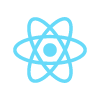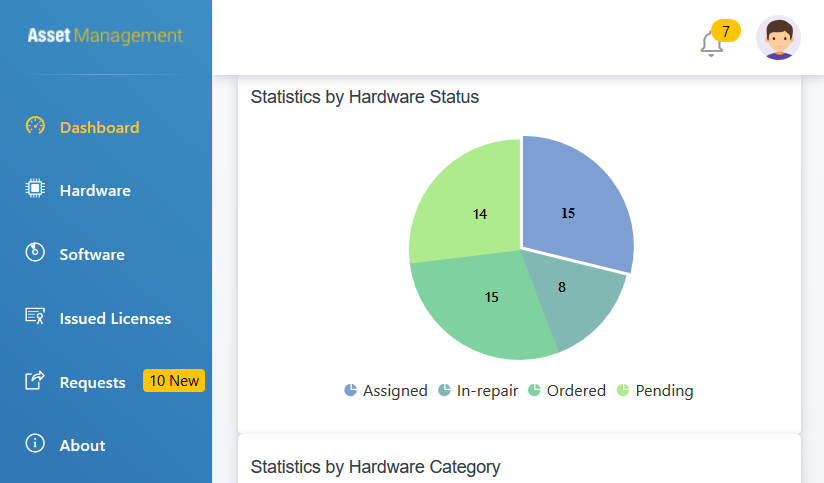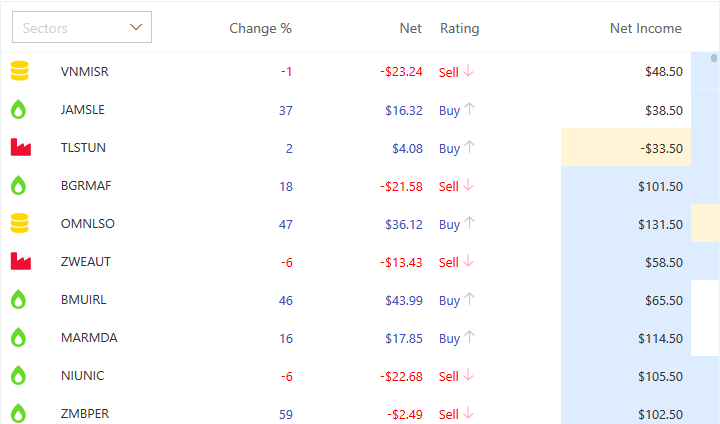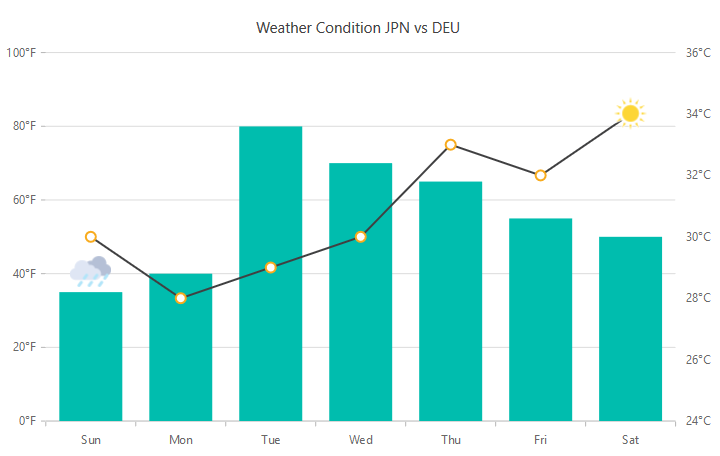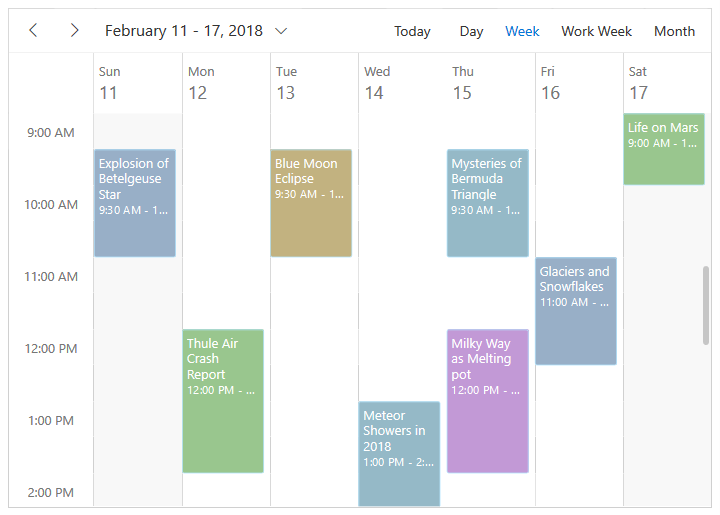Advantages of Syncfusion JavaScript UI Controls
Lightweight and user friendly
The entire library is built from scratch to be lightweight and modular. Its footprint can further be reduced by including only specific components and features that your application requires.
Modular architecture
All controls and its features are created as modules to allow selective referencing, so that only controls and features you need are included in your application.
Performance is critical for a good user experience. We ensure that all our controls are designed and built to achieve the best performance possible.
Responsive and touch friendly
All the controls are touch friendly and render adaptively based on the device, providing optimal user experience on phones, tablets, and desktops.
Stunning built-in themes
Pixel-perfect built-in themes are available in material, bootstrap, and fabric designs. In addition, it comes with accessible high-contrast theme and an online tool Theme Studio to customize built-in themes.
Globalization simplified
Easily build applications to be used by a global audience in various language and culture settings.
Code on GitHub
Complete source code, unit test files, and e2e test scripts are available on GitHub. Such components are subject to the terms and conditions of the Syncfusion EULA.
Stay current
With our commitment to at least four major updates per year, you receive the most up-to-date functionality and new components in addition to monthly service packs and bug fixes. Custom patches are available as needed.
Supported Frameworks
Product showcase sample screenshot
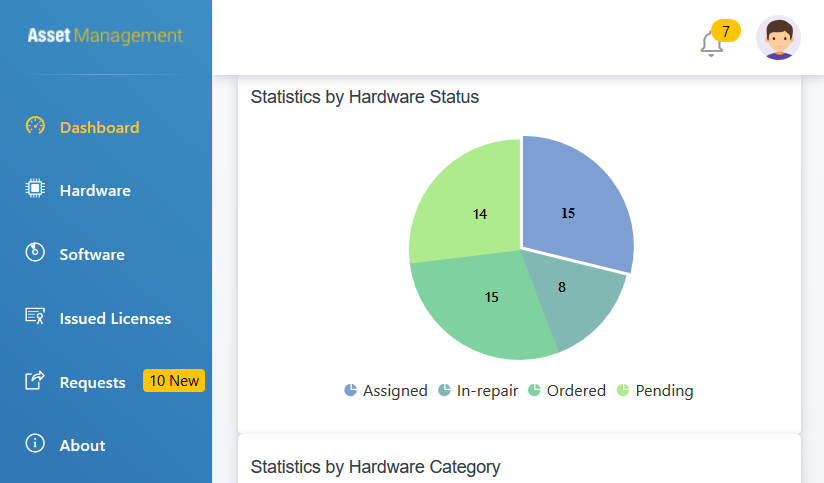
What is included
Most popular controls
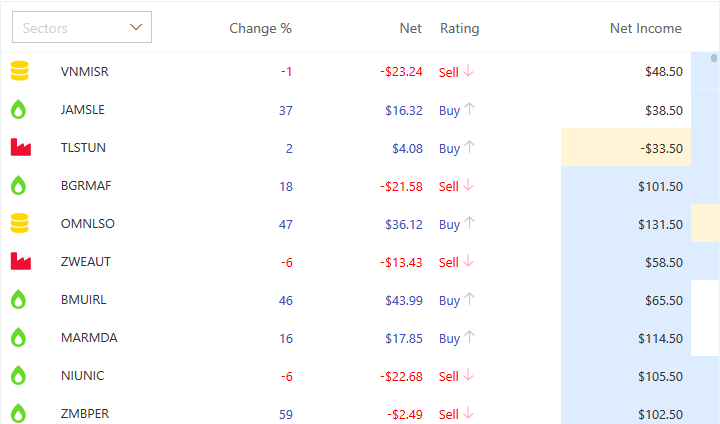
|
DataGrid: JavaScript DataGrid is a high performance and feature-rich data grid control. It can be used to display relational data from any sources, including JSON, Remote Web Services, and real-time data. Its major features include column sorting, row grouping, filtering, editing, on-demand paging, virtual scrolling, master-details grid, export to Excel, show aggregates and total summary, and more.
|
|
Charts: Render beautiful JavaScript charts with stunning animations. This control offers 55+ chart types with interaction and customization options. Major chart types include line, column, bar, area, pie, donut, spline, funnel, polar, candle, bubble, scatter, stacked charts, pareto, and more.
|
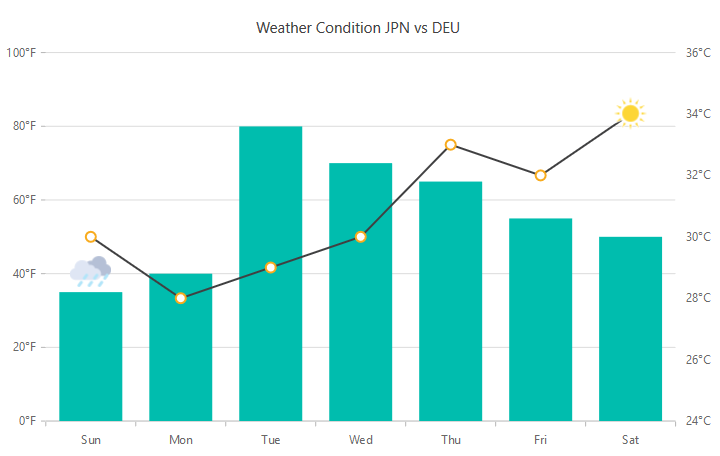
|
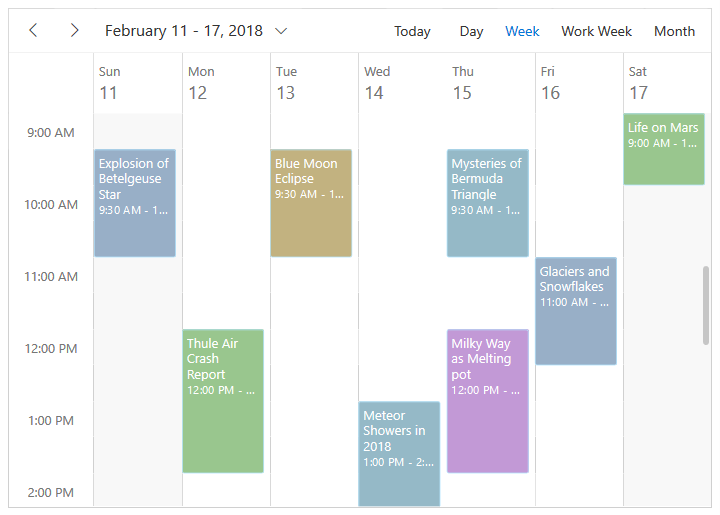 |
Scheduler: JavaScript Scheduler is an event calendar control that has built-in Outlook and Google-like scheduling capabilities and lets you display, create, edit, and delete appointments. The key features include week, month, and day agendas, timeline view modes, recurrence management, multiple resources handling, and resource grouping.
|
Major controls and features
Diagram
Create, edit, and visualize multiple diagrams using the JavaScript Diagram Library. It offers built-in optimization for flow charts, organization charts, and mind maps. Its major features include automatic layouts, multiple node and connector types, custom labels, node select, resize, drag and drop, and grouping.
Pivot Table
JavaScript Pivot Table is a multi-dimensional data visualization component built on top of relational data sources. It can manage pivot reports at runtime using a pivot field list along with other capabilities like aggregation, filtering, value, and field sorting.
TreeView
The JavaScript TreeView control allows you to represent hierarchical data in a tree-like structure. It has great performance combined with advanced features like load on demand, checkbox selection, drag-and-drop, inline editing, and template support.
Rich Text Editor
The JavaScript Rich Text Editor is a WYSIWYG text editor. It can act as both HTML editor and markdown editor. It offers a wide range of commands to insert, edit, and format content. The commands are distributed as static toolbars, inline quick toolbars, and keyboard shortcuts to facilitate an easier user experience.
|
GRIDS
DataGrid
Pivot Table
Tree Grid
Spreadsheet
DATA VISUALIZATION
Charts
3D Charts
3D Circular Charts
Stock Chart
Circular Gauge
Linear Gauge
Diagram
Heatmap chart
Maps
Range Selector
Smith Chart
Sparkline Charts
Barcode Generator
TreeMap
Bullet Chart
Kanban
NOTIFICATIONS
Message
Badge
Toast
Progress Bar
Skeleton
|
FILE VIEWERS & EDITORS
In-place editor
PDF Viewer
Rich Text Editor
Word Processor
Image Editor
Block Editor (Preview)
CALENDARS
Scheduler
Gantt Chart
Calendar
DatePicker
Date Range Picker
DateTime Picker
Time Picker
BUTTONS
Button
Button Group
Dropdown Menu
Progress Button
Split Button
Chips
Floating Action Button
Speed Dial
INTERACTIVE CHAT
AI AssistView
Chat UI (Preview)
|
DROPDOWNS
AutoComplete
ListBox
ComboBox
Dropdown List
MultiSelect Dropdown
Dropdown Tree
Mention
MultiColumn Combobox
NAVIGATION
Accordion
AppBar
Breadcrumb
Carousel
Context Menu
Menu Bar
Sidebar
Tabs
Toolbar
TreeView
File Manager
Ribbon
Stepper
|
INPUTS
Form Validation Library
TextBox
TextArea
Input Mask
Numeric Textbox
Radio Button
Checkbox
Color Picker
File Upload
Range Slider
Signature
Toggle Switch Button
Rating
OTP Input
Speech To Text
LAYOUT
Avatar
Card
Dialog
ListView
Tooltip
Splitter
Dashboard Layout
Timeline
FORMS
Query Builder UI
REPORTS
Report Viewer
|
Download Free Trial
Pricing
Online Examples
Samples
Community Forums
Documentation
Knowledge base
About Syncfusion
Founded in 2001 and headquartered in Research Triangle Park, N.C., Syncfusion has more than 38,000 customers and more than 1 million users, including large financial institutions, Fortune 500 companies, and global IT consultancies.
Today we provide 1600+ controls and frameworks for web (Blazor, ASP.NET Core,
ASP.NET MVC, ASP.NET WebForms, JavaScript, Angular, React, Vue, and Flutter), mobile (Xamarin, Flutter, UWP, JavaScript, and .NET MAUI)and desktop development (WinForms, WPF, WinUI, UWP, Flutter, and .NET MAUI). We provide ready-to deploy enterprise software for dashboards, reports, data integration, and big data processing. Many customers have saved millions in licensing fees by deploying our software.
sales@syncfusion.com | Toll Free: 1-888-9 DOTNET
|
|