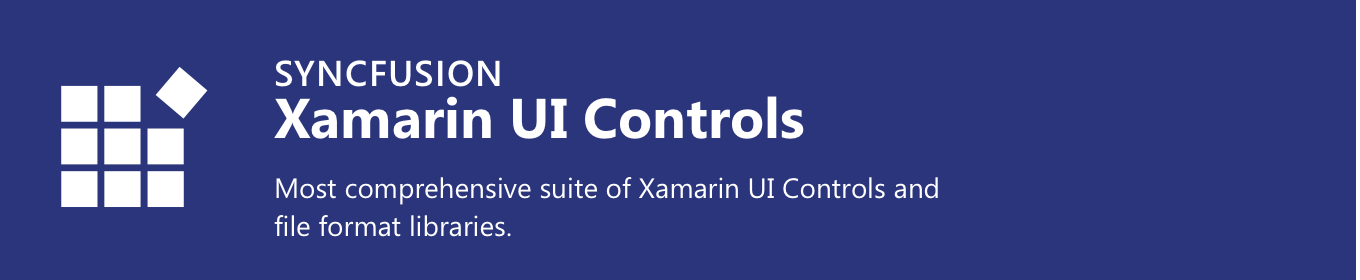
Advantages of Syncfusion Xamarin UI ControlsMultiple native applications from one code baseSyncfusion components help you deliver applications with great user experiences across iOS, Android, and Universal Windows Platform from a single shared code base. Components for building Xamarin native as well as Xamarin.Forms applications are available. All the components in a single packageA comprehensive suite of controls that includes the best datagrid and charts in the market, and several unique controls like image editor, picker, kanban board, and diagram. Built from scratch using XamarinAll controls are built from scratch using Xamarin and are not thin wrappers of native controls. This provides several advantages, including a better developer experience when coding with our API in C#. Phone, tablet, and desktop form factors supportedSyncfusion controls have been optimized for applications to run on phone, tablet, and desktop form factors. MVVM supportAll the components are MVVM friendly and seamlessly work with popular MVVM frameworks like Prism, MVVMCross, and FreshMVVM. Rich feature setSyncfusion components are designed to be used in a wide variety of scenarios, so the feature set is richer than any other offered in the market. For example, when exploring the features offered by a seemingly simple control like autocomplete, the differences are easy to see. Built for performanceSyncfusion controls have been optimized for great performance even on modest hardware. Several performance benchmarking samples will be shipped to test the performance by installing sample browser applications from their respective application stores. Active development communitySyncfusion components have been used in many real-world applications by thousands of developers who actively participate in our forums. Frequent updatesWith the commitment to at least four major updates per year, you will receive new features and components in addition to the monthly service packs with bug fixes. New versions of Xamarin.Forms will be supported within a week of the official release. Product showcase sample screenshot
What is includedMost popular controls
Major controls and featuresPDF ViewerThe Xamarin PDF Viewer allows users to load, view and review PDF files. Its rich feature set includes functionalities such as text search, text select & copy, text highlight, underline & strikethrough, draw freehand, navigate using hyperlinks, table of content & bookmarks, add rectangle, ellipse & line. DiagramThe Xamarin diagram can be used to create different types of diagrams such as flow charts, use-case diagrams, workflow process diagrams, mindmap and more. This control also provides built-in options to create organizational chart layouts and drill-down layouts. Image EditorThe Xamarin image editor lets you easily modify images by performing actions like cropping, rotating, inserting text, free-hand drawing, and much more. AutocompleteThe Xamarin autocomplete control starts providing possible completion suggestions as soon as an user starts typing some input text. The control has been optimized for loading and searching through large volumes of data. The features included are multiple selection, token representation, diacritic sensitivity, high performance, match text highlights, custom search, etc. Tabbed ViewThe Xamarin tabbed view provides a simple and intuitive interface for tab navigation in your mobile application, where users can explore and switch among different views. The features included are custom tab header, nested tabs support, top and bottom tabs, add center button and much more. Circular GaugeThe Xamarin circular gauge is used to display numerical values on a circular scale. It has highly customizable features, such as scales, pointers, ranges, and annotations. MapsThe Xamarin maps provide a graphical representation of geographical data and it has highly interactive and customizable features such as zooming, panning, selection, legends, markers, bubbles, and color mapping. Also, maps support rendering Open Street Map and Bing maps. Full list of Xamarin controls
Get the Demo ApplicationExplore the full capabilities of our Xamarin controls on your device by installing our sample browser applications from the matching app stores. Related LinksAbout SyncfusionFounded in 2001 and headquartered in Research Triangle Park, N.C., Syncfusion has more than 36,000 customers and more than 1 million users, including large financial institutions, Fortune 500 companies, and global IT consultancies. Today, we provide 1600+ controls and frameworks for web (ASP.NET Core, ASP.NET MVC, ASP.NET WebForms, JavaScript, Angular, React, Blazor, Vue, and Flutter), mobile (Xamarin, UWP, JavaScript, and Flutter), and desktop development (Windows Forms, WPF, UWP, Flutter, WinUI, and .NET MAUI. We provide ready-to-deploy enterprise software for dashboards, reports, data integration, and big data processing. Many customers have saved millions in licensing fees by deploying our software. sales@syncfusion.com | Toll Free: 1-888-9 DOTNET |






