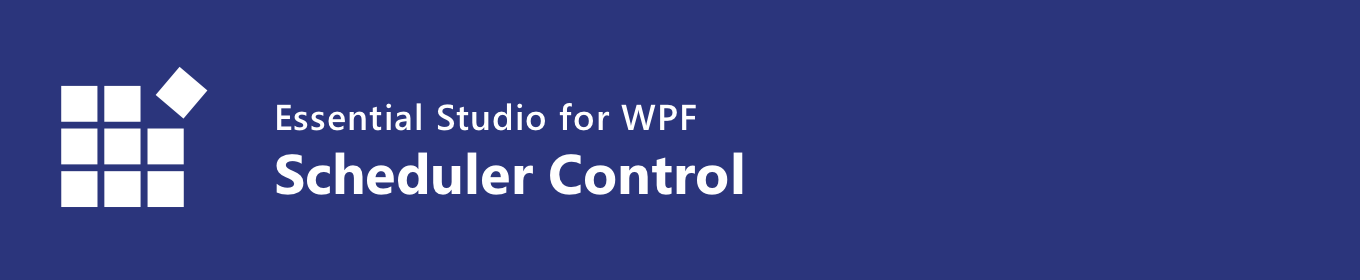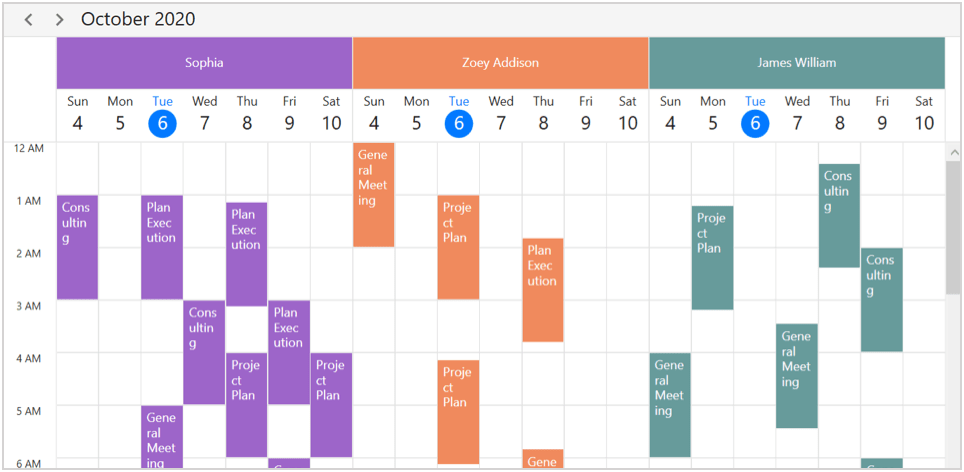The WPF Scheduler control is used to schedule and manage appointments through an intuitive user interface, similar to the Outlook calendar. Eight different view modes are supported: day, week, workweek, month, timeline day, timeline week, timeline workweek, and timeline month. The control’s rich feature set supports:
Features and Benefits of WPF Scheduler ControlViewsA wide range of built-in view modes are available: day, week, workweek, month, timeline day, timeline week, timeline workweek, and timeline month. Resource groupingGroup appointments based on the resources associated with them in day, week, workweek, timeline day, timeline week, timeline workweek, and timeline month views. Learn more about resource view Month agenda viewDisplay the appointments in a list below the month view by clicking a day. EventsRender recurring, all-day, and spanned appointments to visualize your schedule and events easily. Appointments contain information on events scheduled at specific times. In addition to default appointments, users can use their own collections to connect a business entity to an appointment by mapping their fields, such as start time, end time, subject, notes, and recurrence. Recurring eventsEasily configure recurring events on a daily, weekly, monthly, or yearly basis. You can also skip or change an occurrence of a recurring appointment. Load on demandLoad appointments on demand for the visible date range with the loading indicator. Loading appointments on demand improves loading performance ranging multiple years. Appointment reminderThe WPF Scheduler alerts you with reminders at specified time period before an appointment’s start time. Appointment rescheduling
Built-in appointment editorYou can easily create, edit, or delete appointments using the built-in appointment editor. Context menu and commandThe WPF Scheduler context menu component displays shortcut options to add, edit, and delete appointments during user interaction when users right-click the cursor on appointments, time slots, and month cells. You can use built-in Time zonesDisplay appointments created in various time zones in a system. Appointment start and end times are also automatically adjusted and displayed based on daylight saving time. Special time regionCreate special time regions in WPF Scheduler to highlight time slots in day, week, workweek, timeline day, timeline week, and timeline workweek views. Merge adjacent special time regions and show them as a single region instead of showing them separately for each day in week and workweek views. Flexible working daysCustomize the work days in a workweek so that the remaining days will be hidden from view. Date restrictionPrevent navigation before the minimum date and beyond the maximum date. This restricts users from selecting certain dates outside of a range of time. Appearance customizationProvide a unique and consistent look to your scheduler with appearance customization using styles, data templates, and theme support. Localization and globalizationDisplay the current date and time by following the globalized date and time formats. Localize all available static text in the Scheduler. First day of the weekCustomize the first day of the week as needed. The default first day is Sunday. Related linksLearn More about WPF Pivot Grid About Syncfusion WPF ControlsSyncfusion's WPF controls library is the only suite that you will ever need to build an application since it contains over 95 high-performance, lightweight, modular, and responsive UI controls in a single package. In addition to Scheduler, we provide popular WPF Controls such as WPF DataGrid, WPF Scheduler, WPF Diagram, WPF Docking, and WPF PDF Viewer. About SyncfusionFounded in 2001 and headquartered in Research Triangle Park, N.C., Syncfusion has more than 36,000 customers and more than 1 million users, including large financial institutions, Fortune 500 companies, and global IT consultancies. Today we provide 1900+ controls and frameworks for web (Blazor, ASP.NET Core, ASP.NET MVC, ASP.NET WebForms, JavaScript, Angular, React, Vue, and Flutter), mobile (Xamarin, Flutter, UWP and JavaScript), and desktop development (WinForms, WPF, WinUI, UWP, Flutter, and .NET MAUI). We provide ready-to deploy enterprise software for dashboards, reports, data integration, and big data processing. Many customers have saved millions in licensing fees by deploying our software.
sales@syncfusion.com | Toll Free: 1-888-9 DOTNET |