
A high-performance and feature-rich .NET PDF framework works without Adobe dependencies. It has a PDF creation and editing library that allows you to create, read, and edit PDF files programmatically in any .NET application. It offers PDF viewer controls to view, review, and print PDF files. Its powerful conversion APIs make it easy to convert HTML, Word, Excel, PowerPoint, and images to PDF. Why Syncfusion?No server deployment feesThere are no distribution fees, per-server licensing fees, or royalties, making Essential PDF very cost-effective. Blazing fast performanceOptimized for usage in a server environment where speed and low memory usage is critical. Powerful and comprehensive APIAll the elements in a typical PDF document like text, formatting, images, shapes, and tables are accessible through a comprehensive set of APIs and it is fully documented. Proven PDF librarySyncfusion Essential PDF is a mature and proven product for over 10+ years. Supported PlatformsThe supported platforms are .NET Framework (WinForms, WPF, ASP.NET Web forms, and ASP.NET MVC), UWP, Blazor, .NET Core, Xamarin, and Flutter. PDF - Creation and Editing APIsCreate PDF from the scratch with text, images, graphics, and more. Manipulate or edit the existing PDF with just a few lines of code. 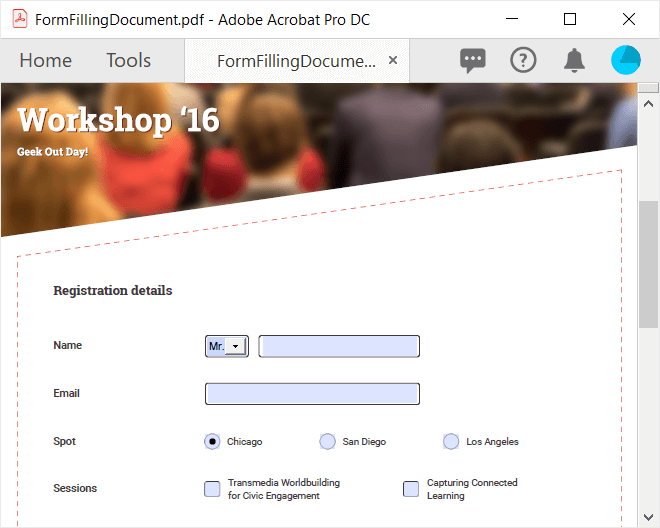 PDF formsCreate, read, fill, and flatten PDF form fields in both AcroForms and XFA. Merge or append PDFMerges different PDF documents or pages into single PDF document to archive or to add title pages to the document. Split PDFSplits a PDF document of many pages into smaller PDF document to remove unwanted pages, blank pages and more. RearrangeRearrange the pages within the PDF document to make the PDF document more meaningful. PortfolioCreates portfolio that allows to bundle the related documents together. Supports extraction and deletion of files from portfolio. Watermark existing PDFExisting documents can be loaded and stamped with text or images. Replace fonts and imagesEmbedded images and fonts in an existing document can be replaced with an alternate resource. Extract images and textText and embedded images in a document can be extracted. It is also preserve the layout of text in PDF during its extraction. TablesCreate stunning PDF tables with advanced customization, formatting, and styling. Encrypt and decrypt PDFsEssential PDF supports both AES and RC4 encryption algorithms as per the ISO 32000 standards and PDF 2.0 security to protect documents against unauthorized access. Digitally sign PDF filesDocuments can be digitally signed using x509 certificates such as .pfx files with private keys and support for Hardware Security Module (HSM), Online Certificate Status Protocol (OCSP), Certificate Revocation List (CRL) and Windows Certificate Store to offer authenticity and integrity. AnnotationsAdd, edit, and remove comments with highlight, mark-up, free text, and 17+ annotations. PDF actionsAdds pre-defined actions like form actions, launch actions, named actions and so on., to attachments, form fields, and annotations and also supports custom PDF JavaScript action. BookmarksAdds bookmarks to the PDF document to allow navigation interactively from one part of the PDF document to another. Editing and deletion of bookmarks are also supported. AttachmentAdd, extract, and delete attachments from the PDF document. The attachments can be of any file format. AccessibilityCreates tagged PDF or PDF/UA with the standard compliant of section 508 for the people who require assistive technologies when reading electronic content. Compress PDFOptimize or compress the existing PDF document, to reduce the file size, control metadata, image and font options. BarcodeCreates 1D or Linear and 2D barcode in the PDF document with vector quantity and support to save as raster image. Supported 1D barcodes and 2D barcodes are code39, codabar, code128a, QR code, Data Matrix and more. Viewing PDFView, annotate, and fill PDF form fields interactively within our application easily.  High performanceLoad documents with thousands of pages instantly. Provides seamless scrolling experience. The virtualized pages help to utilize less runtime memory. Fill formsAllows the user to fill, edit, save, and print interactive form fields easily. Annotate or Review PDFEffortlessly add or edit ink, free text, and text markup (highlight, underline, strike through) annotations in a PDF document, interactively. Easy Page NavigationEasy navigation between pages from the options provided in the built-in toolbar interactively or programmatically. Also supports navigation between the pages of a single document through table of contents and bookmarks. Print PDFProvides an enhanced printing experience by allowing users to print the entire PDF document or customized ranges of PDF pages. PDF ConversionsConvert most common and popular 20+ document formats to PDF. 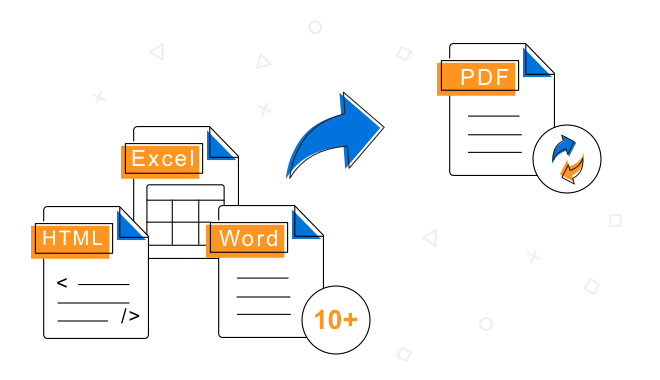 HTML to PDFConverts HTML to PDF from a URL, file, or string. The converter offers full support for HTML tags, HTML5, CSS3, JavaScript, SVG, MHTML, and page breaks. It uses popular rendering engines such as Internet Explorer (IE), WebKit, and Blink (Chromium Project). Word to PDFConverts a Word document to PDF for printing and viewing in a portable format. Supports various customization options like embedding fonts, PDF conformance levels A1B & X1A2001, export bookmarks, and more. Excel to PDFConverts an Excel workbook or worksheet to PDF format. Provides various customization options like embedding fonts, ignoring empty page or worksheet, show or hide header, footer, and more. PowerPoint to PDFProvides the ability to convert a PowerPoint presentation to PDF. The conversion can be customized with handouts and notes pages options. XPS to PDFConverts fixed document formats such as XML Paper Specification (XPS) and Open XML Paper Specification (OXPS) to PDF without using a printer. Image to PDFSupport converting many image formats such as JPEG, PNG, TIFF, EMF, SVG, GIF, to PDF. Related linksLearn More about .NET PDF Framework Other Supported PDF FrameworksSyncfusion's PDF framework is a feature rich .NET PDF library developed with 100% managed C# code that can be used to create, read and write PDF files. The library can be used in ASP.NET Core, Blazor, UWP, Xamarin, and Flutter applications, as well as the Unity platform, without any dependency on Adobe Acrobat. About SyncfusionFounded in 2001 and headquartered in Research Triangle Park, N.C., Syncfusion has more than 38,000 customers and more than 1 million users, including large financial institutions, Fortune 500 companies, and global IT consultancies. Today we provide 1900+ controls and frameworks for web (Blazor, ASP.NET Core, ASP.NET MVC, ASP.NET WebForms, JavaScript, Angular, React, Vue, and Flutter), mobile (Xamarin, Flutter, UWP, JavaScript, and MAUI), and desktop development (Windows Forms, WPF, WinUI, UWP, Flutter, and MAUI). We provide ready-to-deploy enterprise software for dashboards, reports, data integration, and big data processing. Many customers have saved millions in licensing fees by deploying our software.
sales@syncfusion.com | Toll Free: 1-888-9 DOTNET |


