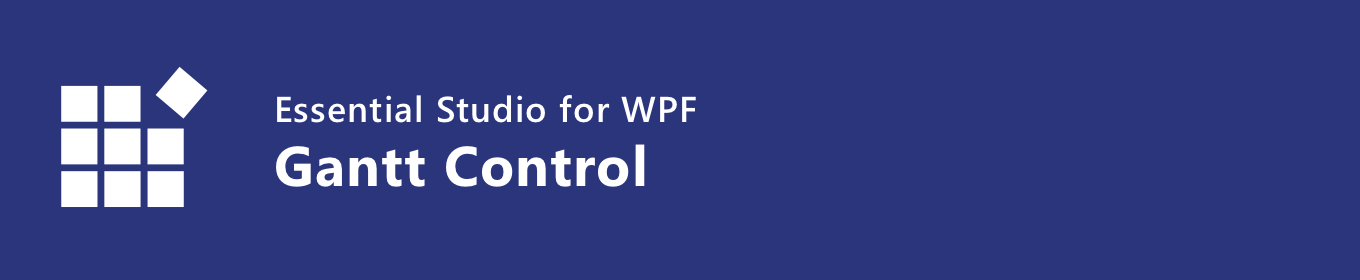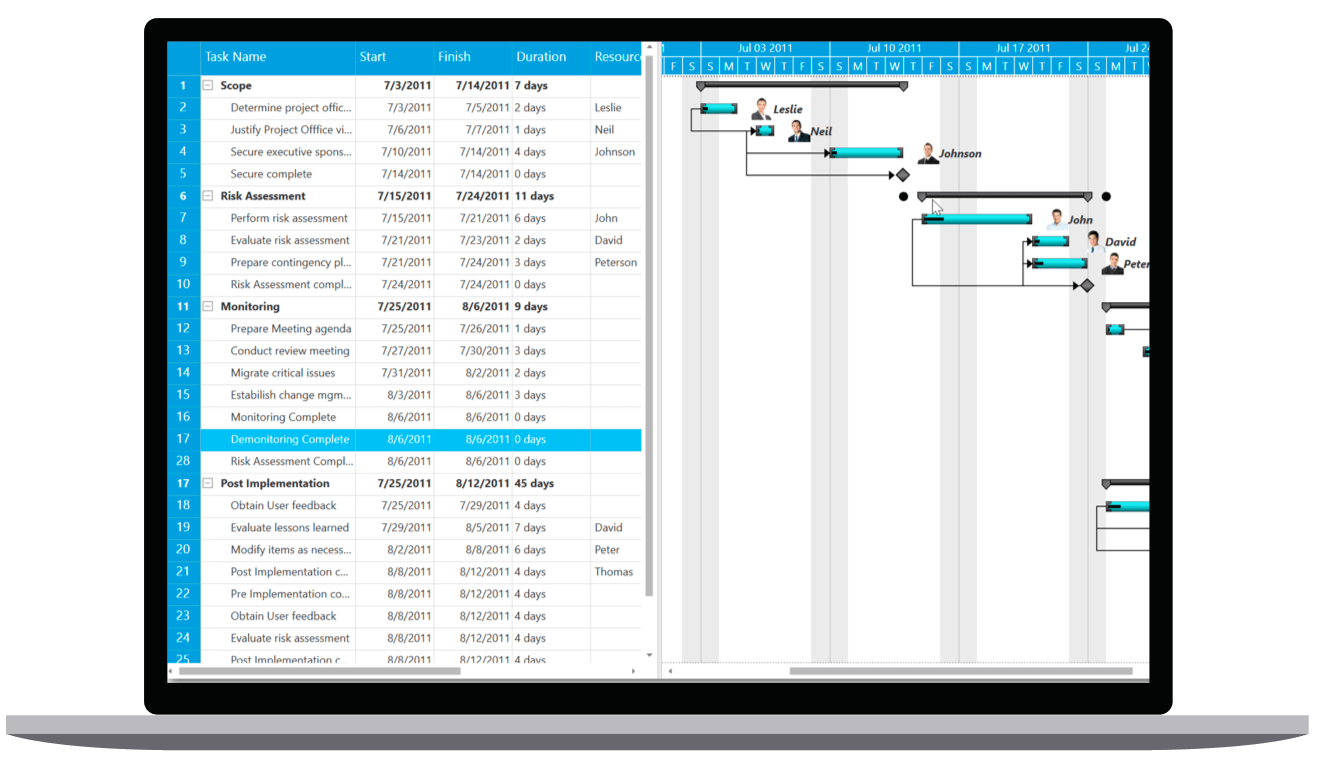The WPF Gantt Chart control provides a Microsoft Project-like interface for scheduling and managing projects. Its intuitive user interface lets you visually manage tasks, task relationships, and resources.
Features and BenefitsTask relationshipsYou can specify relations between different tasks to determine the order in which the tasks need to perform. The relationship links can be finish-to-start, start-to-finish, start-to-start, and finish-to-finish types. Data handling and manipulationSorting in WPF Gantt ChartColumns can be sorted either based on a single field or column, or on multiple columns or fields. Editing in WPF Gantt ChartA task’s fields, such as duration, start date, end date, and predecessors can be edited directly in their respective cells. Critical tasksHighlights the chain of linked tasks that affect the project finish date. Zooming Support in WPF Gantt ChartThe WPF Gantt provides support for zooming the time period of the task. Highlight days and events in WPF Gantt ChartImportant days or events in a project can be highlighted using strip lines. Baseline comparison in WPF Gantt ChartDynamically add baseline columns to help better analyze the current progress made against the baseline estimations. It is also possible to display baseline statistics with custom visual elements like charts. WPF Gantt Chart Resource viewTasks are grouped based on resource in a single row to create the resource view. Export options in WPF Gantt ChartThere is built-in support for exporting the visible region or the entire Gantt chart as a JPEG, PNG, or BMP. Microsoft Project compatibilityEasily import and export between the WPF Gantt control and Microsoft Project. Related linksLearn More about WPF Gantt Chart
Download Free Trial
Pricing
Documentation About Syncfusion WPF ControlsSyncfusion's WPF controls library is the only suite that you will ever need to build an application since it contains over 95 high-performance, lightweight, modular, and responsive UI controls in a single package. In addition to Gantt Chart, we provide popular WPF Controls such as WPF Charts, WPF DataGrid, WPF Scheduler, WPF Diagram, WPF Docking, and WPF PDF Viewer. About SyncfusionFounded in 2001 and headquartered in Research Triangle Park, N.C., Syncfusion has more than 38,000 customers and more than 1 million users, including large financial institutions, Fortune 500 companies, and global IT consultancies. Today we provide 1900+ controls and frameworks for web (Blazor, ASP.NET Core, ASP.NET MVC, ASP.NET WebForms, JavaScript, Angular, React, Vue, and Flutter), mobile (Xamarin, Flutter, UWP, JavaScript, and .NET MAUI), and desktop development (WinForms, WPF, WinUI, UWP, Flutter, and .NET MAUI). We provide ready-to deploy enterprise software for dashboards, reports, data integration, and big data processing. Many customers have saved millions in licensing fees by deploying our software.
sales@syncfusion.com | www.syncfusion.com | Toll Free: 1-888-9 DOTNET |