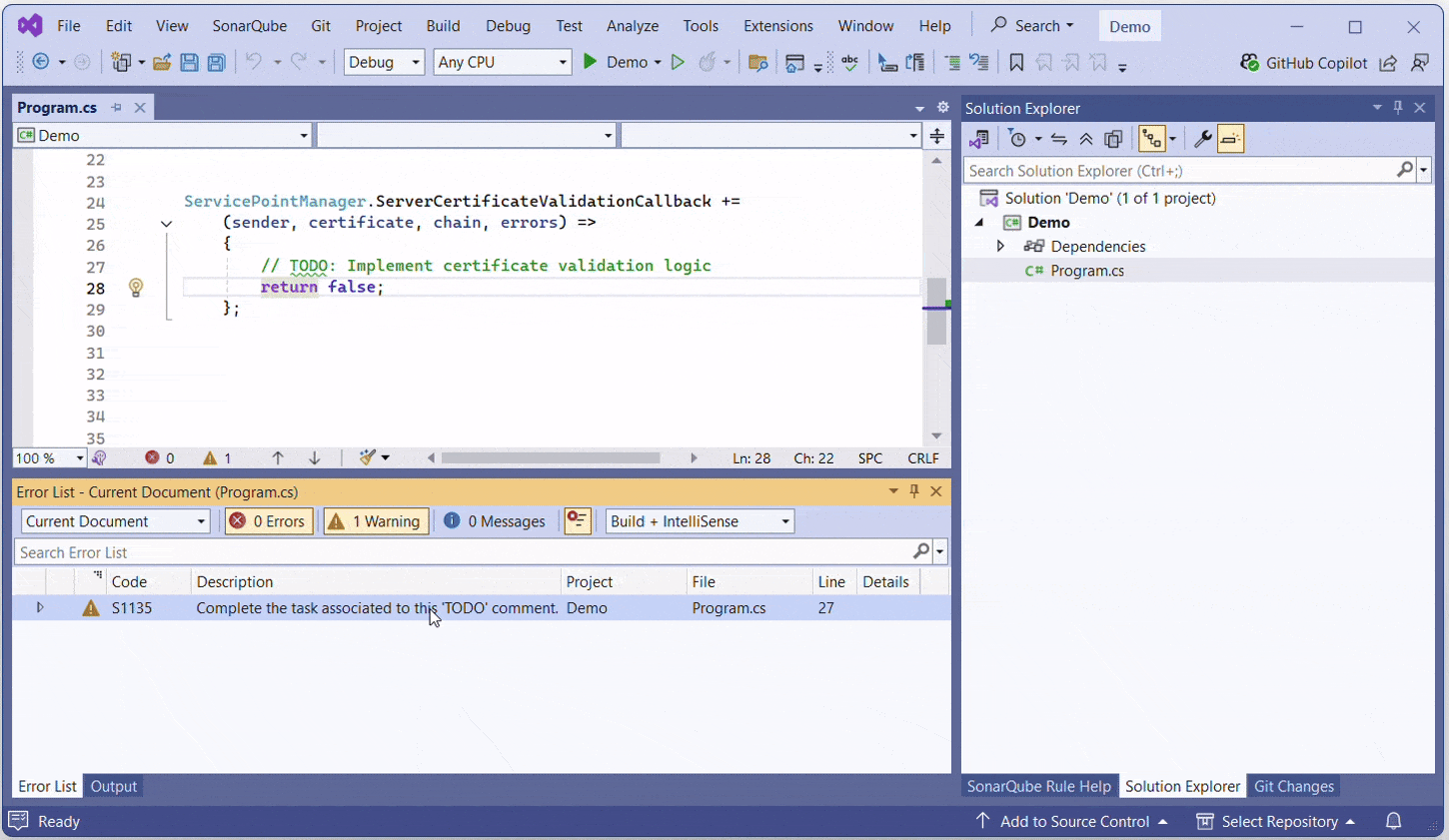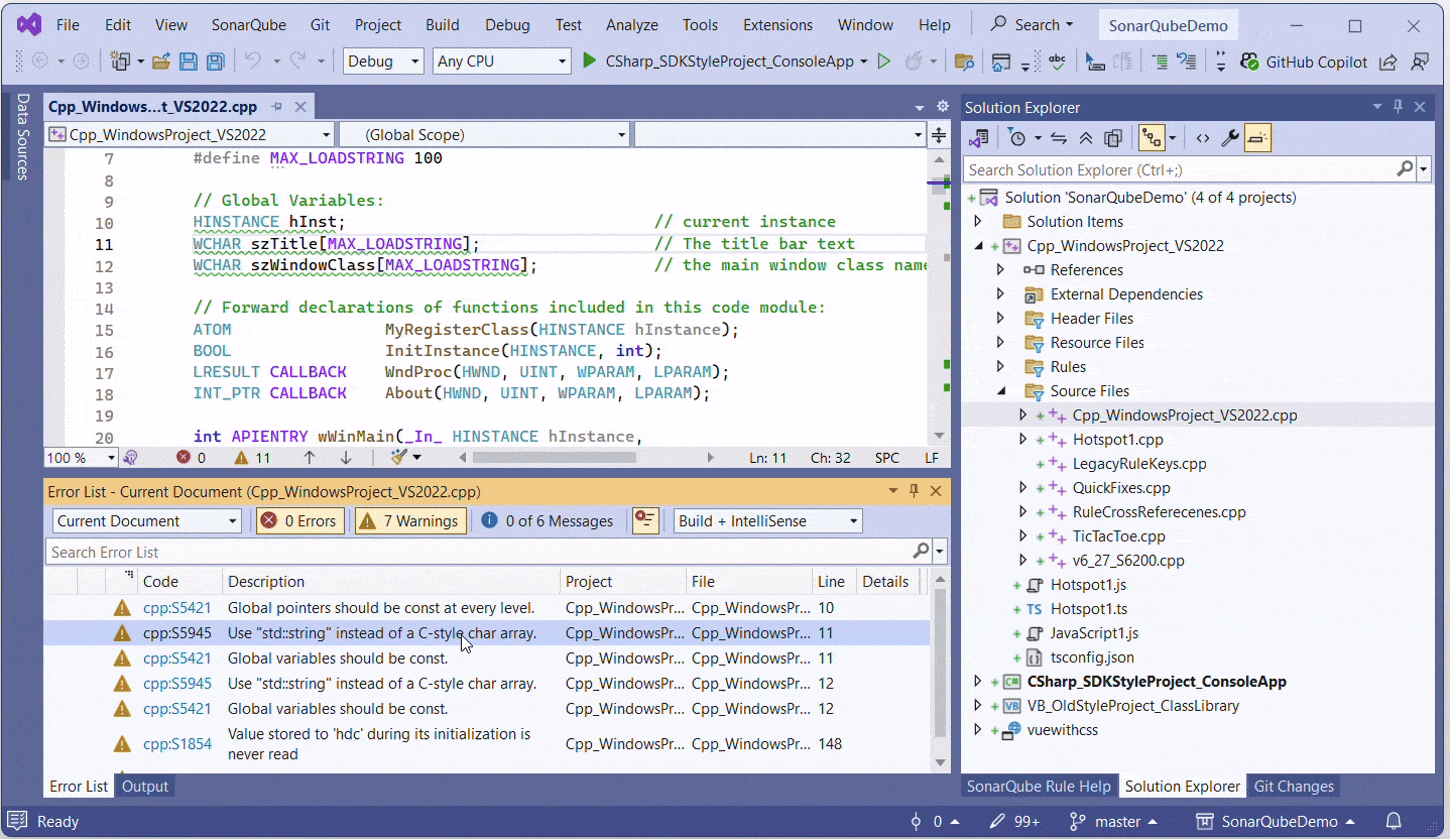SonarQube for IDE: Visual Studio (formerly SonarLint)SonarQube for IDE by Sonar is a free, sophisticated static analysis tool that enhances your code quality and security. Analyze your code early—as you write or generate it. Local analysis automatically identifies quality and security issues in real-time, even with AI-generated code. Fix issues found using QuickFix or the AI CodeFix feature, before pushing to your SCM. This ensures your code meets your quality standards and is safe for running in production. Understand the "why" behind issues with detailed contextual information, turning SonarQube for IDE into your personal coding tutor, and levelling up your coding skills. Connect to SonarQube Server or SonarQube Cloud (you can create a free SonarQube Cloud account to get started) and create a powerful, unified code quality platform for your team, throughout the software development lifecycle. This connection enables sharing of consistent language rulesets and project settings, and unlocks analysis of deeply hidden security issues, fostering collaboration and code uniformity. Additionally, Connected Mode unlocks analysis of T-SQL and custom secret rules detection. SonarQube for IDE is the only extension you need in Visual Studio for ensuring both code quality and code security. It supports a wide range of languages: C, C++, C#, VB.NET, JavaScript, TypeScript, HTML, CSS. Refer to our documentation for the complete list of supported languages, rules, and secret detection capabilities. Get started for free. Check the Requirements and Installation pages — download SonarQube for IDE in the Extension Marketplace and enjoy safe coding! How it worksSimply open any source file, start coding, and you will start seeing issues reported by SonarQube for IDE. Issues are highlighted in your code and also listed in the 'Error List' panel.
You can access the detailed rule description directly from your editor, using the provided contextual menu.
Connect with our CommunityHave questions or need to report issues or provide suggestions? Stay connected with us on the SonarSource Community Forum. Our strong open source commitmentSince 2007 to present, SonarSource has invested in working closely with our community to provide code quality and security tooling that directly empower developers to deliver better software. Check out the source code on GitHub and if you are interested in contributing, visit our contributing page. LicenseCopyright 2017-2025 SonarSource Sàrl Licensed under the GNU Lesser General Public License, Version 3.0 This extension is distributed with SonarQube analyzers that are subject to specific license terms (Sonar Source-Available License Version 1 or proprietary license). |