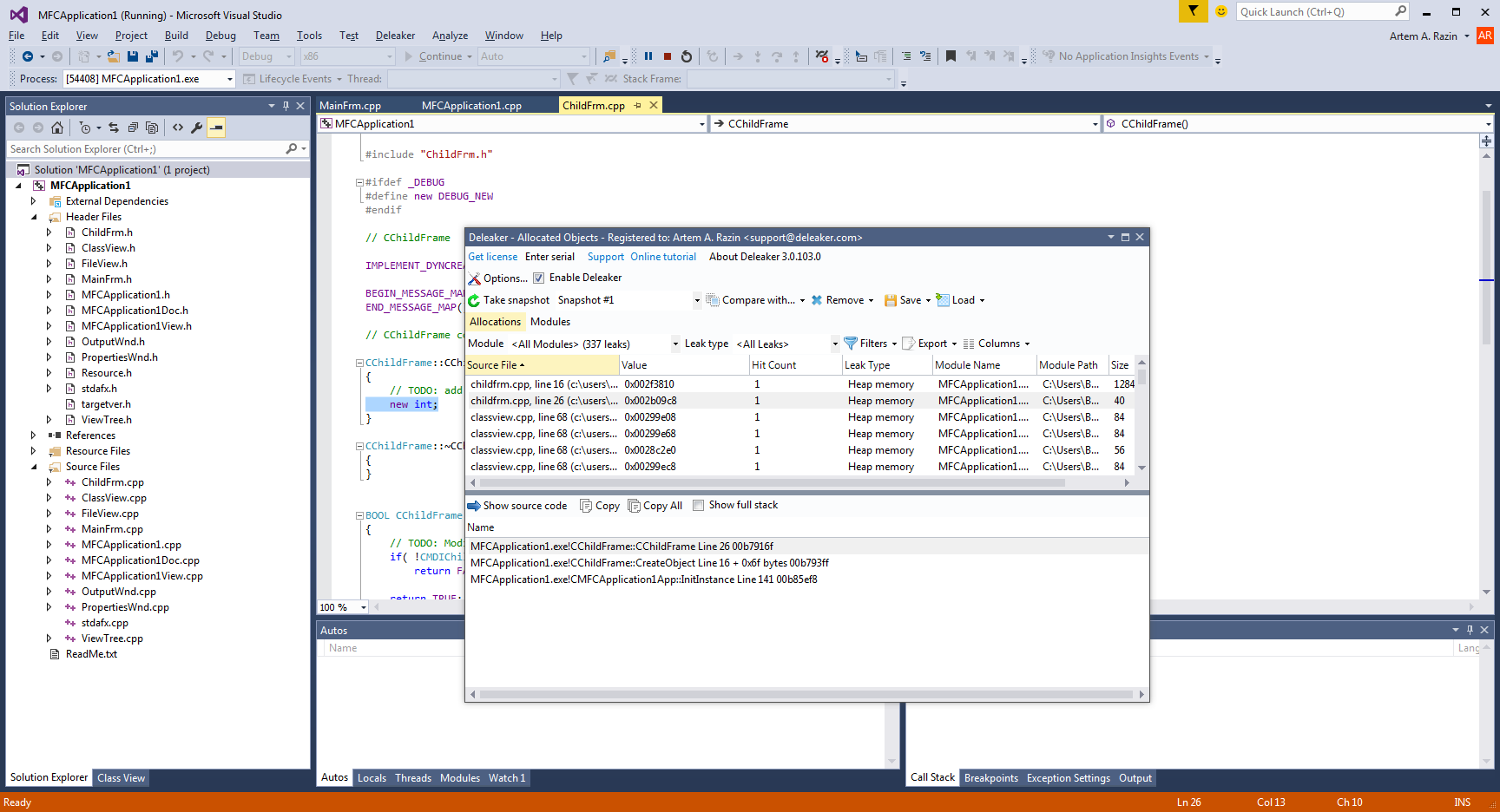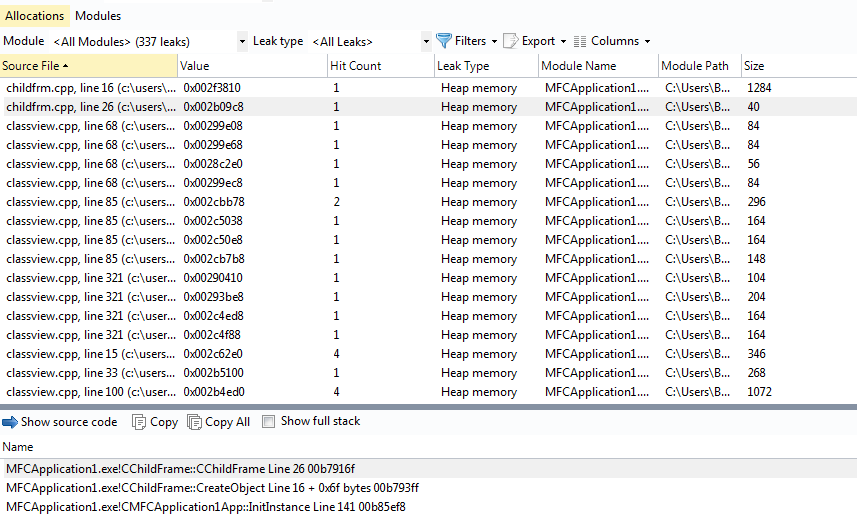Find memory leaks with Deleaker. Deleaker shows a line where a memory was allocated. Full stack that was made in the moment of the allocation is available too. The home page of the tool: https://www.softanics.com/deleaker Download page: https://www.softanics.com/deleaker/download Actually, you may find all possible leaks, not only memory leaks:
and others! Just launch your application within Visual Studio and check leaked objects:
Look how it works, full list of leaked objects including stack to find the place of the leak:
Useful links: |