AttachToW3WP
Introduce Can attach to w3wp.exe before loading of ASP.NET pipeline. It enables Visual Studio to activate breakpoint on initial .NET code like global.asax.cs or whatever. What's New V 1.1: Bug fixed - Hang when Visual Studio 2013 attach to .NET 2.0 web application. V 1.0: Initial checked-in. How to use 1. When your web application project use 'Use Local IIS Web server' options as follows, 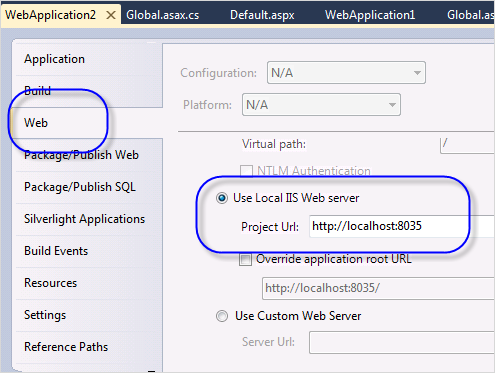 2. You have to set "Start Mode" == "AlwaysRunning" on AppPool which is hosting the web application. 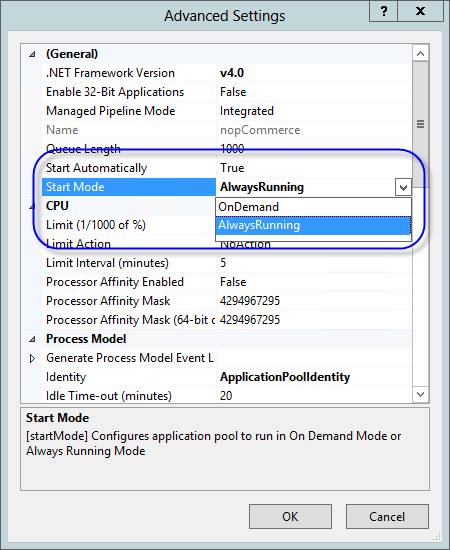 3. Then you just select "TOOLS" / "AttachToW3WP" menu, 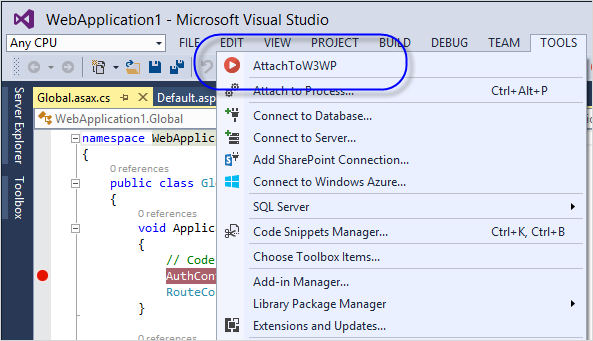 4. Your breakpoint on code inside global.asax.cs or any initialization will be caught by Visual Studio debugger. 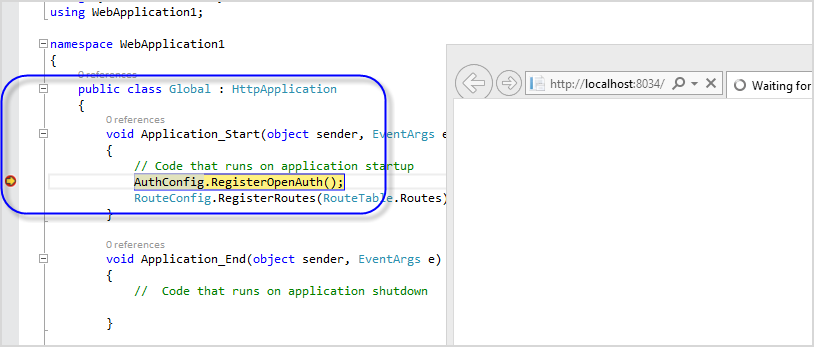 Source Code Project site: https://github.com/stjeong/AttachToW3WP For more information in Korean: Visual Studio 확장 도구 AttachToW3WP - w3wp.exe에 대한 디버거 연결을 자동화
|

