New update to version 1.3Fixed bug when you click on deleted file New update to version 1.2Added button "Clear statistic" in statistic window Fixed bug with scrolling when you hide the window New update to version 1.1Added new function "Statistic" that provides statistical information about files usage. For each open file raiting increase by 10 points. For each activation raiting increase by one point. See current files usage statistics can be in the window "FavorIt statistic". You can open this window from View menu or by clicking on "Statistic" in "FavorIt" window. In this window you can just add a file to the FavorIt list or open file directly. 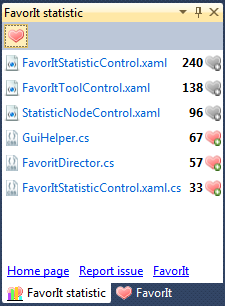
Minor changes:
Version 1.0After installing the extension, to open a FavorIt window to select "FavorIt" in "View" menu of the main Visual Studio menu 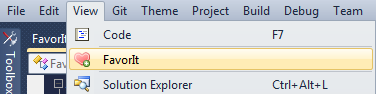
FavorIt window by default is located near the Solution Explorer and looks like this: 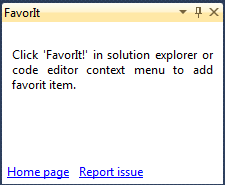
To add a new item to FavorIt select "FavorIt!" in Solution Explorer or Code Window context menu: 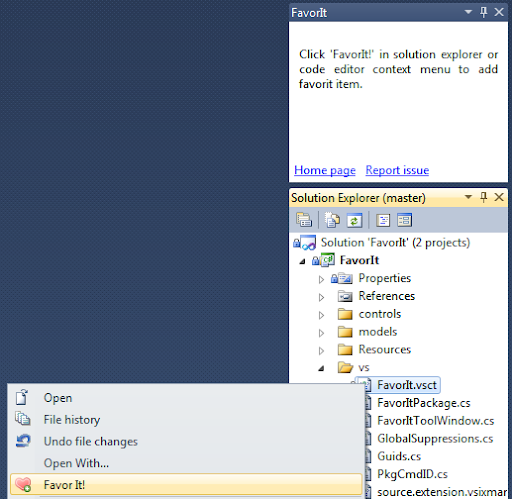
After adding files to FavorIt you can open editor for any of these files by simply clicking in the FavorIt window: 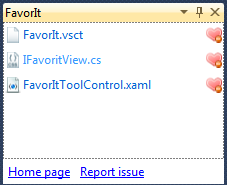
More information can be found on the home page. You can contact me by e-mail deltasem@gmail.com |

