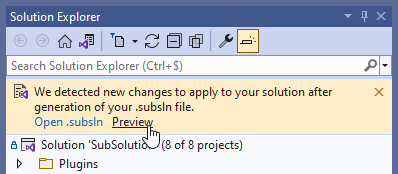SubSolution
SubSolution use XML files with the extension .subsln to describe the content of Visual Studio solutions in a user-friendly syntax.
<Subsln xmlns="http://subsln.github.io">
<Root>
<Folder Name="Tools">
<Files Path="tools/*.bat" />
</Folder>
<Folder Name="Tests">
<Projects Path="**/*.Tests.csproj" />
</Folder>
<Projects Path="src/">
</Root>
</Subsln>
The Visual Studio extension includes the following features:
You can create/open the .subsln file associated to the current solution from the Solution Explorer context menu.
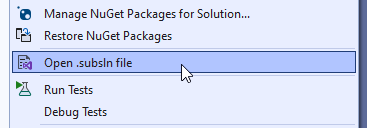
When saving a .subsln file, you can see a preview of the updated solution and decide if you want to modify the solution or not.
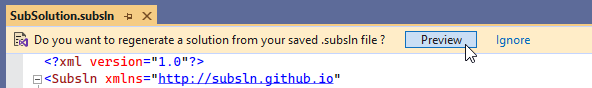
When opening a solution with an associated .subsln file, it automatically checks if your solution is up-to-date.