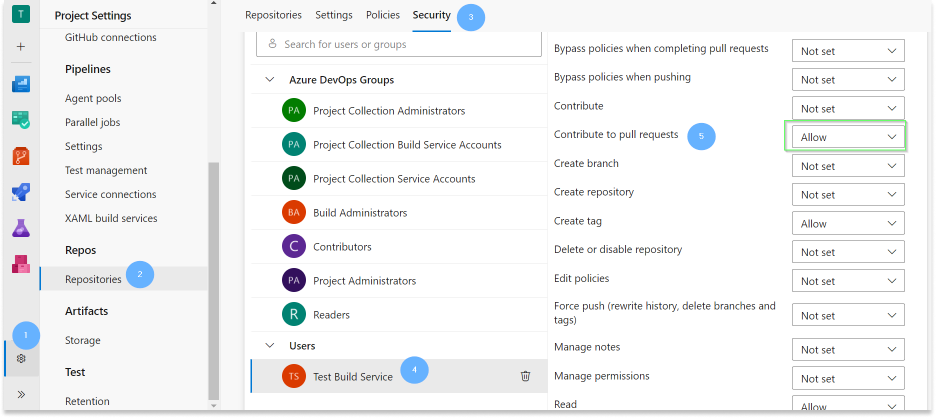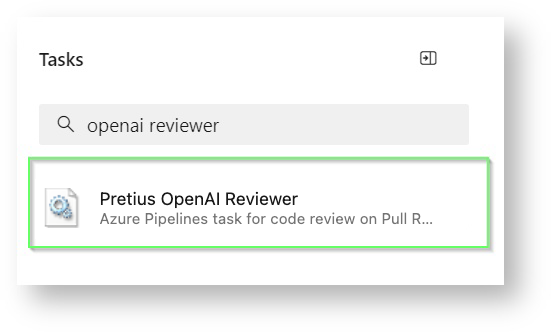OverviewAutomate the code reviews across the whole team with the help of the Pretius OpenAI Reviewer Extension for Azure DevOps. The tool is a dedicated task for Azure Pipelines to review Pull Requests using the GPT model from the OpenAI. A generated feedback is presented in a structured form in the comments for the given Pull Request. Configure the task to shape the output to be more suited to your needs or use the default settings. Contact our support team at azure-marketplace@pretius.com for any further questions and/or suggestions. Automated code reviewOpenAI Review task generates dedicated review for every pipeline run in the Pull Requests. The output is automatically posted in the comment section for a given Pull Request. Note that the task is performed only if the pipeline is run during a Pull Request, otherwise the task is marked as skipped. New FeaturesImportant NoteDue to recent name updates, a one-time plugin reinstallation will likely be necessary. Rate LimitsIntroducing rate limits to provide better control over OpenAI API usage. You can now choose your organization's limit usage tier (Free, Tier 1–5) or set custom limits for requests per minute (RPM) and tokens per minute (TPM) based on your needs. Visit the rate limits guide to learn more about how rate limits work. New ModelsExpanded model options with GPT-3.5 Turbo and GPT-4 Turbo (gpt-4-1106-preview). Reproducible Outputs (Seed)Added support for reproducible outputs using a seed. Visit reproducible outputs to learn more about how it works. Get StartedInstallation
ConfigurationCheckout the full documentation for use case example. OptimizationIf needed, you can modify the parameters of the task, such as the version of the OpenAI model, other OpenAI request parameters or even override the prompt. DocumentationCheckout the full documentation for additional information and instructions. SupportContact us if you have any questions, feature suggestions for the solution or bugs. Get the help at the azure-marketplace@pretius.com. |