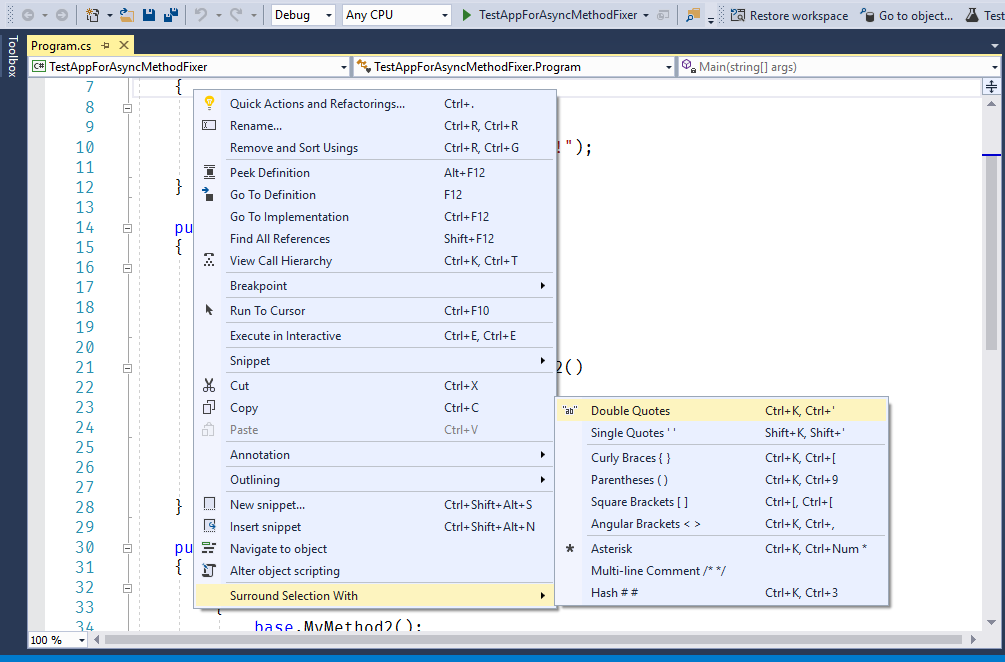The quickest way to wrap some selected text with various delimiters like double quotes, single quotes, braces etc. See the change log for changes and road map. FeaturesToggle wrapping of selected text in visual studio with:
Steps to useSelect any text in Visual Studio and right click.
Then select Surround Selection With and then select the option you want eg. Double Quotes to get the text wrapped around that. Hotkeys
For cloning and building this project yourself, make sure to install the Extensibility Tools 2015 extension for Visual Studio which enables some features used by this project. License |