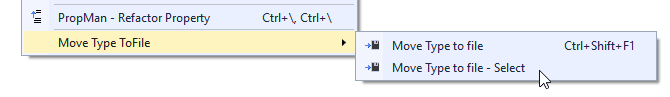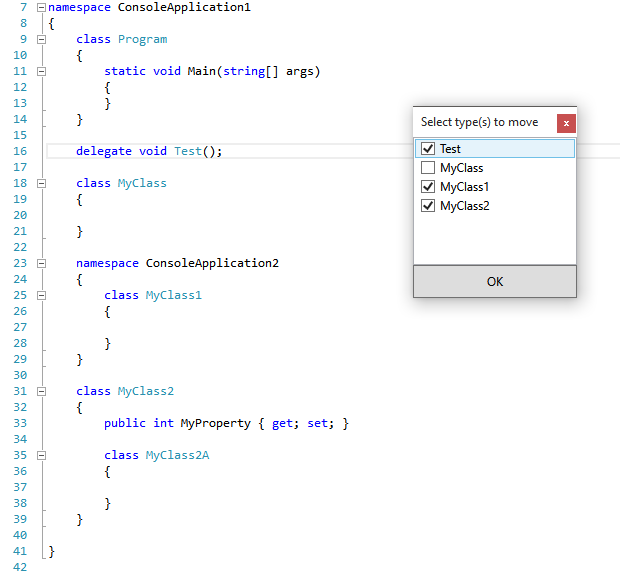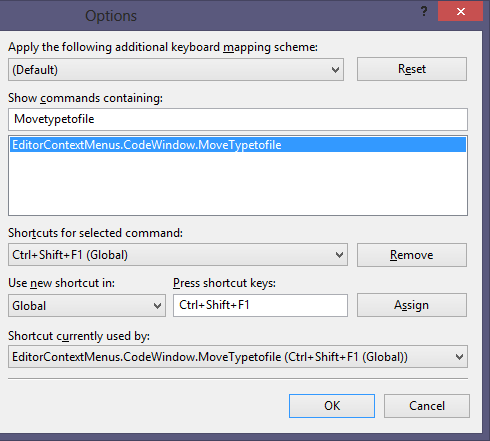Early Visual Studio edition of this extension can be found on GitHub. OverviewThis extension implements moving class(es) into a separate file. This useful refactoring routine is usually a part of the other bigger products/extensions. Unfortunately, some of them are no longer available with their original packages. Or having the whole heavy extension package may not be very practical. So I recreated it from scratch. The functionality includes extraction of the C# type and placing it in the new source file with the same name as the extracted type. To use the extension just place the caret at the line with the type name declaration and press the shortcut (default Ctrl+Shift+F1). This will move the type into a new file in a single step. Alternatively, you can bring a selection dialog (via context menu) for extracting multiple types from the same document. You can also define your own default "usings" for the new cs files by invoking the "Tools"->"Move Type to file - Config" menu command. Product Screenshots
If the built-in shortcuts are in conflict with other extensions you may need to reassign them from the Visual Studio options dialog.
|