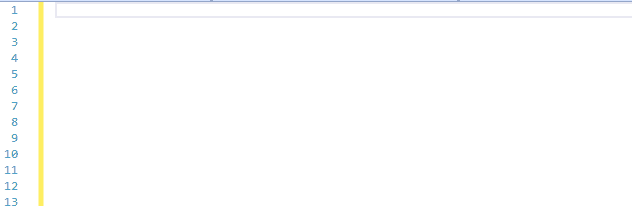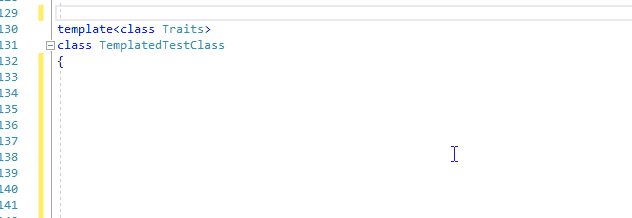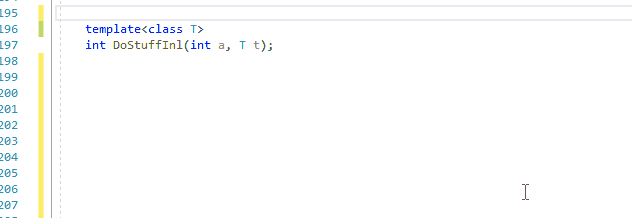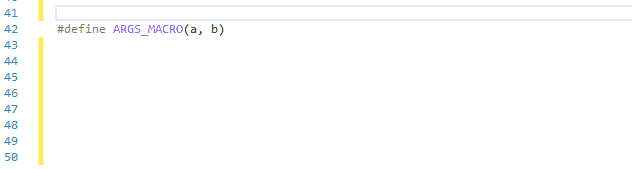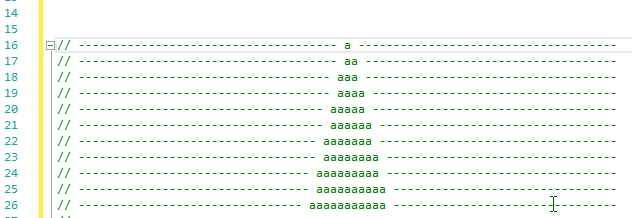DoxygenCommentsVisual Studio extension for auto-generating Doxygen-style comments in C ++ code. Pls write a review if you liked this extension! This is the VS2019 version. For VS2022 please visit this page. Extension capabilities
LimitationsTo generate something more complicated than a file comment, an extension needs the parsed code model that Visual Studio generates, which is only available when using .sln (external files and CMake project aka "Open Folder" won't work). Examples
Project examplesqxLib uses Doxigen based documentation and this extension. LicenseDoxygenComments is available under the GPL-3.0 License. See LICENSE.txt. AuthorsDoxygenComments was mainly written and is maintained by Nick Khrapov. (nick.khrapov@gmail.com). See the git commit log for other authors. Can't fix issuesTodo listSee todo |