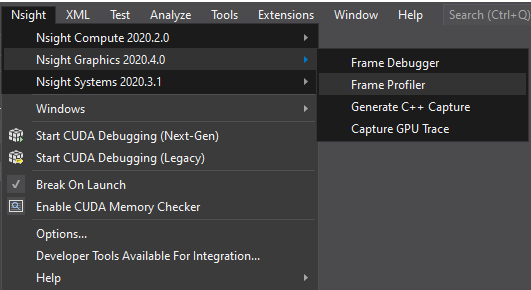Nsight Developer Tools Integration is a Visual Studio extension that allows you to access the power of NVIDIA's Next-Gen stand alone tools from within Visual Studio.
- Nsight Compute: CUDA application interactive kernel profiler
- Nsight Graphics: graphics application frame debugger and profiler
- Nsight Systems:system-wide performance analysis tool
When any of these tools are installed along with Nsight Developer Tools Integration, these tools will appear under the NVIDIA 'Nsight' menu in the Visual Studio menu bar.
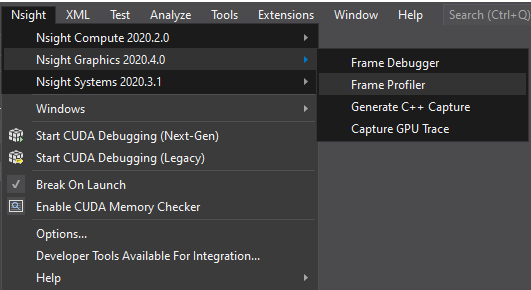
NVIDIA Nsight Integration (highlighted) under the Nsight menu
NVIDIA Nsight Integration Key Features
- Nsight standalone tools activity commands are now under the 'Nsight' menu, for quick access from within Visual Studio.
- When launched, Nsight standalone tool activities are auto-populated with Visual Studio project setting, providing an improved development workflow.
- Key bindings provide quick launching of activities.
- Visibility Controls allow you to individually hide and show the Nsight Tools that you've installed.
- Full Visual Studio Extension Support
- Enable/Disable this entire extension.
- Get notifications of versioned updates.
- Add to any or all of your Visual Studio installations.
- Available for use on Visual Studio 2019, 2017, and 2022[1][2].
[1] As of Nsight™ Integration 2022.1, released in May 2022, VS2015 support has been dropped
[2] Visual Studio 2022 and later require the 64-bit version of NVIDIA Nsight Integration, while Visual Studio 2017 and 2019 require the 32-bit version.
In order to use the full suite of Nsight tools within Visual Studio, you'll need to
for CPU and GPU kernel debugging
- Download and install Nsight Compute[1] Version 2019.5.1 or later for GPU compute profiling
- Download and install Nsight Graphics[1] Version 2020.2.0 or later for GPU graphics frame debugging and profiling
- Download and install Nsight Systems[1] Version 2020.2.1 or later for system wide profiling and analysis
- Download and install Nsight Visual Studio Edition[2] for CPU+GPU kernel debugging integrated into Visual Studio.
- Install this extension from either the
- Microsoft Marketplace
- Visual Studio main menu > 'Tools' > 'Extensions & Updates' > 'Online' > 'Visual Studio Marketplace' > 'Tools' > Nsight Developer Tools Integration
Please visit our
Please visit our Developer Tools overview page
[1] does require this visual studio extension
[2] does not require this visual studio extension