What is Blazor Studio?Blazor Studio is a powerful code generator with templates for Visual Studio 2022. Blazor Studio reads your database schema and creates no-code and low-code line-of-business/back office Blazor web applications and RESTful microservices quickly and easily - and all in just a few minutes - saving hours and even days of development time and effort. The Blazor Studio solution template includes all the project scaffolding to get started, and the designer provides an easy-to-use interface to configure your solution data sources, models, and views. Visit our product website: https://www.blazorstudio.io Blazor Studio Designer 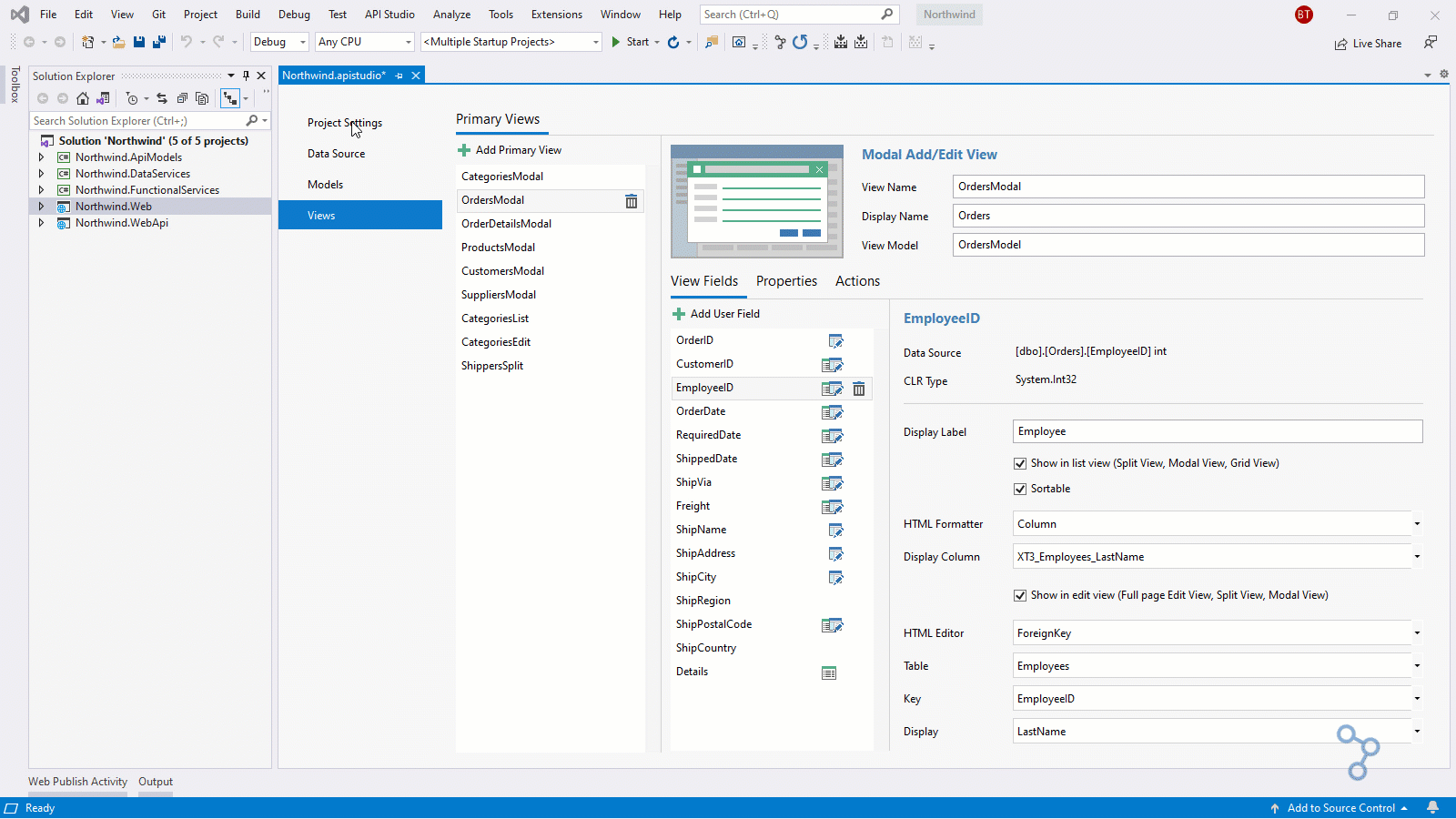
Features
Microservice ArchitectureSolutions created with Blazor Studio utilize .NET Core 5.0 with a well structured project scaffolding already created for you. The web service is organized in an N-tier architecture with separate layers for data services, functional services, and RESTful Web API endpoints, neatly tucked into separate corresponding projects. The Blazor web application uses the API Models and Clients as a connector to the Web API endpoints. Another advantage to this architecture is that the API Models assembly can be published internally (via NuGet or other means) and consumed by other web applications, incorporating multiple Microservice clients into a single application, if desired. 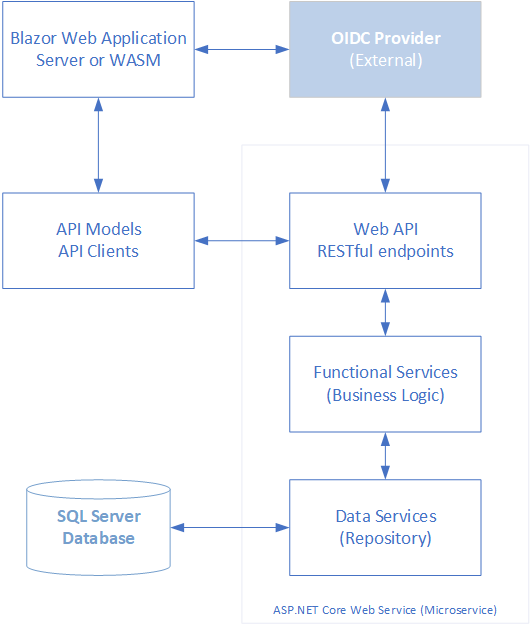
Why use Blazor Studio?Time & Money. Any new project requires hours upon hours, and even days of writing redundant scaffolding; database modeling, functional services and Web API layers, and creating public models for clients to consume. Developers are expensive - at least the ones I know are. Start all your projects with Blazor Studio and your code base will be more consistent, well structured, and easy to extend and maintain leading to a more efficient and cost-effective development team. And when your schema changes, Blazor Studio can integrate your changes by executing simple refresh operations in the designer, keeping your projects up-to-date with minimal to no coding required. Blazor Web ApplicationBlazor web applications created by the Blazor Studio solution template can be either Server-based or WebAssembly-based (here today!), and utilize .NET Core service injection pattern and middleware and support OpenID Connect authentication. The microservices created by the solution template supports authorization via OAuth2 and has been organized in a multi-tier structure with functional services to allow you to extend your microservices with whatever business logic you require. The data services layer is implemented using a basic repository pattern and is easily recognizable by most developers. Blazorise is a component library built on top of Blazor with support for CSS frameworks like Bootstrap and others. Our Blazor templates are built upon Bootstrap and FontAwesome. For more information, follow the links below to navigate to these provider's websites. Blazor Studio View TypesBlazor Studio uses templates to generate pages for the Blazor web application. These templates can be modified by your developer staff. We are working on new page templates all the time and welcome any suggestions for page layouts and/or new page templates. 
List View
The standard list view shows table data in paged list view. 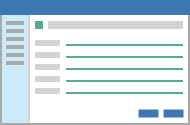
Edit View
The standard edit view allows you to edit table data in a full page view. 
List/Modal View
The modal edit view shows table data and allows editing in a modal popup. 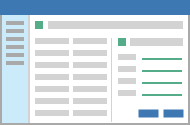
Split View
The split view shows table data and an editor on the same page. 
Data Grid View (Coming Q1, 2022)
The data grid view utilizes the Blazorise Grid control allowing full feature editing. 
Master/Detail View (Coming Q1, 2022)
The Master/Detail view shows master/detail data on the same page. 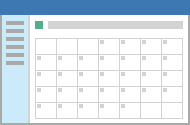
Calendar View (Coming Q1, 2022)
The calendar view shows date-based events in a calendar format. We will publish regular updates to the available views Blazor Studio can generate. All our views are based on templates included with Blazor Studio and can be extended by anyone. Sample Web Pages (Northwind Demo)These web application pages were generated with no coding, by Blazor Studio. Northwind Orders List View 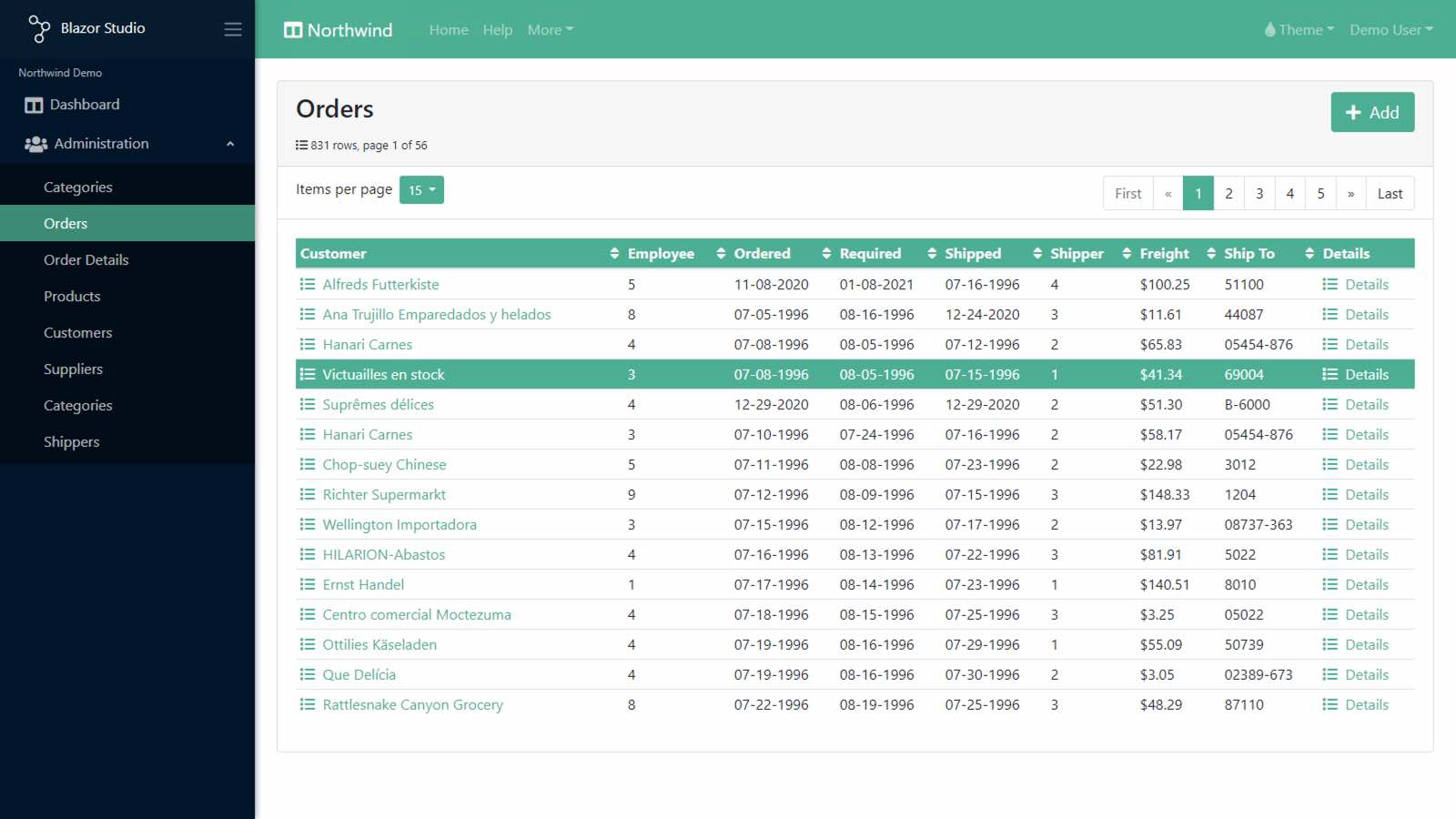
Modal Edit View 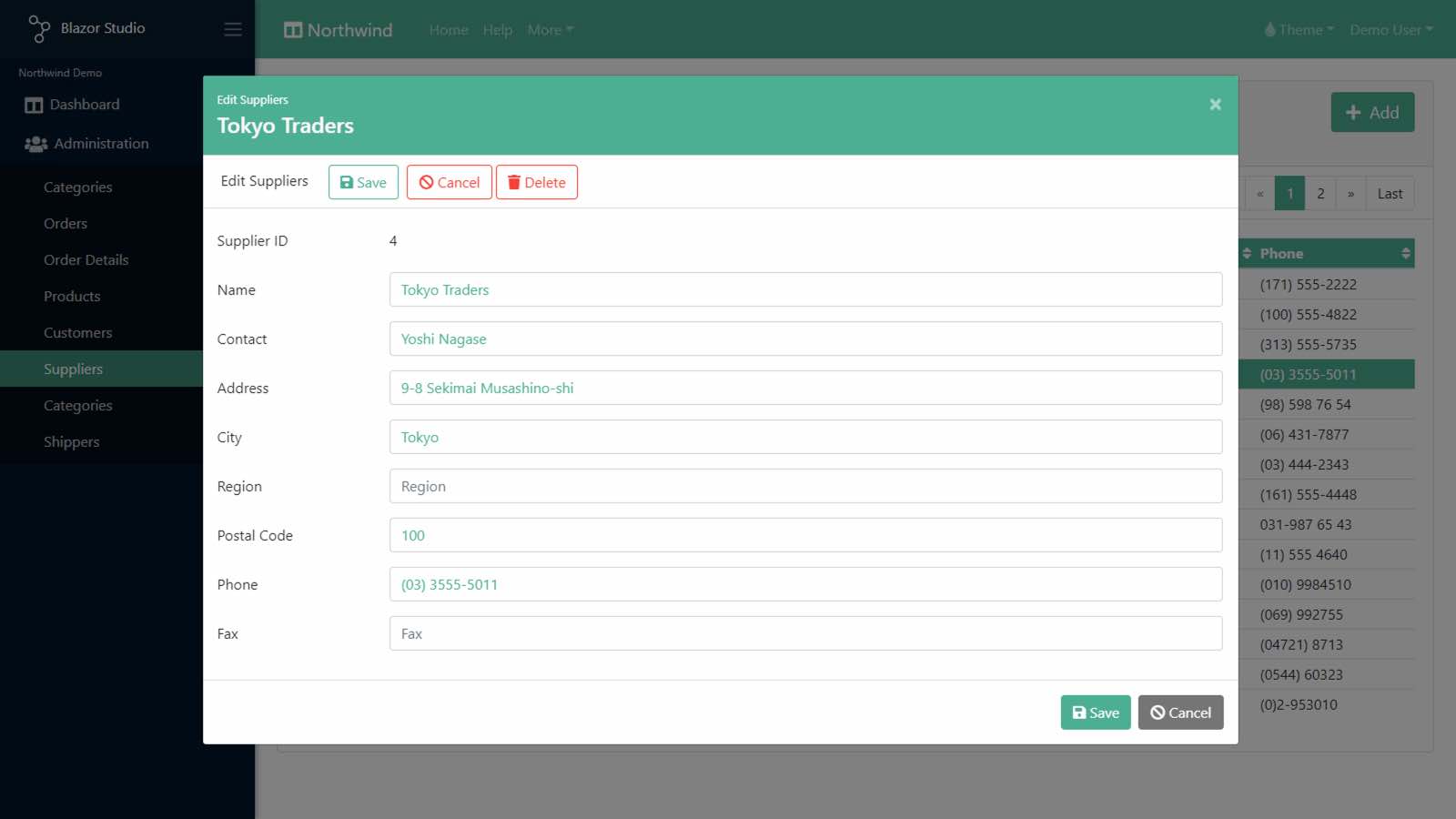
Split List/Edit View 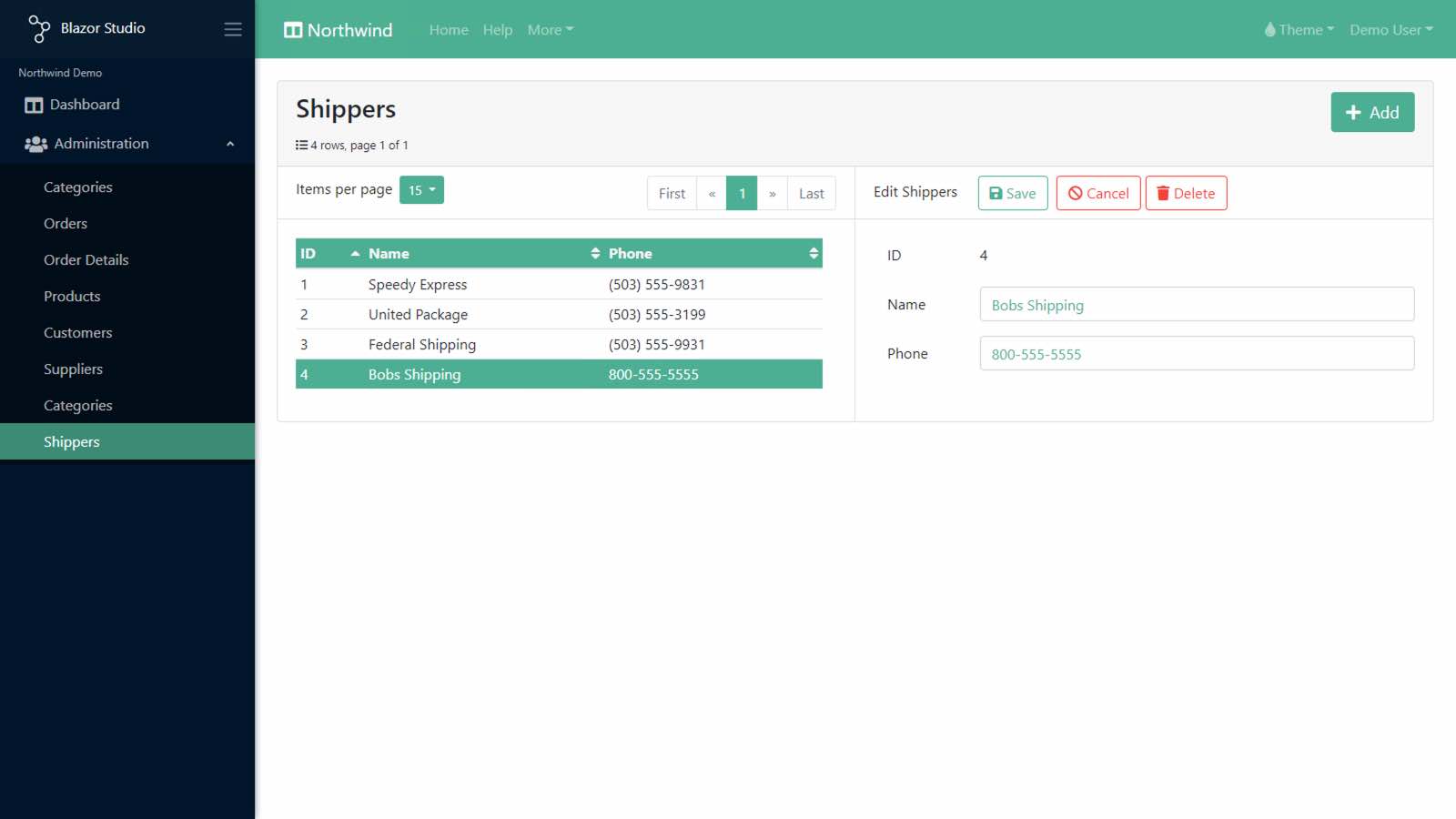
New views are being created now and will be available in Q1, 2021. What's Next?If all you need to build are microservices, look for our API Studio product which uses the same engine as Blazor Studio, but without support for Blazor web applications. API Studio allows you to create microservices and consume them from other .NET Core applications. Our API Studio, .NET Framework Edition has been around for years and has been used to build web service infrastructure for multiple organizations -- even ours! Please contact us for more information. We are also engineering NoSQL database support, such as MongoDB, CosmosDB, and others. This may include building a new ORM tool extension and integrating it with Blazor Studio and API Studio. Coming in 2022
If you have a view you'd like to see included in our template library, send us a note with your ideas and example code, and if we like it we'll put it into your template and make sure you get credit! |

