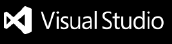Line Comment ToggleLanguages SupportedC#, C++, C, F#, F# Script, VB, FeaturesElegant:Adds a space between the comment characters Blank lines are not commented. FastGeared for coding speed: The cursor needn't be at HelpComment CommandThe comment command is available on the Edit Menu: A key may be assigned to Edit.ToggleComment To assign a keyOpen Visual Studio settings by using the Tools menu: Keyboard Settings are in the Environment section: Key Suggestion: Ctrl+' (or Ctrl+/)Free Trial UseComment++ is fully operational during free trial usage. Thank you for your patronage. |