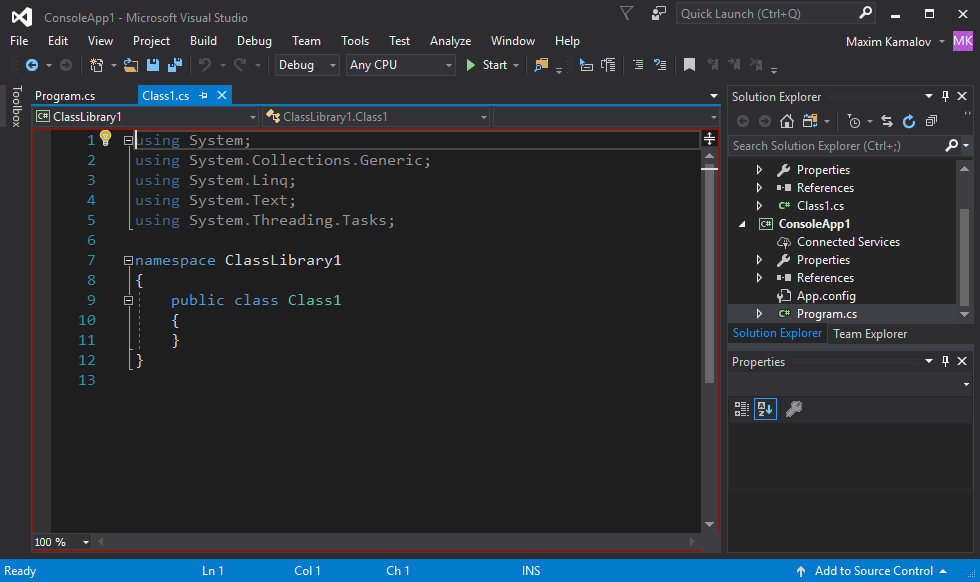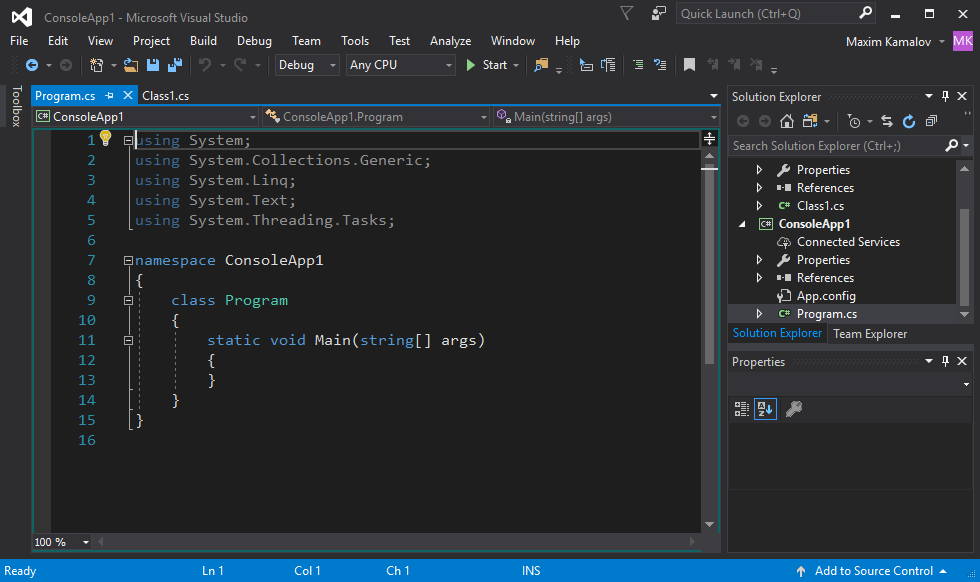Helps you to differentiate between editing documents belonging to different projects by adding a faintly colored border. In other words, if you open a file from your FoobarSolution.BL project you'll see pale blue border around the text editor. But if you open a file from your FoobarSolution.View project you'll see pale green border instead. Up to 6 projects supported. If you have more projects, same colors would repeat. Or you can extend the built-in palette with your own additional colors. Color-project relations do not depend on sessions, machine or solution path, but colors will change if any of your projects is added/removed/renamed/moved. CustomizationYou can customize opacity or thickness of colored border in Tools → Options → ProjectColoredFrame. You can extend the built-in palette or replace it with your own colors in Tools → Options → ProjectColoredFrame. TroubleshootingIf you don't see any changes made by installing this extension, try to set higher opacity and/or thickness using Tools → Options → ProjectColoredFrame. Screenshots
|