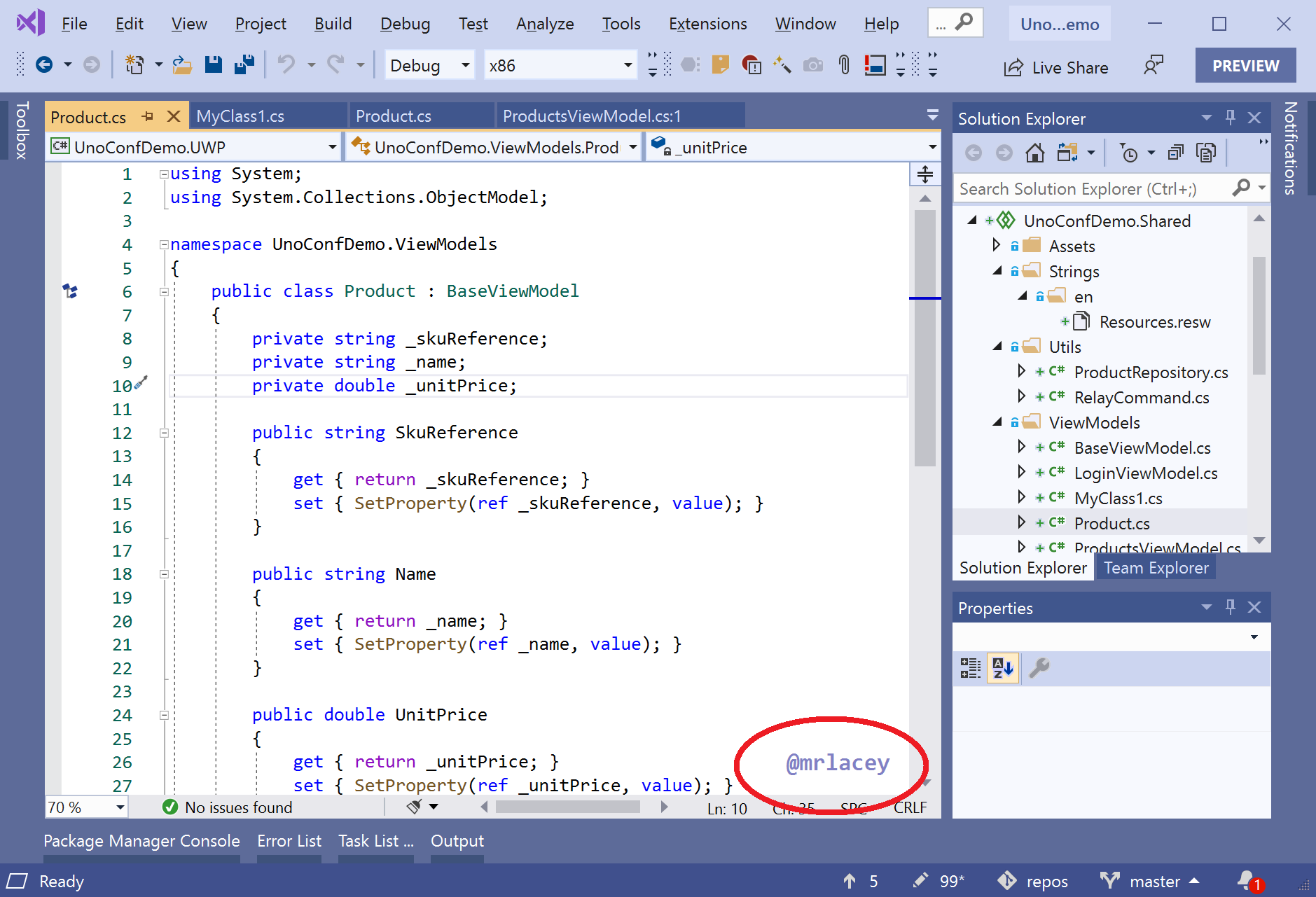Display a text watermark over the Visual Studio editor. Ensure your name, handle, URI, or other important text is always visible on the screen.
The highlighted text may appear part of the text in the editor but is actually floating above it. It stays put when you scroll. Fully ConfigurableSize, position, color, and text are fully configurable. Go to Tools > Options and select Water Mark
|