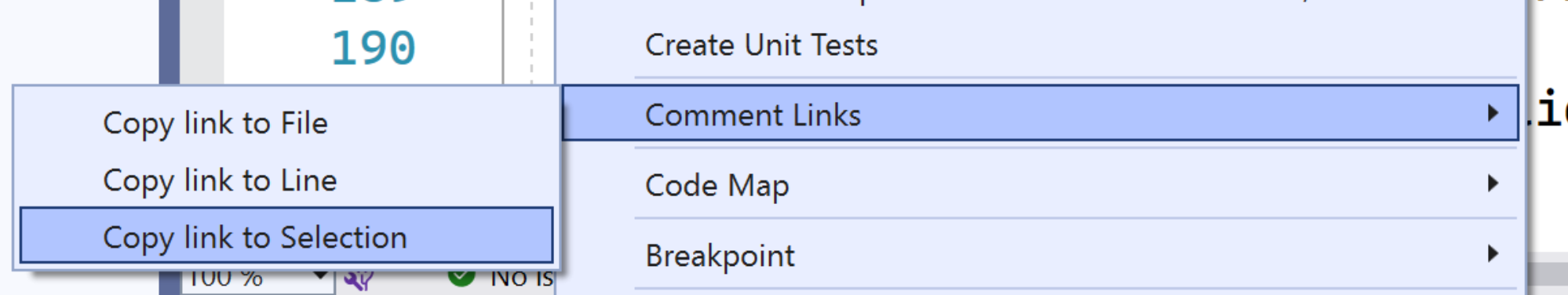Create links between any files. Useful if your project or solution contains code in multiple languages or you wish to link to documentation files also in the solution.
When a comment contains the text
Link optionsThere are lots of ways to customize the linking experience. Go to a specific line numberYou can open the file at a specific line by putting Go to specific text within a fileYou can open the file at a place where specific text is found by placing The following two links have the same behavior. Searching starts from the top of the file and goes down line by line. Any words after the file name or search term should be automatically ignored. If you find that something isn't being detected correctly you can escape the name (and, optionally, search terms) by enclosing them in quotes. This is also how you support search terms that include spaces. Include partial file pathsFiles will be found anywhere in the solution, even in other projects. If you have more than one file with the same name, you can specify the directory name the file is in too. Include macros in file pathsThe following macros are supported in file paths:
These macros can be used in combination with file names and search terms or line numbers. Open files outside the solutionOpen any file from disk by specifying the full path. Open files in a parent directoryOpen a file anywhere in the file structure above the current file. Run commands from a linkRun arbitrary commands to open files or invoke applications by including Navigate within the same fileIt is possible to navigate within the same file by specifying the name of the file. When navigating within a file specified by name, any search term will be looked for when opening another file, but will not match the line containing the link that was clicked. There are also shortcuts for navigating within the same file to a specified search term. Search higher in the same fileYou can prompt to search above the line with the link by specifying When using a link like the one above, it will start on the line above the link and search up towards the top of the file. If the search text is not found, the focused line will not change. Search lower in the same fileYou can prompt to search below the line with the link by specifying When using a link like the one above, it will start on the line below the link and search down towards the bottom of the file. If the search text is not found, the focused line will not change. Create linksCreating links is easy. Right-click where you want the target of a link, or select the text to search for and easily copy the link to the clipboard so you can paste it where you need it.
Please raise an issue if you have feature requests. This extension is the work of a solo developer and is made available for free. There is a separate version that supports Visual Studio 2017 & 2019 |