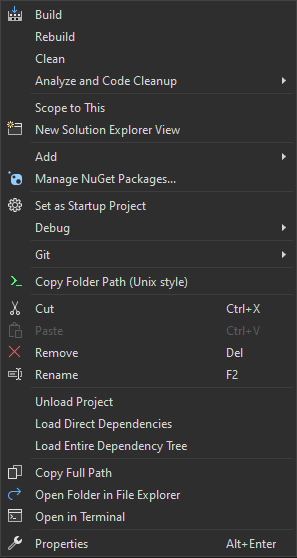A Visual Studio extension to copy project directory path in Unix/Linux style in Visual Studio's solution explorerA very simple extension for Visual Studio made out of frustration over a narrow case: For simpler usage of .NET CLI in a Git Bash inside Windows Terminal on Windows, I need to But it's an extra step and why not using fewer clicks and keystrokes? By using this extension you can get the path to the project directory copied to your clipboard so that in Git Bash you can just
The core logic of this extension is a slight modification of the answer provided in this Stackoverflow post. Thanks and lots of credits to the writer of the aforementioned post. |