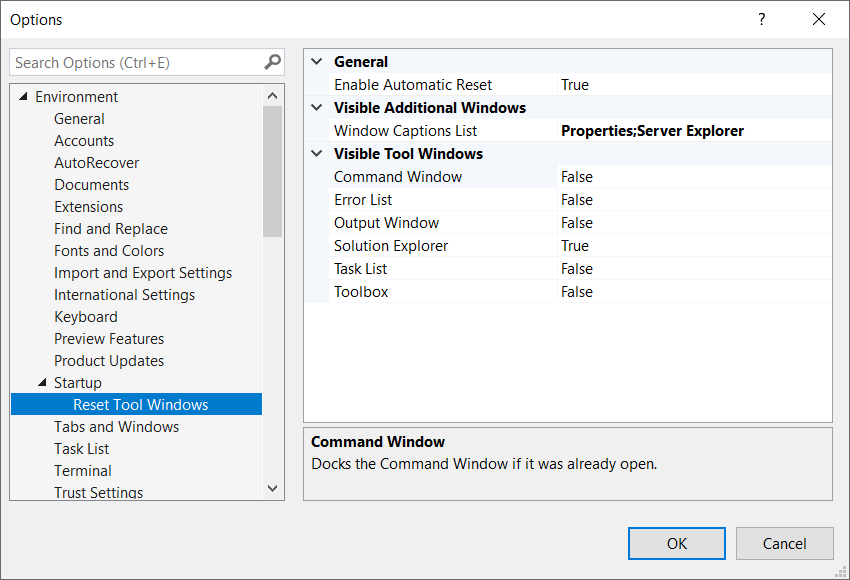Collapse all tool windows except the ones you really need visible and gain 10-33% faster Visual Studio startup times and a fresh starting point every day. Select which of the known high-performance tool windows to leave docked when all others will auto-hide. Choose between:
The fewer tool windows docked on startup, the better the performance. So, if all tool windows were un-docked (collapsed), you got zero negative performance impact from tool windows.
License |