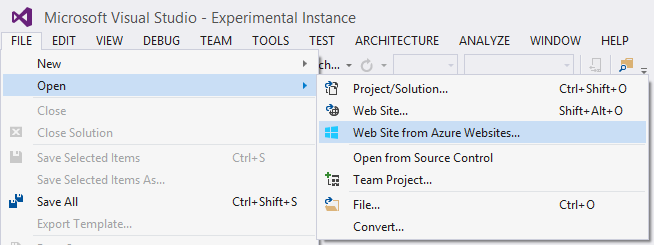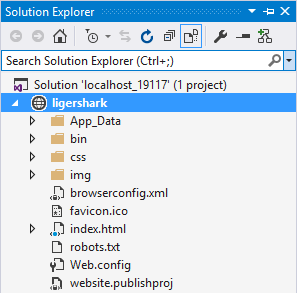Open Source |Report an issue |Follow on Twitter Step 1: Download Publish ProfileAll you need is your Azure Webistes publish settings file. You can get the file in two ways:
Step 2: Open from Azure WebsitesA new button appears in the Now all you have to do is click on it to select your .PublishSettings file. Step 3: Download website contentYou'll now be presented by the File Preview dialog that lets which files to open. After downloading the files, the project opens in Visual Studio.
Step 4: Share this with your friendsNow that you found this awesome extension, you should Tweet about it. Created by Bill Hiebert, Sayed Ibrahim Hashimi and Mads Kristensen |